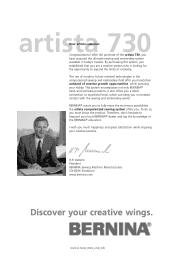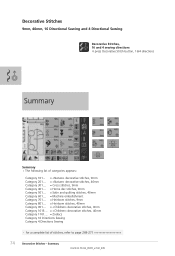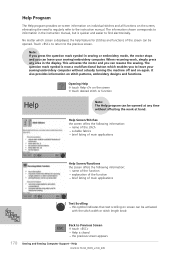Bernina Artista 730E Support Question
Find answers below for this question about Bernina Artista 730E.Need a Bernina Artista 730E manual? We have 1 online manual for this item!
Question posted by marilynmill on October 27th, 2016
Transferrinbg Designs From Computer To Sewing Machine
My design stick has worked well for several years so I assumed it was "worn out." I asked the local dealer for help and they sent a cord to go directly from the computer to the machine. I apparently am missing a driver for this to work successfully. So I asked for a new design stick. It arrived today. When I send a design to the stick, it appears that it is going to work, and then says that no design stick is available. I tried moving the design stick to another port, but received the same error message. Can you help? The dealer is not available until next Wednesday.
Current Answers
Related Bernina Artista 730E Manual Pages
Similar Questions
My1260 Machine Needle Arm Quit Moving And I Cannot Seem To Figure Out Why? Help
my 1260 bernina was sewing great when the needle arm just stopped working. It has always worked grea...
my 1260 bernina was sewing great when the needle arm just stopped working. It has always worked grea...
(Posted by Dawndebuck 7 years ago)
Bernina 330 Sewing Machine Issue
I have only used this machine probably 2-3 dozen times and purchased brand new in 2011. Machine now ...
I have only used this machine probably 2-3 dozen times and purchased brand new in 2011. Machine now ...
(Posted by Yellr1 8 years ago)
Bernina Artista 200 Updated To 730e: Can You Add An External Disk Drive?
Can you add an external disk drive to the embroidry machine, and how would you do it? Also, how do y...
Can you add an external disk drive to the embroidry machine, and how would you do it? Also, how do y...
(Posted by iam1nru2 10 years ago)
Looking For A Manual On A Berenia 640 Sewing Machine. Artista
Cannot get a manual to download from the website WWW.bernia usa
Cannot get a manual to download from the website WWW.bernia usa
(Posted by jsue 11 years ago)
My Artista 730e Is Sewing Irregular Stitches. Any Help
(Posted by loisbuehring 12 years ago)