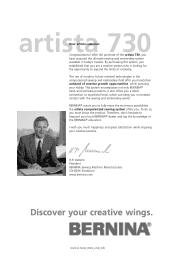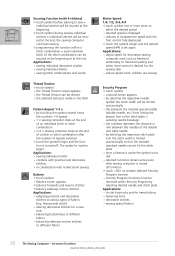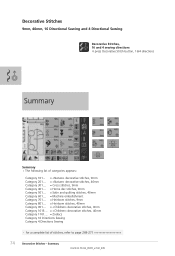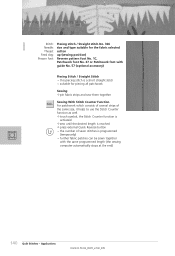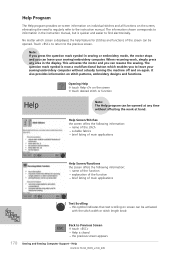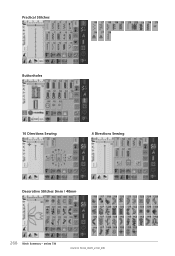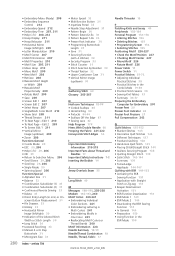Bernina Artista 730E Support Question
Find answers below for this question about Bernina Artista 730E.Need a Bernina Artista 730E manual? We have 1 online manual for this item!
Question posted by loisbuehring on December 28th, 2011
My Artista 730e Is Sewing Irregular Stitches. Any Help
The person who posted this question about this Bernina product did not include a detailed explanation. Please use the "Request More Information" button to the right if more details would help you to answer this question.
Current Answers
Related Bernina Artista 730E Manual Pages
Similar Questions
Transferrinbg Designs From Computer To Sewing Machine
My design stick has worked well for several years so I assumed it was "worn out." I asked the local ...
My design stick has worked well for several years so I assumed it was "worn out." I asked the local ...
(Posted by marilynmill 7 years ago)
Irregular Stitches When Sewing Knits
My stitches are perfect when I sew on woven fabric, but very irregular when sewing on knits. Skipped...
My stitches are perfect when I sew on woven fabric, but very irregular when sewing on knits. Skipped...
(Posted by anjedobe 8 years ago)
Bernina 730e Artista Foot Pedal Needle Up/down Not Working
Any suggestions>
Any suggestions>
(Posted by beckiefriswold 9 years ago)
Bernina Artista 200 Updated To 730e: Can You Add An External Disk Drive?
Can you add an external disk drive to the embroidry machine, and how would you do it? Also, how do y...
Can you add an external disk drive to the embroidry machine, and how would you do it? Also, how do y...
(Posted by iam1nru2 10 years ago)
Looking For A Manual On A Berenia 640 Sewing Machine. Artista
Cannot get a manual to download from the website WWW.bernia usa
Cannot get a manual to download from the website WWW.bernia usa
(Posted by jsue 11 years ago)