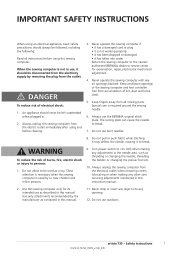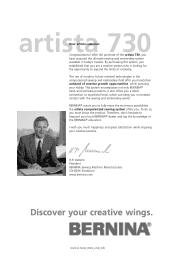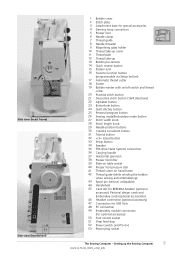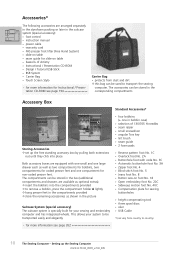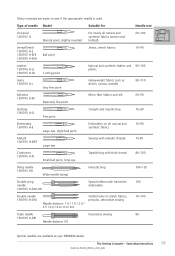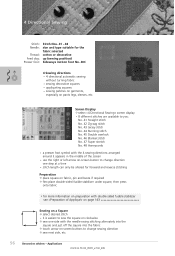Bernina Artista 730E Support Question
Find answers below for this question about Bernina Artista 730E.Need a Bernina Artista 730E manual? We have 1 online manual for this item!
Question posted by beckiefriswold on May 25th, 2014
Bernina 730e Artista Foot Pedal Needle Up/down Not Working
Any suggestions>
Current Answers
Related Bernina Artista 730E Manual Pages
Similar Questions
Transferrinbg Designs From Computer To Sewing Machine
My design stick has worked well for several years so I assumed it was "worn out." I asked the local ...
My design stick has worked well for several years so I assumed it was "worn out." I asked the local ...
(Posted by marilynmill 7 years ago)
Foot Pedal. Does Not Work On Bernini 430.
Plugged in right hole on side. When intake it out footless button turns on when I plug foot pedal ba...
Plugged in right hole on side. When intake it out footless button turns on when I plug foot pedal ba...
(Posted by Yzermeno 10 years ago)
Bernina Artista 200 Updated To 730e: Can You Add An External Disk Drive?
Can you add an external disk drive to the embroidry machine, and how would you do it? Also, how do y...
Can you add an external disk drive to the embroidry machine, and how would you do it? Also, how do y...
(Posted by iam1nru2 10 years ago)
The Model Is Bernina 830 Record. The Foot Pedal Works Only Sporadically.
This foot pedal problem has been going on for years and when taken to be fixed, it works at the repa...
This foot pedal problem has been going on for years and when taken to be fixed, it works at the repa...
(Posted by spinmrs 11 years ago)
My Artista 730e Is Sewing Irregular Stitches. Any Help
(Posted by loisbuehring 12 years ago)