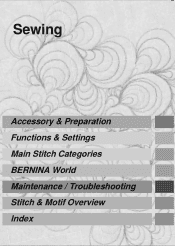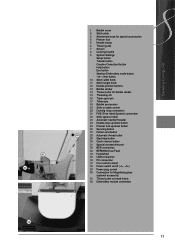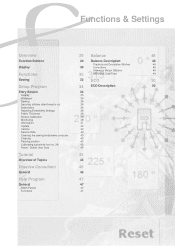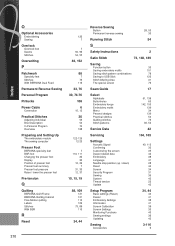Bernina 830LE Support and Manuals
Get Help and Manuals for this Bernina item

View All Support Options Below
Free Bernina 830LE manuals!
Problems with Bernina 830LE?
Ask a Question
Free Bernina 830LE manuals!
Problems with Bernina 830LE?
Ask a Question
Most Recent Bernina 830LE Questions
How Do Recalibrate The Hoop On An 830?
I stitched a embroidery pattern and it didn't quite line up.
I stitched a embroidery pattern and it didn't quite line up.
(Posted by Jdye3600 2 years ago)
830e Will Not Boot
Machine will not start up beyond the first black screen with the "Bernina" logo. After 3 seconds, th...
Machine will not start up beyond the first black screen with the "Bernina" logo. After 3 seconds, th...
(Posted by tguedri 8 years ago)
Bobbin Winder On Bernina 830 Le
why won't my bobbin winder work on my Bernina 830 LE
why won't my bobbin winder work on my Bernina 830 LE
(Posted by Tulinocc 8 years ago)
Bernina 830
The hand wheel on my 830 won't turn. Does anyone know how to fix this?
The hand wheel on my 830 won't turn. Does anyone know how to fix this?
(Posted by Anonymous-137611 9 years ago)
Bernina Deco 330. Warning For Low Bobbin Thread.
Bernina Deco 330. Can I change or set settings to warn me when the bobbin is low?
Bernina Deco 330. Can I change or set settings to warn me when the bobbin is low?
(Posted by dvdg59 10 years ago)
Bernina 830LE Videos
Popular Bernina 830LE Manual Pages
Bernina 830LE Reviews
We have not received any reviews for Bernina yet.