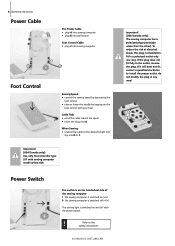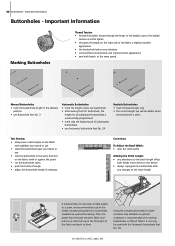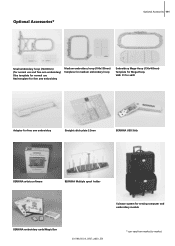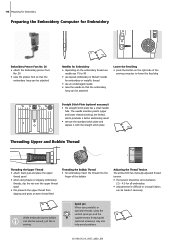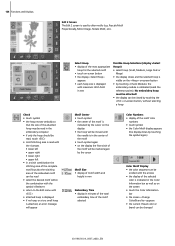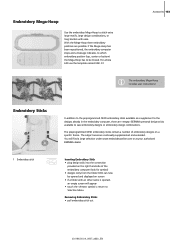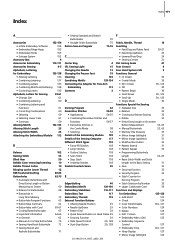Bernina Artista 630E Support Question
Find answers below for this question about Bernina Artista 630E.Need a Bernina Artista 630E manual? We have 1 online manual for this item!
Question posted by marybethburdette on January 14th, 2014
Display Diappears
My Artista 630 is 7 years old. Probably used less than 100 hours. Problem first occured 2 months ago. Display appears when machine is turned on but it disappears, usually after a few minutes. Light stays on, Dealer kept it a couple of weeks but said that problem did not occur while he had it. Has this happen to anyone else?
Current Answers
Related Bernina Artista 630E Manual Pages
Similar Questions
Touch Screen Trouble
My touch screen does not respond, anything I can try? I have turned the machine off & on again &...
My touch screen does not respond, anything I can try? I have turned the machine off & on again &...
(Posted by Lusngs4hm 10 years ago)
Wanted :bernina 1260 Sewing Machine.
wanted to buy : Bernina 1260 sewing machine , in good working order.
wanted to buy : Bernina 1260 sewing machine , in good working order.
(Posted by beektze 10 years ago)
Bernina 1090 S Sewing Machine Manual
I Dont See The User Manual For This Machine For Free Downloading.what User Manual Are The Same As Th...
I Dont See The User Manual For This Machine For Free Downloading.what User Manual Are The Same As Th...
(Posted by cynthianel 10 years ago)
Looking For A Manual On A Berenia 640 Sewing Machine. Artista
Cannot get a manual to download from the website WWW.bernia usa
Cannot get a manual to download from the website WWW.bernia usa
(Posted by jsue 11 years ago)