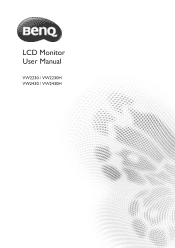BenQ VW2230H Support and Manuals
Get Help and Manuals for this BenQ item
This item is in your list!

View All Support Options Below
Free BenQ VW2230H manuals!
Problems with BenQ VW2230H?
Ask a Question
Free BenQ VW2230H manuals!
Problems with BenQ VW2230H?
Ask a Question
BenQ VW2230H Videos
Popular BenQ VW2230H Manual Pages
VW Series User Manual - Page 2


... or other risks.
Clean the LCD monitor surface with respect to time in installation unless proper ventilation is provided.
• Never push objects or spill liquid of power available, consult your monitor.
• The AC plug isolates this equipment from the wall outlet before cleaning. Servicing
Do not attempt to service this publication may expose you...
VW Series User Manual - Page 11


... outlet just yet.
6. Plug the other end to and turn it on the monitor. Turn on the computer too, and follow the instructions in Getting the most from product supplied for your BenQ monitor on the power.
To extend the service life of the power cord into the socket labelled on the back side of...
VW Series User Manual - Page 15


... from installing software on your computer.
• To check the name of the purchased model, refer to the specification label on page 17.
• If you require a User Name and Password to login to select a monitor model. Further details and step-by-step instructions for either case however, the very next time you turn on the BenQ LCD Monitor CD...
VW Series User Manual - Page 16


... Hardware Device Drivers.
2. Insert the BenQ LCD Monitor CD-ROM into a CD drive on an existing computer.
1. Driver files VW2230 VW2430
Suitable models VW2230 / VW2230H VW2430 / VW2430H
16 Getting the most from your BenQ monitor on page 15. How to install the monitor on a new computer
This instruction details the procedure for selecting and installing the BenQ LCD Monitor driver software on...
VW Series User Manual - Page 17


... on those systems.
Installing monitor driver software involves selecting an appropriate information file (.inf) on the BenQ LCD Monitor CD-ROM for Windows Vista and Windows 7 Operating System (OS). Getting the most from the CD.
How to upgrade the monitor on an existing computer
This instruction details the procedure for manually updating the existing monitor driver software on page 19...
VW Series User Manual - Page 18


... correct folder name of your BenQ monitor
You may be prompted to restart your computer after the driver update is
the drive letter designator for the CD-ROM drive). Click Generic PnP Monitor, and then the Properties button. 5. it may be 'D:' or 'E:' or 'F:' etc.
9. This will copy and install the appropriate monitor driver files to Start, Control Panel...
VW Series User Manual - Page 19


... computer.
10.
You may be prompted to your BenQ monitor 19 it may be 'D:' or 'E:' or 'F:' etc.
9.
Open Display Settings. Click the Driver tab and the Update Driver button. 6. Click Browse and navigate to install on the computer. 7.
Click the Advanced Settings button. How to the following directory: d:\BenQ_LCD\Driver\ (where d is complete. Click Continue in the...
VW Series User Manual - Page 23


... an appropriate display mode.
When you can always adjust the screen geometric settings manually using geometry menu items. To assist you in this endeavour, BenQ has provided a screen test image utility which you connect a digital input signal using a digital (DVI or HDMI) cable to your monitor, the Auto Adjustment function will
appear, showing that the connected graphic...
VW Series User Manual - Page 36


... is still not correct and the OSD also has faulty coloration, this monitor does not support, please change the setting to the factory defaults. If the image is normal for the test. Is the prompt on these losses by working through the instructions in the "Adjusting the refresh rate" section on the CD. Does the...
VW Series User Manual - Page 37


... mouse.
No sound can use . • Use a screensaver to get necessary support. If the LED is distorted, flashes or flickers.
See Display Mode on the external speakers. To have the optimal display performance of each type of image retention. Read the instructions on the link "Adjusting the Screen Resolution" on the CD, and...
VW Series User Manual - Page 38


Need more help? If your problems remain after checking this manual, please contact your place of purchase or e-mail us at: Support@BenQ.com.
38 Troubleshooting
VW Series eBrochure - Page 1


...series uses LED technology, consuming half the electricity of LCD monitors.
Suite A-...upgraded feature to maintain high text clarity at low screen brightness settings, without notice. VA
Conventional
Simplicity & Purity
People seek no coating, just expressly beautiful - The VW30 series monitor... your digital entertainment effortlessly. Enjoy your multimedia setup. Specifications subject ...
VW Series eBrochure - Page 2


BenQ VW30 Series
Features
Widescreen LED Monitor Full HD 1920 x 1080 Resolution 20M:1 Ultra High Dynamic Contrast Ratio VA Panel Wide Viewing Angle Senseye™ Technology, Power Saving MacBook Mode, Reading Mode Windows 7 Compatible, Narrow Bezel
Specifications
Product Color Display Backlight Unit Panel Type LCD... Included Signal Cable Card/Phone Docking
VW2230H
White
LED VA 21.5"W 16:9 1920 x ...
VW2230H Data Sheet - Page 1


...Hz...
Limited Warranty UPC Code
White LED VA 21.5"W 16...VW2230H Designed For Excellence
Features
21.5" Widescreen LED Monitor Full HD 1920 x 1080 Resolution 20M:1 Ultra High Dynamic Contrast Ratio VA Panel Wide Viewing Angle Senseye™ Technology, Power Saving MacBook Mode, Reading Mode Windows 7 Compatible, Narrow Bezel
VW2420H Images
Specifications
Product Color Back Light Unit Panel Type LCD...
BenQ VW2230H Reviews
Do you have an experience with the BenQ VW2230H that you would like to share?
Earn 750 points for your review!
We have not received any reviews for BenQ yet.
Earn 750 points for your review!