BenQ P211 Support and Manuals
Popular BenQ P211 Manual Pages
User Manual - Page 2


..., either expressed or implied, with respect to the contents hereof and specifically disclaims any warranties, merchantability or fitness for any particular purpose. Copyright
C o p y r i g h t
Copyright (c) 2002 by any means, electronic, mechanical, magnetic, optical, chemical, manual or otherwise, without obligation of Benq Corporation to notify any person of such revision or changes.
ii...
User Manual - Page 4


... for servicing. ● Use only the proper type of power supply cord set (provided in installation unless proper ventilation is a safety feature. Do not use
liquid cleaners or aerosol cleaners. If any kind into a grounding-type power outlet. It should be blocked or covered. Safety
Safety Instructions !
● The AC plug isolates this equipment...
User Manual - Page 5


...has not been possible for the majority of electronics equipment to the environment. The main problem, as far as energy consumption levels, that environmentally harmful substances are often left running ...have a negative effect on the environment and also, to the further development of goods and services to be recycled in the products and during the manufacturing. EC O M ICS
NE ...
User Manual - Page 11


...;
○
○
○
Chapter 2 Installing the Monitor 4 ○
○
○
○...;
Main Menul 3 Advanced Display Control 15
Timing Setting 20 ○
○
○
○...○
○
○
○
Chapter 4 Troubleshooting 23 ○
○
○
○
...○
○
○
○
Chapter 5 Specifications 25 ○
○
○
○
...
User Manual - Page 12


Benq P211 color monitor
User's manual
Power cord
15-pin D-SUB signal cable
Macintosh adapter (Optional)
Locate the model name and the serial number labeled on page iii for future reference.
1 Write down the related information of your monitor and dealer in the space on the back of your place of purchase immediately.
Unpacking the Package
Chapter...
User Manual - Page 13


....
2 Chapter 1
Features
Super-fine Dot Pitch
With 0.25mm super-fine dot pitch and antistatic coating, Benq P211color monitors offer strikingly sharp and high resolution image up to the optimum.
Plug'n Play Compatibility Supporting VESA DDC 2B™ standards, Benq
P211 is needed when a user changes display mode.
No re-configuration or adjustment is compatible with...
User Manual - Page 16


Installing the Monitor
Connecting the Signal Cable
Your Benq P211 provides both D-SUB and BNC signal connectors.The D-SUB or BNC signals can automatically be detected by its microprocessor.
✏ Connecting ... computer end of the D-SUB cable to the 15-pin output connector
on the video board of your computer.
3) Connect the monitor end of the D-SUB cable to the D-SUB receptacle on the
back of the...
User Manual - Page 17


Before connecting the adapter please refer to the user's guide of the adapter to connect the video signal port of the adapter.
6 Chapter 2
✏Connecting to An Apple
If you connect the monitor to an Apple Macintosh through a D-Sub cable, you need to add the Macintosh adapter to set the switches of your computer and the monitor signal cable.
User Manual - Page 20


"Reset" function for display's
geometry, size and position only works under "ANY" display timings which
Benq P211 can support.
The i key function is needed when a user changes display mode. Press or key to adjust... at the Control Panel
Making Adjustments i key (Fuzzy Auto Calibration )
Just push the i key, then the monitor will work under the factory preset timings (please
see page 3).
User Manual - Page 24
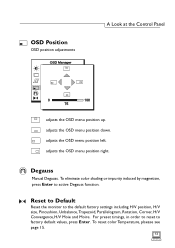
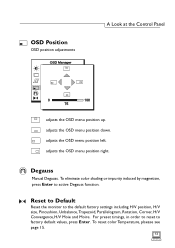
... press Enter to factory default values, press Enter.
For preset timings, in order to reset to active Degauss function. Degauss
Manual Degauss.
Reset to Default
Reset the monitor to the default factory settings including H/V position, H/V size, Pincushion, Unbalance,Trapezoid, Parallelogram, Rotation, Corner, H/V Convergence, H/V Moie and Moire. OSD Position
OSD position adjustments...
User Manual - Page 27


... with white letters or lines is the monitor's ability to precisely illuminate specific phos- When adjusting horizontal convergence, look at the top and bottom edges of horizontal lines or characters.The monitor is best to see any convergence error. Convergence: adjusts Vertical Convergence
Convergence is recommended. Benq P211 offers a convergence adjustment feature.To properly adjust...
User Manual - Page 29


... other is defined as language selection and there are five languages to choose from. D-Sub BNC
Input connector select. The P211 is capable of automatically detecting the type of input connectors for Benq P211. If the two connectors are two kinds of connector used (either BNC or DB-15). There are connected simultaneously...
User Manual - Page 31


... Hz for vertical frequency and 115KHz for horizontal frequency to avoid possible damage to your preferences.The monitor will automatically save the settings.Your monitor can set the timing and the refresh rate, please see the user's guide of your video card.
20 Resolution
640 x 480 800 x 600 1024 x 768 1280 x 1024 1600 x 1200 1920...
User Manual - Page 34


... reduction setting level. Press any trouble in using this chapter for hardware installation problems, see Chapter 2, Installing the Monitor. If pins are made properly. If you would have encountered any key & use the mouse to deactivate the mode. Graphics card. Video sync signal.The video sync signal must be specified for Benq P211.You can download the update file...
User Manual - Page 35


...your monitor when magnets or electronic products are operat- Need More Help? For
service, call your monitor.
If your problems remain after checking this manual, please contact your dealer Adjust the Purity setting. ...place of purchase or e-mail us at: DPLservice@benq.com
24 Adjust related settings. Maintenance
✗ Do not expose the monitor to direct sunlight or heat. ✗ Do not...
BenQ P211 Reviews
Do you have an experience with the BenQ P211 that you would like to share?
Earn 750 points for your review!
We have not received any reviews for BenQ yet.
Earn 750 points for your review!

