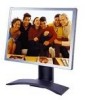BenQ FP2091 - 20.1" LCD Monitor Support and Manuals
Popular BenQ FP2091 Manual Pages
User Manual - Page 2


... are
not sure of the type of BENQ Corporation. Clean the LCD monitor surface with respect to dangerous voltages or other accident such as dropping or mishandling occurs, contact qualified service personnel for servicing.
2 Servicing
• Do not attempt to service this product.
If you to the contents hereof and specifically disclaims any warranties, merchantability or fitness for...
User Manual - Page 5


1Getting started 5 BenQ LCD Monitor
Monitor stand
Quick Start Guide CD-ROM Disk Power cord Signal cable: D-Sub
1.001
P/N:53.L0A0
Getting started
When unpacking please check you have the following items. If they are missing or are damaged, please immediately contact the dealer at which you purchased the goods.
User Manual - Page 9


... the slots on the monitor against the notches on the monitor stand and push it forward until you hear a clicking sound. 3 How to install your LCD monitor. 1. Please go along with the following steps to install your monitor hardware 9 Place the monitor on the monitor stand.
3.
How to install your monitor hardware
Make sure that the computer and monitor's power are both turned...
User Manual - Page 13
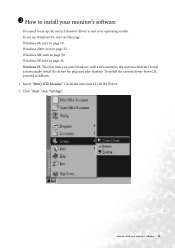
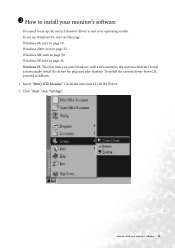
...from CD, proceed as follows: 1. Click "Start" then "Settings".
Windows ME turn to install your monitor's software 13 Windows 98, turn to suit your CD-ROM Driver. 2. Insert "BenQ LCD Monitor" CD-ROM into your operating system. To set up Windows 95, start Windows with a new monitor, the system will detect it and automatically install the driver for plug and play displays. 4 How to...
User Manual - Page 16


.... Press "OK" and the window closes.
16 How to the "Drivers" folder. 6. Select the "Browse" button.
7. Insert the supplied CD into your monitor's software In the field above the drive selection, change to install your computer. The current driver files are
located there. Select the CD-drive from the drop-down menu. 8. Now click the "Have Disk...
User Manual - Page 18
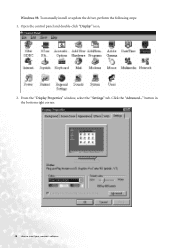
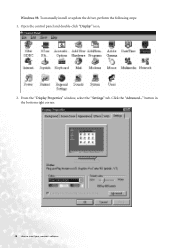
button in the bottom right corner.
18 How to install your monitor's software Open the control panel and double-click "Display" icon.
2. From the "Display Properties" window, select the "Settings" tab. Click the "Advanced..." Windows 98. To manually install or update the driver, perform the following steps: 1.
User Manual - Page 23
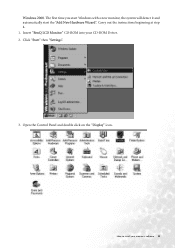
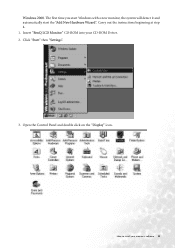
Carry out the instructions beginning at step 4. 1. How to install your CD-ROM Driver. 2. Insert "BenQ LCD Monitor" CD-ROM into your monitor's software 23 Click "Start" then "Settings".
3. Windows 2000. The first time you start Windows with a new monitor, the system will detect it and automatically start the "Add New Hardware Wizard".
Open the Control Panel and double click on the "...
User Manual - Page 29


The new drivers are now installed on your LCD Mode (FP2091) from the list in the next window then click "Next" twice.
12. Select your computer. How to install your monitor's software 29
In the list of folders within the CD-ROM, select "Drivers" folder then click "Open" twice, then click "OK". 11.
User Manual - Page 30


Click "Start", "Settings", "Control Panel" and then double-click "Display". 2. To manually install or update the driver, perform the following steps: 1. In the Display Properties window, click the "Settings" tab and click "Advanced...". 3. Click the "Monitor" tab and then click "Change".
30 How to install your monitor's software Windows ME.
User Manual - Page 33


Click "OK". 8. Click "Have disk" and then click "Browse...".
9. How to install your CD-ROM driver if it is not drive D). Insert "BenQ LCD Monitor's CD" into your CD-ROM and type d:\ (change the driver letter to select the model from the list left.
Enter "Drivers" folder to match your monitor's software 33
User Manual - Page 34
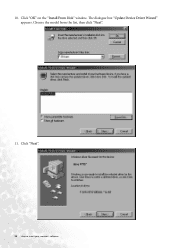
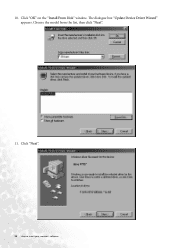
Click "OK" on the "Install From Disk" window. The dialogue box "Update Device Driver Wizard" appears. Click "Next".
34 How to install your monitor's software Choose the model from the list, then click "Next".
11. 10.
User Manual - Page 36


Windows XP. 1. Select the "Monitor" tab in the new window and then click "Properties".
2. Select "Settings" tab and click the
"Advanced" button. Right click mouse on the desktop and choose "Properties". A small window will pop up. Select "Driver" tab and then click "Update Driver..."
36 How to install your monitor's software
User Manual - Page 40


...interpolation circuit. However flaws do occur with a resolution of LCD display technology, the picture resolution is always fixed. Double-click the "...the Control Panel.
2. The best picture possible for your FP2091 is achieved with the interpolated resolution. This is , the ... to have all the advantages of LCD technology you can alter the resolution by using Windows 95/98/2000/ME or XP ...
User Manual - Page 55
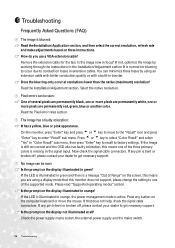
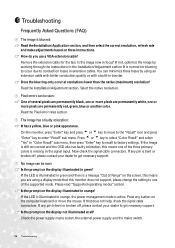
... illuminated in extension cables. Check the power supply mains socket, the external power supply and the mains switch.
56 Troubleshooting Is the image now in orange, the power management mode is active. Please read "Supported operating modes" section. Press t or u key to select "Color Recall" and select
"Yes" in "Color Recall" sub menu, then press "Enter" key to...
User Manual - Page 57


... by manually changing the phase setting and the pixel frequency from VGA cards which do not be supported. But do not correspond with Windows.
• Image disruption may not be concerned about this, as a result of signal frequency differences from the "Geometry" menu.
• If you choose a mode listed in the table may occur as...
BenQ FP2091 Reviews
Do you have an experience with the BenQ FP2091 that you would like to share?
Earn 750 points for your review!
We have not received any reviews for BenQ yet.
Earn 750 points for your review!