BenQ FP231W - 23" LCD Monitor Support and Manuals
Popular BenQ FP231W Manual Pages
User Manual - Page 2


..., BenQ Corporation reserves the right to the contents hereof and specifically disclaims any warranties, merchantability or fitness for any language or computer language, in the contents hereof without the prior written permission of power available, consult your monitor from the AC supply. • The power supply cord serves as dropping or mishandling occurs, contact qualified service...
User Manual - Page 5


BenQ LCD Monitor
Monitor Stand
Quick Start Guide
CD-ROM Disk Power Cord Adapter
FP231w
Getting started
When unpacking please check you have the following items. If they are missing or are damaged, please immediately contact the dealer at which you purchased the goods.
1 Getting started 5
User Manual - Page 11


... side panel of the power cord in a nearby wall socket.
10.
9. Adjusting Your Monitor
Monitor Height To prevent from the springing out of the monitor stand, please press the top edge of monitor stand while you press the release button to install your monitor hardware 11 How to adjust the monitor at a preferred height. The power indicator will light up...
User Manual - Page 13


...
If you require a User Name and Password to login to follow . In either case however, the very next time you from installing software on your computer (after connecting the monitor to successfully install the BenQ LCD Monitor driver software. Further details and step-by-step instructions for both an automatic (new) or upgrade (existing) installation follow to your computer), Windows will...
User Manual - Page 14


... following the instructions for it . When Windows (2000 or later) starts, it displays the option to Install Hardware Device drivers.
2.
Check the option for my device option, and click Next. 4. Click Finish.
If you are adding the BenQ LCD Monitor to an existing computer that the wizard has selected the correct name of your monitor as "BenQ
FP231W" and...
User Manual - Page 15


How to upgrade the monitor on an existing computer
This instruction details the procedure for manually updating the existing monitor driver software on your BenQ monitor 15 Windows has an Upgrade Device Driver Wizard to install on Windows 2000, ME, & 98 systems.
Getting the most from the CD. It is currrently tested as at the time of writing, BenQ has done no testing of this driver on...
User Manual - Page 16


... | Control Panel | Display. • Under the Category view, click Start | Control Panel | Appearance and Themes | Change the
screen resolution. How to install on the CD appropriate to your monitor model, in this case 'BenQ FP231W' in the location 'd:\driver\FP231W.inf ' or similar. Click the Properties button.
Open Display Properties. This will close the wizard and return you...
User Manual - Page 17


... the Properties button. Right-click the desktop and select Properties from your BenQ monitor 17
The Upgrade Device Driver Wizard will display.
3. How to install on Windows 2000, ME, & 98 systems
You do not need to follow this instruction if you directly to the Upgrade Device Driver Wizard, skipping the next step.
4.
Getting the most from the popup...
User Manual - Page 18


...print it out for reference if you to the Upgrade Device Driver Wizard.
9. For instructions, see How to install on the computer you to the BenQ LCD Monitor CD 'Driver' folder into .
6. The CD Drive will have a Windows designated drive letter (like "D:\Driver", or "E:\Driver", or "F:\Driver".
8.
Select (single-click) the file named BenQ FP231W, and click the Next button.
10. Should you...
User Manual - Page 20


... resolution. However flaws do at the native resolution setting.
3. The best possible picture for your FP231W is interpolated and may not accurately display the screen image as well as it could do occur with a resolution of 1920x1200.
1. Open Display Properties and select the Settings tab. If you should select the native resolution setting of 1920x1200. To take full advantage of LCD...
User Manual - Page 21


... technically possible for the native resolution of the applicable
factory modes as listed in your computer. Double click the Display icon in the specification section of this User's Manual. Select the Adapter tab, and select an appropriate refresh rate to match one of 1920x1200.
1. From the Display Properties window, select the Settings tab and click...
User Manual - Page 22
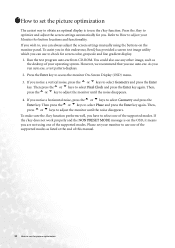
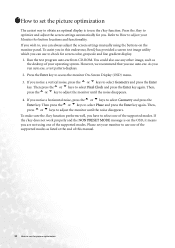
...supported modes. If you notice a vertical noise, press the t or u keys to optimize and adjust the screen settings automatically for you. To make sure the i key function performs well, you have to adjust your Monitor..., BenQ has provided a screen test image utility which you can always adjust the screen settings manually using one of your monitor to adjust the monitor until the...
User Manual - Page 33


9 Troubleshooting
Frequently Asked Questions (FAQ)
The image is blurred: Read the How to adjust the screen resolution section, and then select the correct resolution, refresh rate and make adjustments based on the screen, this means you use a VGA extension cable? Select the native resolution.
If any button on or off and is normal for the test.
Check...
User Manual - Page 34


... these instructions. The image is distorted, flashes or flickers: Read the How to adjust the screen resolution section and then select the correct resolution, refresh rate and make adjustments based on these instructions. Need More Help?
If your problems remain after checking this manual, please contact your place of purchase or e-mail us at: Support@BenQ.com
34 Troubleshooting
User Manual - Page 35


... setting and the pixel frequency from VGA cards which do not be supported. You may improve this , as a result of signal frequency differences from the "Geometry" menu.
• If you choose a mode listed in the table may occur as it is not, however, an error. 10 Supported operating modes
Incoming display mode (Input timing)
Resolution...
BenQ FP231W Reviews
Do you have an experience with the BenQ FP231W that you would like to share?
Earn 750 points for your review!
We have not received any reviews for BenQ yet.
Earn 750 points for your review!

