BenQ FP241WZ - 24" LCD Monitor Support and Manuals
Get Help and Manuals for this BenQ item
This item is in your list!

View All Support Options Below
Free BenQ FP241WZ manuals!
Problems with BenQ FP241WZ?
Ask a Question
Free BenQ FP241WZ manuals!
Problems with BenQ FP241WZ?
Ask a Question
BenQ FP241WZ Videos
Popular BenQ FP241WZ Manual Pages
User Manual - Page 2


...form or by BenQ Corporation.
Further, BenQ Corporation reserves the right to revise this publication may expose you are for servicing.
2 If you to the contents hereof and specifically disclaims any warranties,...top of the cabinet are
not sure of the type of power available, consult your monitor from time to time in installation unless proper ventilation is provided.
• Never ...
User Manual - Page 3


... How to adjust the screen refresh rate 23 Picture optimization ...24 How to adjust your monitor 25 The control panel ...25 On Screen Display (OSD) menu structure 26 Hot key mode ...28 Main menu mode ...31 Troubleshooting ...46 Frequently asked questions (FAQ 46 Need more help? ...47 Supported PC Timings ...48 Specifications ...49
Table of Contents 3
User Manual - Page 4
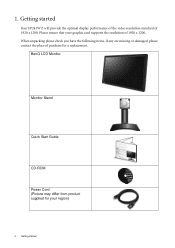
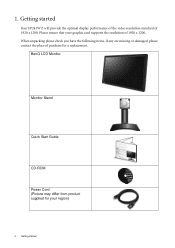
BenQ LCD Monitor
Monitor Stand
Quick Start Guide
CD-ROM Power Cord (Picture may differ from product supplied for a replacement.
Getting started When unpacking please check you have the following items. If any are missing or damaged, please contact the place of 1920 x 1200. Please ensure that your region)
4 Getting started
Your FP241W Z will provide...
User Manual - Page 16
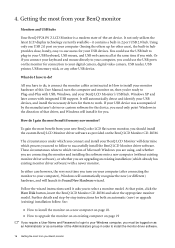
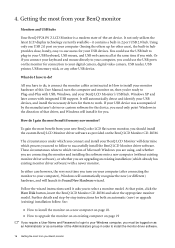
... as provided on page 19
If you are upgrading an existing installation (which version of that point, click the Have Disk button, insert the BenQ LCD Monitor CD-ROM and select the appropriate monitor model. These circumstances relate to your USB device was accompanied by -step instructions for connection to your digital camera, digital video...
User Manual - Page 17


Getting the most from installing software on your BenQ monitor 17 Furthermore, if your computer is connected to a network which has security access requirements, network policy settings may prevent you from your computer.
User Manual - Page 19


... 21. Getting the most from the CD. See:
• How to install on Windows Vista systems on page 20. • How to upgrade the monitor on an existing computer
This instruction details the procedure for manually updating the existing monitor driver software on your model may well function perfectly with other versions of Windows, however, as compatible...
User Manual - Page 20
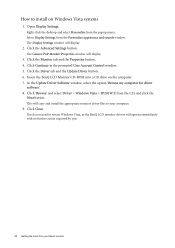
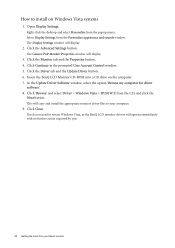
... the Update Driver button. 6. Click 'Browse' and select Driver > Windows Vista > FP241W Z from your computer.
9.
Click the Advanced Settings button. The Display Settings window will display.
3. Click Continue in the prompted User Account Control window. 5. Open Display Settings. You do not need to restart Windows Vista, as the BenQ LCD monitor drivers will copy and install the...
User Manual - Page 21


... the Update Driver button. Check the option 'Install from the example above depending upon which type of view is selected for the best driver in the location 'd:\Driver\Windows XP\FP241WZ\ BenQFP241WZ.inf ' or similar. Check the option 'Search for your BenQ monitor 21
Click Close, OK, and OK. You do nothing further. In Windows XP version, Control Panel...
User Manual - Page 22
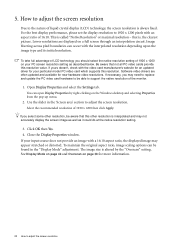
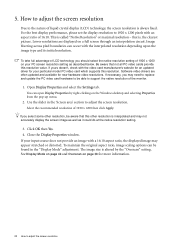
... set the display resolution to adjust the screen resolution
Be aware that not all PC video cards provide this resolution. Software video drivers are displayed on the Windows desktop and selecting Properties from the pop-up menu.
2. See Display Mode on page 43 and Overscan on your particular model PC video card which supports...
User Manual - Page 23
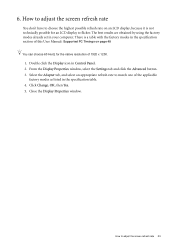
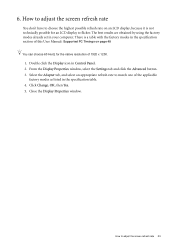
How to adjust the screen refresh rate
You don't have to choose the highest possible refresh rate on page 48
You can choose 60 Hertz for an LCD display to flicker. The best results are obtained by using the factory modes already set in the specification section of this User Manual: Supported PC Timings on an LCD display, because it...
User Manual - Page 24


... the monitor until the noise disappears.
6. If you wish, you can always adjust the screen geometric settings manually using a digital (DVI) cable to use auto.exe.
Use the t or u keys to select... you connect a digital video output using geometry menu items. To assist you in this endeavour, BenQ has provided a screen test image utility which you can use any other image, such as
the...
User Manual - Page 28


... from 1 computer graphic/PC video source (D-sub, DVI, HDMI*, or Component) and 1 video source (Composite or S-video). It supports digital televisions (DTV), set the PIP input source. Brightness hot key
Press the t key to particular functions whenever the menu isn't currently displaying on your FP241W Z supports video source only.
28 How to switch between audio...
User Manual - Page 38
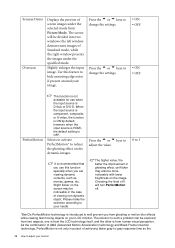
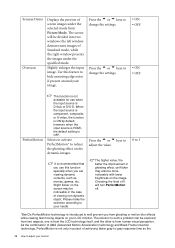
...problem can be more noticeable with lower brightness on the image. The solution to adjust your LCD monitor.
Selects to activate
PerfectMotion* to your image. The higher value, the better the improvement in ghosting effect, yet flicker... the input source is HDMI, the default setting is not only in the ... will turn PerfectMotion off.
*BenQ's PerfectMotion technology is introduced to...
User Manual - Page 47


... resolution, refresh rate and make changes.
•Alternatively, you can use the t or u keys to select "OFF" in one direction: Read the How to set a proper aspect ratio for details
The image is distorted, flashes or flickers: Read the How to get necessary support. If any key on the display not illuminated at : Support@BenQ.com
Troubleshooting 47...
User Manual - Page 48
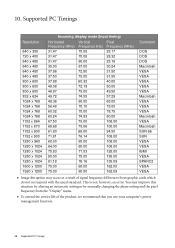
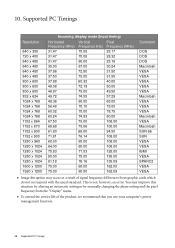
...menu.
• To extend the service life of the product, we recommend that you use your computer's power management function.
48 Supported PC Timings This is not, however, an error. Supported PC Timings
Resolution
640 x 350 720...improve this situation by altering an automatic setting or by manually changing the phase setting and the pixel frequency from graphic cards which do not correspond ...
BenQ FP241WZ Reviews
Do you have an experience with the BenQ FP241WZ that you would like to share?
Earn 750 points for your review!
We have not received any reviews for BenQ yet.
Earn 750 points for your review!

