BenQ FP241VW - 24" LCD Monitor Support and Manuals
Get Help and Manuals for this BenQ item
This item is in your list!

View All Support Options Below
Free BenQ FP241VW manuals!
Problems with BenQ FP241VW?
Ask a Question
Free BenQ FP241VW manuals!
Problems with BenQ FP241VW?
Ask a Question
Popular BenQ FP241VW Manual Pages
User Manual - Page 2
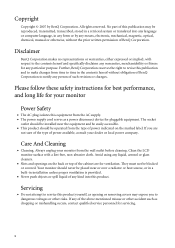
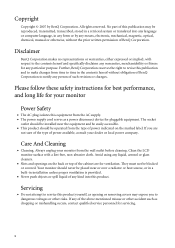
... should be blocked or covered. No part of this product. Clean the LCD monitor surface with respect to the contents hereof and specifically disclaims any warranties, merchantability or fitness for ventilation. Copyright
Copyright © 2007 by any means, electronic, mechanical, magnetic, optical, chemical, manual or otherwise, without obligation of BenQ Corporation to notify any person of...
User Manual - Page 4
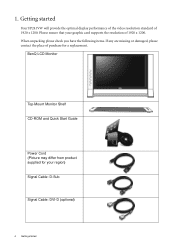
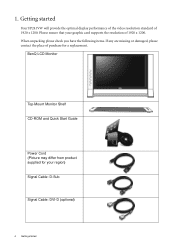
BenQ LCD Monitor
Top-Mount Monitor Shelf CD-ROM and Quick Start Guide
Power Cord (Picture may differ from product supplied for a replacement. Please ensure that your region) Signal Cable: D-Sub
Signal Cable: DVI-D (optional)
4 Getting started
Your FP241VW will provide the optimal display performance of the video resolution standard of 1920 x 1200. When unpacking please check you...
User Manual - Page 14


... should set the graphics card to the native resolution of this User Manual, turn on your USB device was accompanied by -step instructions for other USB device.
How do ? In either case however, the very next time you could use the USB hub to install the custom BenQ LCD Monitor driver software as instructed in the direction of -the-art...
User Manual - Page 15


... as a member of the Administrators group in order to a network which has security access requirements, network policy settings may prevent you must be logged on your computer. If you require a User Name and Password to login to your Windows computer, you from your BenQ monitor 15
Furthermore, if your computer is connected to install the monitor driver software.
User Manual - Page 17


... information file (.inf) on page 19
Getting the most from the CD.
You need only steer it in the right direction. See:
• How to install on Windows Vista systems on page 18. • How to upgrade the monitor on an existing computer
This instruction details the procedure for manually updating the existing monitor driver software on your BenQ monitor 17
User Manual - Page 18


... select Driver > Windows Vista > FP241VW from the popup menu. This will operate immediately with no further action required by you.
18 Getting the most from the Personalize appearance and sounds window. You do not need to restart Windows Vista, as the BenQ LCD monitor drivers will copy and install the appropriate monitor driver files to your BenQ monitor Select Display Settings from your...
User Manual - Page 19


... above depending upon which type of your monitor model, in this case 'BenQ FP241VW' in the location 'd:\Driver\Windows XP\FP241VW\ BenQFP241VW.inf ' or similar. The Display Properties window will display. Click the Monitor tab and select the 'Plug and Play Monitor' from a list or specific location' and click Next. 8. Check the option 'Install from the list.
Click the Properties button...
User Manual - Page 20
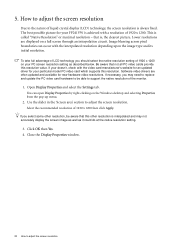
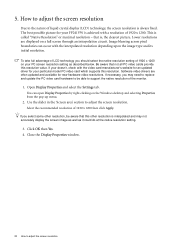
... for an updated driver for new hardware video resolutions. Lower resolutions are often updated and available for your PC screen resolution setting as it could do at the native resolution setting.
3. If your FP241VW is always fixed. Open Display Properties and select the Settings tab. Use the slider in the 'Screen area' section to adjust the screen resolution...
User Manual - Page 21


... are obtained by using the factory modes already set in Control Panel. 2. From the Display Properties window, select the Settings tab and click the Advanced button. 3. How to flicker. There is a table with the factory modes in the specification section of this User Manual: Supported PC Timings on an LCD display, because it is not technically possible...
User Manual - Page 22


... to enter the menu. 5. Run the test program auto.exe from an analog (D-Sub) input is set to select Pixel Clock and press the ENTER key. Press the i key on your computer is to
adjust the monitor until the noise disappears.
22 Picture optimization You could also use any other image, such as...
User Manual - Page 35


... the picture mode, you cannot turn off 'PerfectMotion' or manually set its value. See also PerfectMotion on the screen.
• Standard -...fast paced racing games, at the second level of the PerfectMotion function. for viewing landscape-specific videos.
• Photo -
Press the t or u keys to adjust your monitor 35 Press the t or u keys to select PICTURE
ADVANCED and then press the ENTER...
User Manual - Page 36
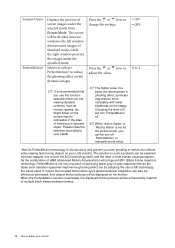
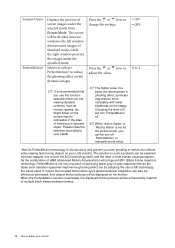
... monitor.
Choosing the level of 0 will be explored from two aspects, one is from the LCD technology itself, and the other is introduced to adjust your needs.
Press the t or u keys to
adjust ... gray-to your monitor When 'Action Game' or 'Racing Game' is set its value.
*BenQ's PerfectMotion technology is from human visual perception. the left window demonstrates images of screen...
User Manual - Page 43
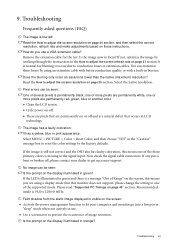
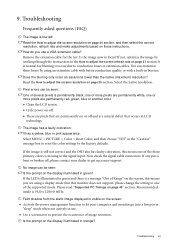
...these instructions.
Now check the signal cable connectors. If any pin is a natural defect that this monitor does not support, please change the setting to get necessary support. ... rate and make adjustments based on page 45" section. Please read "Supported PC Timings on these losses by working through the instructions in LCD
technology. 9. Troubleshooting
Frequently asked questions ...
User Manual - Page 44


... be accessible.
If your problems remain after checking this manual, please contact your dealer to adjust the screen resolution on page 20 section and then select the correct resolution, refresh rate and make adjustments based on these instructions.
The image is displaced in one direction: Read the How to get necessary support. The image is distorted...
User Manual - Page 45
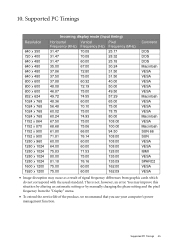
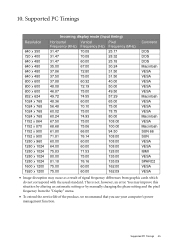
...• To extend the service life of the product, we recommend that you use your computer's power management function. 10. This is not, however, an error. Supported PC Timings
Resolution
640 x ...31.47
60.00
25.18
35.00
67.00
30.24
37.86
72.80
31.50
37.50
75.00
31...by altering an automatic setting or by manually changing the phase setting and the pixel frequency from graphic cards which ...
BenQ FP241VW Reviews
Do you have an experience with the BenQ FP241VW that you would like to share?
Earn 750 points for your review!
We have not received any reviews for BenQ yet.
Earn 750 points for your review!
