BenQ T701 Support and Manuals
BenQ T701 Videos
Popular BenQ T701 Manual Pages
User Manual - Page 2
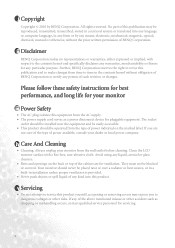
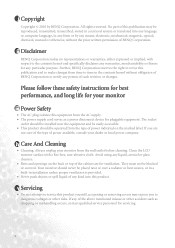
... any language or computer language, in any form or by BENQ Corporation. Clean the LCD monitor surface with respect to service this publication and to make changes from the wall outlet before cleaning.
Avoid using any person of such revision or changes. Please follow these safety instructions for best performance, and long life for your...
User Manual - Page 3


... best picture resolution 39 How to choose the right Refresh Rate 41 How to set the Picture Optimization 42 How to adjust your Monitor 42 A Look at the Control Panel 42 Hot Key Mode 43 Main Menu Mode 50 Troubleshooting 50 Frequently Asked Questions (FAQ) 51 Need More Help? 52 Supported operating modes 53 Specifications
Table...
User Manual - Page 5


BenQ LCD Monitor
Quick Start Guide CD-ROM Disk Power cord
Getting started
When unpacking please check you have the following items. If they are missing or are damaged, please immediately contact the dealer at which you purchased the goods.
1 Getting started 5
User Manual - Page 10
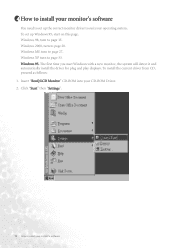
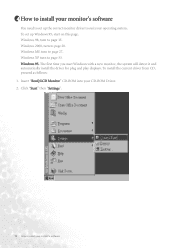
...To set up Windows 95, start Windows with a new monitor, the system will detect it and automatically install the driver for plug and play displays. Windows 2000, turn to page 20. Windows XP turn to page 33. To install the current driver from CD, proceed as follows: 1. Windows ME turn to suit your operating system. Insert "BenQ LCD Monitor" CD-ROM into your monitor's software...
User Manual - Page 15
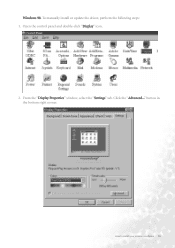
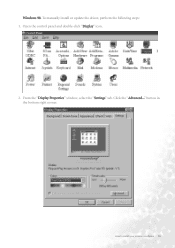
Click the "Advanced..."
Open the control panel and double-click "Display" icon.
2. From the "Display Properties" window, select the "Settings" tab. button in the bottom right corner. To manually install or update the driver, perform the following steps: 1. Windows 98. How to install your monitor's software 15
User Manual - Page 20
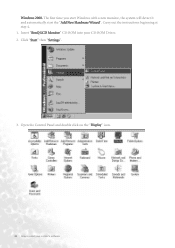
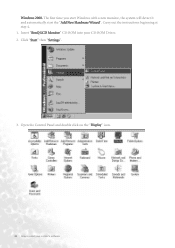
... you start Windows with a new monitor, the system will detect it and automatically start the "Add New Hardware Wizard". Click "Start" then "Settings".
3. Carry out the instructions beginning at step 4. 1. Open the Control Panel and double click on the "Display" icon.
20 How to install your CD-ROM Driver. 2. Insert "BenQ LCD Monitor" CD-ROM into your monitor's software Windows 2000.
User Manual - Page 27


Click the "Monitor" tab and then click "Change". To manually install or update the driver, perform the following steps: 1.
Click "Start", "Settings", "Control Panel" and then double-click "Display". 2. How to install your monitor's software 27 Windows ME. In the Display Properties window, click the "Settings" tab and click "Advanced...". 3.
User Manual - Page 30


Click "OK".
30 How to install your CD-ROM driver if it is not drive D). 8. Enter "Drivers" folder to match your monitor's software Insert "BenQ LCD Monitor's CD" into your CD-ROM and type d:\ (change the driver letter to select the model from the list left. Click "Have disk" and then click "Browse...".
9.
User Manual - Page 33
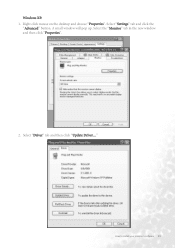
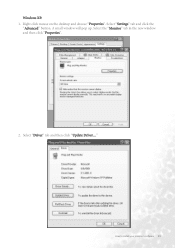
Select "Settings" tab and click the
"Advanced" button. A small window will pop up. Right click mouse on the desktop and choose "Properties". Select "Driver" tab and then click "Update Driver..." Select the "Monitor" tab in the new window and then click "Properties".
2.
Windows XP. 1. How to install your monitor's software 33
User Manual - Page 37
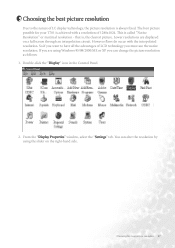
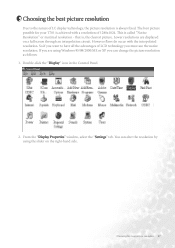
Double-click the "Display" icon in the Control Panel.
2. From the "Display Properties" window, select the "Settings" tab. If you are displayed on the right-hand side. Choosing the best picture resolution 37 The best picture possible for your T701 is always fixed. So if you want to the nature of LC display technology, the...
User Manual - Page 39


... to choose the highest possible refresh rate on an LCD display, because it is a table with the factory modes in this user's guide. In Windows 95/98/2000/ME/XP you can change the refresh rate as follows: 1. From the "Display Properties" window, select the "Settings" tab. How to flicker.
Double click the "Display" icon...
User Manual - Page 41
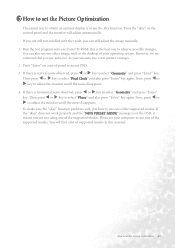
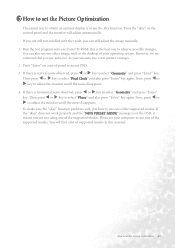
... manual. If there is vertical noise observed, press W or X key to select "Geometry" and press "Enter" key.
Run the test program auto.exe from CD-ROM; Now, press W or X key to adjust the monitor untill the noise disappears. Please set the Picture Optimization 41 If you are not using one of the supported modes...
User Manual - Page 50
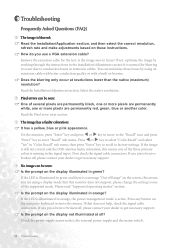
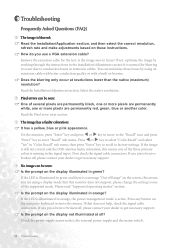
... that does not help, check the signal cable connectors. Read the Installation/Adjustment section. Pixel errors can minimize these instructions. If the LED is still not correct and the OSD also has faulty coloration, this monitor does not support, please change the setting to get necessary support. Is the image now in orange, the power management mode...
User Manual - Page 51


Need More Help?
If your problems remain after checking this manual, please contact your place of purchase or e-mail us at: Support@BenQ.com
Troubleshooting 51
The image is distorted, flashes or flickers: Read the Installation//section and then select the correct resolution, refresh rate and make adjustments based on these instructions. The image is displaced in one direction...
User Manual - Page 52


... altering an automatic setting or by manually changing the phase setting and the pixel frequency from VGA cards which do not be supported. For an optimal picture, we recommend that are compatible with Windows.
• Image disruption may occur as it is not, however, an error. This is normal.
• To extend the service life of signal...
BenQ T701 Reviews
Do you have an experience with the BenQ T701 that you would like to share?
Earn 750 points for your review!
We have not received any reviews for BenQ yet.
Earn 750 points for your review!


