BenQ FP202W V3 Support and Manuals
Get Help and Manuals for this BenQ item
This item is in your list!

View All Support Options Below
Free BenQ FP202W V3 manuals!
Problems with BenQ FP202W V3?
Ask a Question
Free BenQ FP202W V3 manuals!
Problems with BenQ FP202W V3?
Ask a Question
Popular BenQ FP202W V3 Manual Pages
User Manual - Page 2
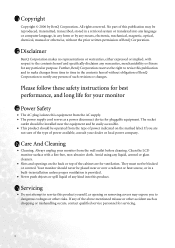
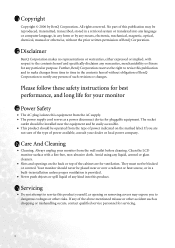
... mishandling occurs, contact qualified service personnel for ventilation. Clean the LCD monitor surface with respect to time in a retrieval system or translated into this equipment from time to the contents hereof and specifically disclaims any person of the above mentioned misuse or other risks. If you to notify any warranties, merchantability or fitness for...
User Manual - Page 3


... screen resolution 18 How to adjust the screen refresh rate 19 How to set the picture optimization 20 How to adjust your monitor 21 A Look at the Control Panel 21 Hot Key Mode ...22 Main Menu Mode ...24 Troubleshooting ...32 Frequently Asked Questions (FAQ 32 Need More Help? ...33 Supported PC Timings ...34 Specifications ...35
3
User Manual - Page 4
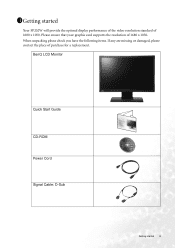
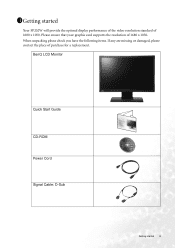
BenQ LCD Monitor
Quick Start Guide CD-ROM Power Cord Signal Cable: D-Sub
Getting started
Your FP202W will provide the optimal display performance of the video resolution standard of 1680 x 1050. When unpacking please check you have the following items. If any ...
User Manual - Page 11
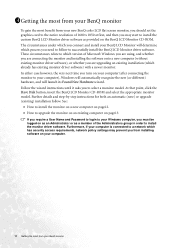
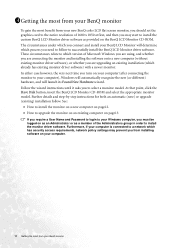
... you require a User Name and Password to login to follow . At that point, click the Have Disk button, insert the BenQ LCD Monitor CD-ROM and select the appropriate monitor model. Further details and step-by-step instructions for both an automatic (new) or upgrade (existing) installation follow to install the monitor driver software. 1411Getting the most from your...
User Manual - Page 13
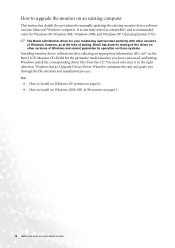
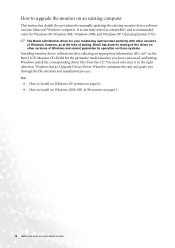
... versions of Windows and cannot guarantee its operation on those systems.
Installing monitor driver software involves selecting an appropriate information file (.inf) on the BenQ LCD Monitor CD-ROM for manually updating the existing monitor driver software on your BenQ monitor The BenQ LCD Monitor driver for your model may well function perfectly with other versions of Windows, however, as...
User Manual - Page 14
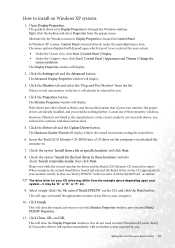
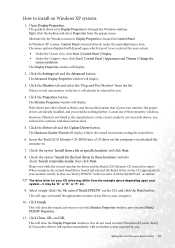
... you .
This will operate immediately with these instructions.
5. The quickest shortcut to continue with no further action required by you attached the monitor to your monitor model, in this case 'BenQ FP202W' in step 6. The menu options displayed will need to restart Windows XP, as the BenQ LCD monitor drivers will close the wizard and return you...
User Manual - Page 15
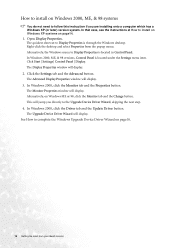
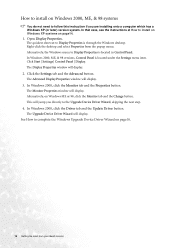
... from your BenQ monitor Click Start | Settings | Control ...instruction if you directly to install on Windows XP systems on page14.
1. In that case, see the instructions at How to the Upgrade Device Driver Wizard, skipping the next step.
4. In Windows 2000, click the Driver tab and the Update Driver button. In Windows 2000, ME, & 98 versions, Control Panel is located under the Settings...
User Manual - Page 16
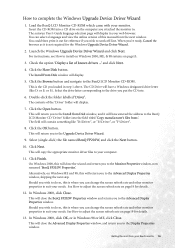
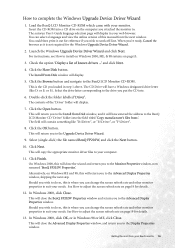
... into .
6. Check the option 'Display a list of the 'Driver' folder will display in step 1 above. The Install From Disk window will contain something like D: or E: or F:). Click Finish. Should you wish to do so, this manual from your computer.
11. For instructions, see How to your BenQ monitor 16 Select the drive letter corresponding to...
User Manual - Page 18


... the native resolution setting of 1680 x 1050 then click Apply.
The best possible picture for your FP202W is achieved with the video card manufacturer's website for an updated driver for new hardware video resolutions. Click OK then Yes. 4. Select the recommended resolution of 1680 x 1050 on your particular model PC video card which supports this other...
User Manual - Page 19
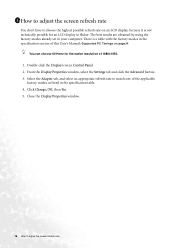
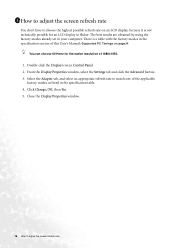
... are obtained by using the factory modes already set in the specification table. 4. Select the Adapter tab, and select...LCD display to flicker. There is not technically possible for the native resolution of this User's Manual: Supported PC Timings on an LCD display, because it is a table with the factory modes in Control Panel. 2. From the Display Properties window, select the Settings...
User Manual - Page 20
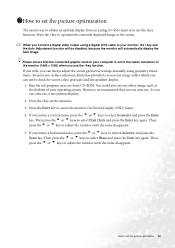
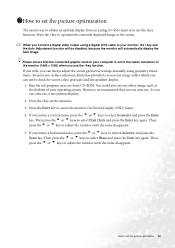
...Display (OSD) menu.
4.
If you wish, you can always adjust the screen geometric settings manually using a digital (DVI) cable to your monitor, the i key and the Auto ...20 Press the i key to optimize the currently displayed image to select Phase and press the Enter key again. When you connect a digital video output using geometry menu items. To assist you in this endeavour, BenQ...
User Manual - Page 32


...key to recall to factory settings. Remove the extension cable ...LCD
technology. Select the native resolution. Pixel errors can be seen: Is the prompt on or off . • These are pixels that does not help, check the signal cable connectors. No image can minimize these instructions. Please read "Supported...blue or pink appearance.
Troubleshooting 32
Read the How to enter "Recall"...
User Manual - Page 33
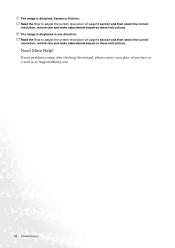
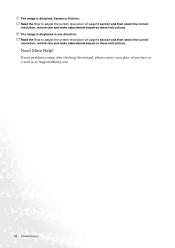
... page18 section and then select the correct resolution, refresh rate and make adjustments based on these instructions.
If your problems remain after checking this manual, please contact your place of purchase or e-mail us at: Support@BenQ.com
33 Troubleshooting Need More Help?
The image is displaced in one direction: Read the How to adjust the...
User Manual - Page 34
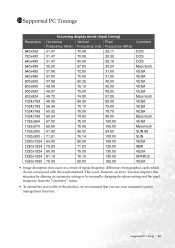
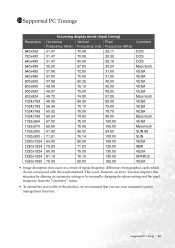
Supported PC Timings 34 ...VESA IBMI VESA SPARC2 VESA
• Image disruption may improve this situation by altering an automatic setting or by manually changing the phase setting and the pixel frequency from graphics cards which do not correspond with the usual standard. You may occur as a result of signal frequency differences from the "Geometry" menu.
• To extend the service...
BenQ FP202W V3 Reviews
Do you have an experience with the BenQ FP202W V3 that you would like to share?
Earn 750 points for your review!
We have not received any reviews for BenQ yet.
Earn 750 points for your review!

