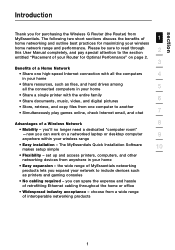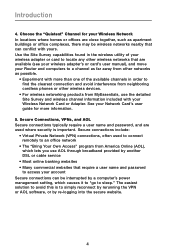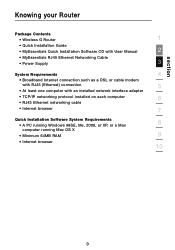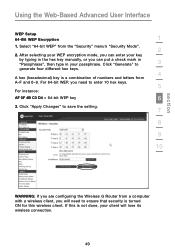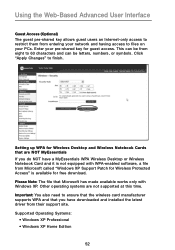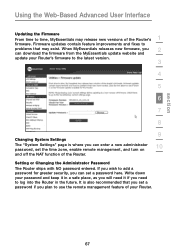Belkin ME1004-R Support and Manuals
Get Help and Manuals for this Belkin item

View All Support Options Below
Free Belkin ME1004-R manuals!
Problems with Belkin ME1004-R?
Ask a Question
Free Belkin ME1004-R manuals!
Problems with Belkin ME1004-R?
Ask a Question
Most Recent Belkin ME1004-R Questions
Me1004-r Firmware Download
(Posted by w8sku 9 years ago)
Popular Belkin ME1004-R Manual Pages
Belkin ME1004-R Reviews
We have not received any reviews for Belkin yet.