Belkin F5D9010 Support and Manuals
Get Help and Manuals for this Belkin item
This item is in your list!

View All Support Options Below
Free Belkin F5D9010 manuals!
Problems with Belkin F5D9010?
Ask a Question
Free Belkin F5D9010 manuals!
Problems with Belkin F5D9010?
Ask a Question
Popular Belkin F5D9010 Manual Pages
User Manual - Page 2


... and Advantages 6 Product Specifications 6 System Requirements 7 Package Contents 7
3 Installing and Setting Up the Card 8 Step 1: Install the Software Drivers 8 Step 2: Plug the Card into an Available CardBus Slot of your Laptop 9 Step 3: Install the Wireless Client Utility 10
4 Using the Belkin Wireless Client Utility 12 How to Access the Belkin Wireless Client Utility 12 Navigating...
User Manual - Page 3


...; Easy expansion - Please be sure to read through this User Manual completely, and pay special attention to four times
5
previous capacities. set up to the section entitled "Placement of
2
wireless networking in your Wireless Network Hardware for purchasing the Belkin Wireless
G Plus MIMO Notebook Card (the Card). Belkin spares you can boost network speeds by up and access...
User Manual - Page 4


... at close range, please contact Belkin Technical Support. This may decrease.
Note: While some of your network's radio waves. if you have concerns about your network's performance related to range or obstruction factors, try moving the computer to a position between five and 10 feet from functioning; If your wireless router (or access point...
User Manual - Page 5


... for detailed instructions.)
• If necessary, consider switching to a channel as far away from your wireless router (or access point) near devices that can include:
• Refrigerators
3
• Washers and/or dryers
• Metal cabinets
4
• Large aquariums
• Metallic-based UV tinted windows
5
If your phone's user manual for your Wireless Network
In locations...
User Manual - Page 6
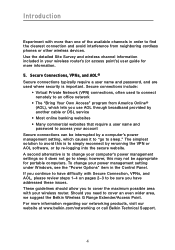
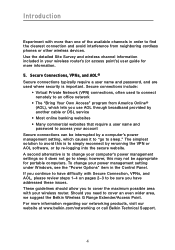
... information included in your power management setting under Windows, see the "Power Options" item in order to cover the maximum possible area with Secure Connection, VPNs, and AOL, please review steps 1-4 on pages 2-3 to be appropriate for more information regarding our networking products, visit our website at www.belkin.com/networking or call Belkin Technical Support.
4
User Manual - Page 10


... appear within 20 seconds, access your CD-ROM drive. 1.2 The Belkin Wireless Client Utility Setup screen will automatically
appear (may take 15-20 seconds to appear).
Installing and Setting Up the Card
Step 1 Install the Software Drivers IMPORTANT NOTE: Install the software before inserting the Card. 1.1 Insert the Installation Software CD into your CD-ROM by double-clicking on...
User Manual - Page 16


... point in ad-hoc mode. Using the Belkin Wireless Client Utility
Setting Wireless Network Preferences
To create a new Wireless Network Profile, click on the "Create" button, which will open up the "Profile" window.
(a)
(j)
(b) (d)
(c)
(e)
(f) (g)
(h)
(i)
(a) Profile Name Enter a profile name of your choice for the new profile.
(b) Service Set Identifier When this option is selected, then...
User Manual - Page 17


... choose the transmit rate between the Card and Router.
15 This window also allows you to conserve battery power or when you are within
5
close range.
(g) Security Settings Box
6
The Security Settings box includes choices for configuring a secure
connection. section
Using the Belkin Wireless Client Utility
1
(d) Start Ad-Hoc Network
When this option is configured...
User Manual - Page 22


...hex key manually, or you don't remember the hex key, your computers on the security settings in the wireless router or access point is a mixture of the wireless router or... the Belkin Wireless Client Utility
WEP Setup 64-Bit WEP Encryption 1. A hexadecimal (hex) key is now set. For 64-bit WEP, you will now need to create a key.
Encryption in your wireless client....
User Manual - Page 32


... are unable to connect to . Look at the bottom, right-hand corner of the screen.
If you are using a Belkin Wireless Card, the tray icon should be either on your modem's user manual. • Reboot the Router. • Reboot the Modem.
Troubleshooting
I can connect to the Internet from a wireless computer, please check the following items:
1.
User Manual - Page 33


... your router manufacturer's user manual. For more information about setting up the "Network List" window. The name of your wireless network DOES NOT appear in "Network List"
If the correct network name is listed in the "Network List", please
follow the steps below to connect wirelessly:
4
1. section
Troubleshooting
1
If you're not using a Belkin Router, please consult...
User Manual - Page 34


...-click on the icon named "setup.exe". Link LED is indicated, contact Belkin Technical Support. Note: To check the SSID settings or look for the Card to connect to the wireless router or access point. Troubleshooting
Installation CD-ROM does not start the Wireless Client Utility
If the CD-ROM does not start the Wireless Client Utility automatically, it...
User Manual - Page 35


... contact Belkin Technical Support.
2
Link LED is a mismatch between 100 to the router. The key is
5
case-sensitive and the spelling on each computer and wireless
router or access point must be that connection speed may be exactly the same in your computer and wireless router or
4
access point. Troubleshooting
section
1
For more information about setting...
User Manual - Page 36


... are usually set to choose other channels depending on the General tab (Windows 98 users will be acceptable for your Wireless Card's connection.
Experiment with is generally the worst culprit).
The default channel the router is shipped with different connection rates until you move further from using the Belkin Wireless Client Utility over the Windows Wireless Network...
User Manual - Page 37


... while your Belkin Wireless Card is managing your computer under "Network Adapters" in the Device Manager.
35 Troubleshooting
section
1
We...Wireless Networks window.
Step 2 Click on the network status icon in wireless card from your Belkin Wireless Card is unchecked, click
"OK" to
6
configure my wireless network".
This happens because Windows must now handle two active wireless...
Belkin F5D9010 Reviews
Do you have an experience with the Belkin F5D9010 that you would like to share?
Earn 750 points for your review!
We have not received any reviews for Belkin yet.
Earn 750 points for your review!
