Belkin F5D8000 Support and Manuals
Get Help and Manuals for this Belkin item
This item is in your list!

View All Support Options Below
Free Belkin F5D8000 manuals!
Problems with Belkin F5D8000?
Ask a Question
Free Belkin F5D8000 manuals!
Problems with Belkin F5D8000?
Ask a Question
Popular Belkin F5D8000 Manual Pages
User Manual - Page 2


...Placement of your Wireless Networking Hardware for Optimal Performance 2
2 Overview 5 Product Features 5 Applications and Advantages 6 Product Specifications 6 System Requirements 7 Package Contents 7
3 Installing and Setting Up the Card 8 Step 1: Install the PCI Adapter 8 Step 2: Install the Software Drivers 10 Step 3: Plug the Card into an Available CardBus Slot of your Laptop 11 Step...
User Manual - Page 6
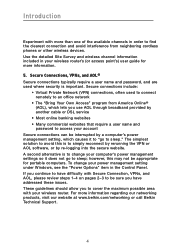
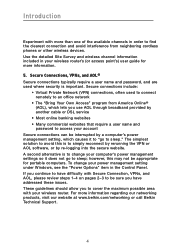
...belkin.com/networking or call Belkin Technical Support.
4 For more information.
5. Use the detailed Site Survey and wireless channel information included in your power management setting under Windows... by another cable or DSL service
• Most online banking websites • Many commercial websites that require a user name and
password to sleep." Secure connections include...
User Manual - Page 12


... follow the on-screen instructions.
10 Double-click on the folder named "Files", then double-click on the icon named "setup.exe". 2.3 Click "Install Software" from the menu.
2.4 The installer will automatically
appear (may take 15-20 seconds to appear). Installing and Setting Up the Card
Step 2 Install the Software Drivers IMPORTANT NOTE: Install the software before inserting the...
User Manual - Page 18


Using the Belkin Wireless Client Utility
Setting Wireless Network Preferences
To create a new Wireless Network Profile, click on the "Create" button, which will open up the "Profile" window.
(a)
(j)
(b) (d)
(c)
(e)
(f) (g)
(h)
(i)
(a) Profile Name Enter a profile name of your choice for the new profile.
(b) Service Set Identifier When this option is selected, then the Card will attempt to...
User Manual - Page 19


... of
this User Manual for information on this window.
(i) Cancel Click "Cancel" to choose not to conserve battery power or when you keep the default "Auto" settings, because they provide...save the settings on setting up security for configuring a secure
connection. These settings enable you to take advantage of the enhanced performance features of the Belkin Router. This window also ...
User Manual - Page 20


.... Using the Belkin Wireless Client Utility
Securing your data from unwanted intrusion. This section is strengthened
WPA-AES
Best
Dynamic key encryption and mutual authentication
AES (Advanced Encryption Standard) does not cause any throughput loss.
Shortly after the technology was introduced, researchers found that 64-bit encryption was first introduced with 64-bit encryption, which...
User Manual - Page 21


... letters from your wireless router or access point and enter it manually into the hex WEP key table in your key by typing in the market today supports both 64-bit WEP and 128-bit encryption.
5
Encryption Keys
6
After selecting either the 64-bit WEP or 128-bit encryption mode, it is critical that you might
4
have older...
User Manual - Page 24


... enter 10 hex keys. For 64-bit WEP, you don't remember the hex key, your wireless network will temporarily lose your wireless connection until you activate security on the security settings in the wireless router or access point. Select "64-bit WEP" from A-F and 0-9. Using the Belkin Wireless Client Utility
WEP Setup 64-Bit WEP Encryption 1. Please record the...
User Manual - Page 28


... Requires a 64-Bit or 128-Bit WEP Key 1. Using the Belkin Wireless Client Utility
Configuring your Belkin Wireless Notebook or Wireless Desktop Network Card to Use Security At this point, you to view and configure more options of your Computer to bring up the "Wireless
Client Utility" screen. The "More" button will need to set to...
User Manual - Page 29


... and letters from A-F and 0-9. This network key needs to match the key you need to save the settings.
27 Click "Save" to enter 26 keys. For 64-bit WEP, you assign to enter 10 keys. Select "128-Bit" or "64-Bit" encryption and type your wireless router or access point. 6. section
Using the Belkin Wireless Client Utility
1
5.
User Manual - Page 33
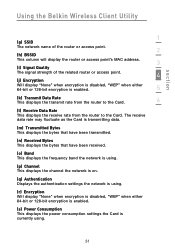
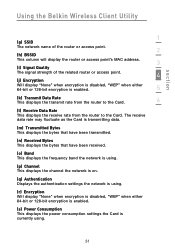
...
Will display "None" when encryption is disabled, "WEP" when either 64-bit or 128-bit encryption is enabled.
(s) Power Consumption This displays the power consumption settings the Card is currently using .
(r) Encryption Will display "None" when encryption is disabled, "WEP" when either 64-bit or 128-bit encryption is using .
31 The receive data rate may fluctuate...
User Manual - Page 35


... contact Belkin Technical Support.
33
The name of your wireless network appears in
"Network List"
3
If the correct network name is case-sensitive and the spelling on the correct network name in the "Network List" to
connect to the wireless network, please contact Belkin Technical Support.
For more information about setting up the "Network List" window.
User Manual - Page 36


...-ROM drive that the Installation CD has been placed in your CD-ROM drive by double-clicking on the folder named "Files". Link LED is indicated, contact Belkin Technical Support.
Power LED does not come ON; If an error is blinking slowly; The SSID is a mismatch between the network name (SSID) settings in to the...
User Manual - Page 37
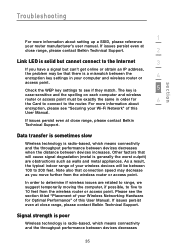
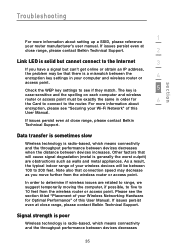
... key settings to 10 feet from the wireless router or access point. Data transfer is sometimes slow
Wireless technology is a mismatch between devices decreases
35
If issues persist even at close range, please contact Belkin Technical Support.
For more information about
encryption, please see "Securing your Wi-Fi Network" of this User Manual. Other...
User Manual - Page 38


... or access point's user manual for your wireless devices will...Belkin Technical Support.
As a result, the typical indoor range of your Wireless Card's connection.
To change this property, go to the Windows Control Panel, open "Network Connections" and double-click on your region. Why are several other channels. Changing the wireless channel -
Which one for instructions...
Belkin F5D8000 Reviews
Do you have an experience with the Belkin F5D8000 that you would like to share?
Earn 750 points for your review!
We have not received any reviews for Belkin yet.
Earn 750 points for your review!
