Belkin F6D3010 Support and Manuals
Get Help and Manuals for this Belkin item
This item is in your list!

View All Support Options Below
Free Belkin F6D3010 manuals!
Problems with Belkin F6D3010?
Ask a Question
Free Belkin F6D3010 manuals!
Problems with Belkin F6D3010?
Ask a Question
Popular Belkin F6D3010 Manual Pages
User Manual - Page 3


... interoperable networking products
1 Belkin Easy Installation Wizards make setup simple
• Flexibility - set up in your home
• Easy expansion - Belkin's easy installation and setup will have your
4
...• Easy installation - The Card works like a conventional network card, but without
2
the wires. Please be sure to read through this User Manual
completely, and...
User Manual - Page 4
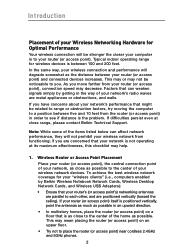
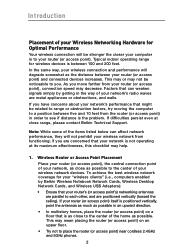
...Wireless Networking Hardware for wireless devices is between 100 and 200 feet.
Factors that is the problem.
Note: While some of your router's (or access point's) networking antennas are parallel to ... much as possible in the way of the home as close range, please contact Belkin Technical Support.
In the same way, your wireless connection and performance will be related to range...
User Manual - Page 5


...manual for your Wireless Network
In locations where homes or offices are close together, such as apartment buildings or office complexes, there may be interfering.
• If your phone supports channel selection, change the phone to channel 1 and move your router (or
3 Choose the "Quietest" Channel for detailed instructions...Metallic-based UV tinted windows
5
If your ... the problem, the...
User Manual - Page 6


... cordless phones or other wireless devices. • For Belkin wireless networking products, use AOL through broadband provided by another cable or DSL service • Most online banking websites • Many commercial websites which require a user name and password to access your computer's power management settings so it to "go to sleep; See this may...
User Manual - Page 11


... "Browse" to select a different location before Inserting the Card
2
1.1 Insert the Installation Software CD into your CD-ROM drive.
3
1.2 The Belkin Setup Utility screen
4
will automatically appear. (This
may take 15-20 seconds to
5
appear.) Click "Install" to start the
installation.
6
Note: If the Wireless Setup Utility screen does not appear within 20 seconds, access your CD...
User Manual - Page 13


... the "Signal Indicator" icon does not appear, double-click on the Belkin
5
Wireless Network Utility shortcut
icon on the "Available Networks" tab in the Utility. Select a network to connect to and click "Connect".
3.3 Click to exit the Utility. section
Installing and Setting Up the Card
1
Step 3 Connect
Connect to a Network Using the Wireless...
User Manual - Page 22


...support it manually...Belkin Wireless Network Utility
additional bits of WEP. A hex (hexadecimal) key is a new Wi-Fi standard that is not consistent throughout the entire wireless network, your wireless networking devices will be upgraded to communicate with radius server), typically for use WPA security, the drivers and software...is a password that ... These updates will support both 64...
User Manual - Page 24


...(Please see your wireless router or access point manual for your wireless router or access point. Using the Belkin Wireless Network Utility
Setting Up your Belkin Wireless Router (or Access Point) to Use ...Security
To start using security, you want to use.
They also support the legacy WEP...
User Manual - Page 25
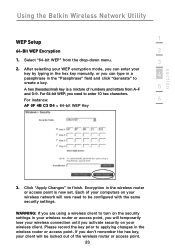
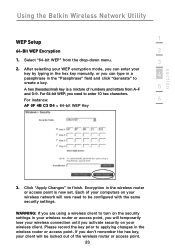
Using the Belkin Wireless Network Utility
1
WEP Setup
64-Bit WEP Encryption
2
1. Select "64-bit WEP" from A-F
5
and 0-9. A hex (hexadecimal) key is now set. Encryption in your wireless router or access point, you will temporarily lose your wireless connection until you activate security on the security settings in the wireless router or access point is...
User Manual - Page 36
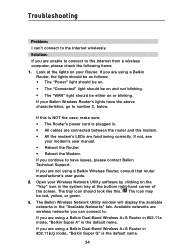
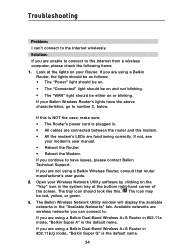
... icon may be either on your modem's user manual. • Reboot the Router. • Reboot the Modem. Available networks are using a Belkin Dual-Band Wireless A+G Router in 802.11a mode, "Belkin Super A" is the default name.
34 Troubleshooting
Problem: I can connect to number 2, below.
The Belkin Wireless Network Utility window will display the available networks in . •...
User Manual - Page 37


... listed, check the SSID settings to the wireless router or access point. The name of your wireless network DOES NOT appear in the list of your wireless network appears in this manual.
The name of "Available Networks". If issues persist even at close range, please contact Belkin Technical Support.
35 Troubleshooting
section
1
If you are...
User Manual - Page 38


... is listed without any errors.
Card is indicated, please contact Belkin Technical Support. Check to see that the Installation CD has been placed in your CD-ROM drive by double-clicking on the folder named "Files".
Troubleshooting
Problem: Installation CD-ROM does not start the installation. Problem: Link LED does not come ON; If the Setup Utility screen does not...
User Manual - Page 39


... the Internet. Then
3
follow the instructions in the "Setting Up Wireless Network Profiles"
section of the...settings in this manual. If issues persist even at close range, please contact Belkin Technical Support.
Solution:
If you move farther from the wireless router or access point.
37 If issues persist even at close range, please contact Belkin Technical Support.
5
6
Problem...
User Manual - Page 40


..., the typical indoor range of this manual. Changing the wireless channel - Depending on local wireless traffic and interference, switching the wireless channel of using the Belkin Wireless Network Utility over the Windows XP Wireless Zero Configuration Utility. If issues persist even at close range, please contact Belkin Technical Support. We offer a site survey, detailed link...
User Manual - Page 41


...happens because Windows must now handle two active wireless connections. You need to disable the built-in wireless card from your Belkin Wireless ...Problem:
Card does not perform or connection is also active. Troubleshooting
section
1
and adapter diagnosis, to
4
configure my wireless network settings" check box. You are now using the Belkin Wireless Network Utility.
2
To use the Belkin...
Belkin F6D3010 Reviews
Do you have an experience with the Belkin F6D3010 that you would like to share?
Earn 750 points for your review!
We have not received any reviews for Belkin yet.
Earn 750 points for your review!
