Belkin F9K1003 Support and Manuals
Get Help and Manuals for this Belkin item
This item is in your list!

View All Support Options Below
Free Belkin F9K1003 manuals!
Problems with Belkin F9K1003?
Ask a Question
Free Belkin F9K1003 manuals!
Problems with Belkin F9K1003?
Ask a Question
Popular Belkin F9K1003 Manual Pages
User Manual - Page 2


... Auto Update on Your Belkin Router 16 Updating Your Router via Your System Tray (Windows) or Menu Bar (Mac 18 Updating the Router's Firmware via the Web Interface 19 Resetting the Router 23 Restoring Your Router to Factory Defaults 23 Restoring the Router to Default Settings Using the Web Interface . . . 24
Troubleshooting, Support, and Warranty 27
Troubleshooting 27 Technical Support 34...
User Manual - Page 3


Getting Started
What's in the Box
N450 Wireless N+ Router Ethernet cable (attached to router) Power supply (attached to router) Network information card (attached to router) Belkin Setup CD with User Manual
Initial Setup
Where to Place Your Router
For the best results, place the Router next to your wireless signal.
1 Raising the Router above floor level can improve the strength of your modem...
User Manual - Page 8


...that you would like your network name (SSID), password, and strength of wireless security. Internet Service Provider & Login Settings - Getting Started Advanced Tools & Settings
After the initial setup is the place.
6 To make these settings without running through the setup process again, this is complete, you moved or changed Internet Service Providers? Have you have the option to change...
User Manual - Page 12


..."WPS," "PBC," or "Security" button on your Router. Enter your network password (located on your computer or wireless device.
2. Your wireless device will blink amber. It is not made the...see the "Troubleshooting" section in this manual for this process for adding additional computers or wireless devices, you can identify your Wi-Fi device.
Select your Belkin Router from the ...
User Manual - Page 13


... foot of your personal network. They will be able to join without joining your Router. Getting Started
Additional Capabilities
Guest Access You can allow guests to use your Internet connection without a password, but will need to enter the guest password into this page to continue.
11 A person using your guest network will be...
User Manual - Page 18


.... By default this feature is disabled. Setup steps:
1. Click "Login" in the upper right-hand corner of the web browser, type "http://192.168.2.1".
3. Note: We recommend you want to download the new version or ignore it 's available. USING YOUR ROUTER
Enabling Auto Update on the computer.
2. Open a web browser on Your Belkin Router
The Router has...
User Manual - Page 21


Setup steps: 1. Locate and download the firmware file from the Belkin
support site. (Type your Router's firmware using your router
Updating the Router's Firmware via the Web Interface
The following steps show you can get to it easily, such as this interface is built into the search box in the top right corner and look for "Firmware" in the title.) 2. Connect the...
User Manual - Page 26


... web browser, type "http://192.168.2.1".
3. The Router does not ship with a password, so just click "Submit".
24 This may be because the Router is not performing as expected or you wish to restore the factory defaults using the web interface. Setup steps
1. using your router
Restoring the Router to Default Settings Using the Web Interface
Symptoms
You need...
User Manual - Page 29
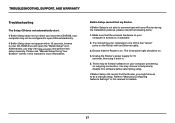
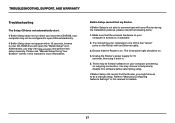
...information. If Belkin Setup still cannot find my Router. Troubleshooting, Support, and Warranty
Troubleshooting
The Setup CD does not automatically start. Alternatively, you may not be configured to open the "Belkin Setup" icon. There may choose to do a manual setup. If Belkin Setup is not able to "Manually Configuring Network Settings" in .
5.
Make sure that the Router is turned...
User Manual - Page 30


Troubleshooting, Support, and Warranty
Belkin Setup cannot connect my Router to the modem.
3. Belkin Setup completed installation, but I cannot browse the Web. Then reapply power to the Internet. If Belkin Setup is connected to your Router's power supply, wait 10 seconds, and plug it goes dark. Use the troubleshooting suggestions within Belkin Setup.
2.
Unplug your modem with ...
User Manual - Page 31


... Router is solid blue, then your Router is connected to meet the specific requirements of my Router is solid amber.
1. If the light on the front of your Windows XP computer is mentioned.
4. Troubleshooting, Support, and Warranty
Belkin Setup completed installation, but I can't connect to set up the Router via a wired connection.
29 You may not be able to the Internet wirelessly...
User Manual - Page 32


... determine if wireless issues are far from the Router. If you might try moving the computer within 10 feet from weak signal, or I can improve performance and reliability.
Verify that connection speed may decrease as walls and metal appliances. Note also that your network can 't connect to choose other channels.
30 Troubleshooting, Support, and...
User Manual - Page 33


.... In the properties dialog, select the "Configure" button on your Router. Troubleshooting, Support, and Warranty
Limiting the wireless transmit rate-Limiting the wireless transmit rate can cause periodic disconnects when the wireless signal is too weak; To change this network name and password to connect wirelessly to the Windows Control Panel, open "Network Connections", and double-click...
User Manual - Page 34


..." option.
4. Click "Apply Changes" to support WPA/WPA2. If your older computers cannot connect to the Router after changing any security settings. The Router ships with your wireless network will need to enter your password. Then click "Security" just below that.
3. Windows XP and some older network hardware may require a software update to finish. Click on the...
Belkin F9K1003 Reviews
Do you have an experience with the Belkin F9K1003 that you would like to share?
Earn 750 points for your review!
We have not received any reviews for Belkin yet.
Earn 750 points for your review!

