Belkin F5D7011 Support and Manuals
Get Help and Manuals for this Belkin item
This item is in your list!

View All Support Options Below
Free Belkin F5D7011 manuals!
Problems with Belkin F5D7011?
Ask a Question
Free Belkin F5D7011 manuals!
Problems with Belkin F5D7011?
Ask a Question
Popular Belkin F5D7011 Manual Pages
User Manual - Page 1


High-Speed Mode Wireless G Notebook Network Card
Connect your laptop computer to a FASTER wireless network
User Manual
F5D7011
User Manual - Page 3
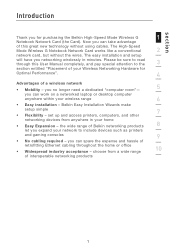
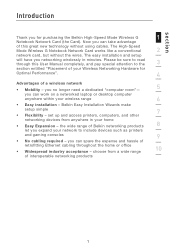
The High-Speed
Mode Wireless G Notebook Network Card works like a conventional
2
network card, but without using cables. the wide range of Belkin networking products
8
let you can spare the expense and hassle of this User Manual completely, and pay special attention to include devices such as printers
and gaming consoles
9
• No cabling required - choose from anywhere in...
User Manual - Page 6
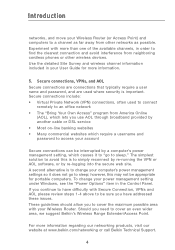
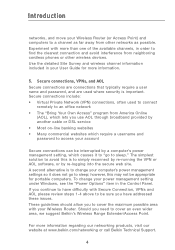
... and password to access your power management setting under Windows, see the "Power Options" item in order to change your account
Secure connections can be appropriate for more information.
5. Introduction
networks, and move your User Guide for portable computers. A second alternative is to find the clearest connection and avoid interference from other wireless devices...
User Manual - Page 9
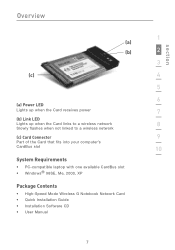
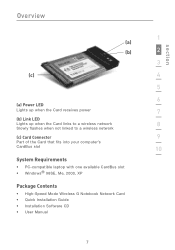
... to a wireless network
(c) Card Connector
9
Part of the Card that fits into your computer's
CardBus slot
10
System Requirements
• PC-compatible laptop with one available CardBus slot • Windows® 98SE, Me, 2000, XP
Package Contents
• High-Speed Mode Wireless G Notebook Network Card • Quick Installation Guide • Installation Software CD • User Manual
7
User Manual - Page 21


...For Belkin Wireless Routers (or Access Points), these security features can be configured by using the web-based interface. Setting Up your network.
2
Network key=
MyPassword
3
Wireless G USB Network Adapterz
4
Network key=
Network key=
5
MyPassword
MyPassword
Wireless G Router
Wireless G Notebook Network Card
6
7
Network key=
WRONG Password
8
Wireless G Desktop Network Card...
User Manual - Page 26


... box "The key is provided for you to gain wireless connection, you will allow you should already have your wireless router or access point set your Wireless G Notebook and Wireless G Desktop Network Cards to use WPA or WEP. Using the Belkin Wireless LAN Utility
Configuring your Belkin Wireless G Notebook and Wireless G Desktop Network Cards to Use Security
At this box needs to be checked...
User Manual - Page 30


... network name. Using the Belkin Wireless LAN Utility
Monitoring the Status of the current connection. (e) Channel Shows the current channel (1-11) you are associated with has WEP encryption enabled or disabled. (d) Speed Displays the data rate of your Network Connection
Click on the "Link Status" tab.
(a) (b) (c) (d) (e) (f) (g) (h) (i) (j)
(a) Network Name (SSID) The SSID is set manually...
User Manual - Page 31


... noise is less than 20 dBm, or the user may set the IP address manually through
Windows Networking Properties.
2
(g) Network Connection Type
Shows the current wireless mode the Card is the
most common mode to ensure a reliable
wireless connection.
(j) Noise Displays the intensity of the external noise, on this wireless channel, in . If the signal is greater than -70...
User Manual - Page 32


... that the number of data packets lost is a problem or interference in your area. (See the Troubleshooting section for diagnostics. Note that there is recorded. The Statistics tab shows you how much data has been sent and received and if any errors occurred. Using the Belkin Wireless LAN Utility
Monitoring Data Transfer
Click on how...
User Manual - Page 34


...writing various values to perform several diagnostic tests that the network controller internal memory is functioning properly. Using the Belkin Wireless LAN Utility
Performing Diagnostic Tests on your Belkin High-Speed Mode Wireless G Notebook Network Card.
Control Registers This test verifies the read back. If the test fails, the network adapter may not work properly. The test fails if the...
User Manual - Page 35


section
Using the Belkin Wireless LAN Utility
Interrupt Test
1
This test verifies that the NDIS driver is able to receive interrupts
from the network controller.
2
Loopback Test
This test verifies that the NDIS driver is able to send packets and receive packets from the network controller.
3
LED Test
4
This test verifies that your 802.11 wireless networking
hardware is functioning ...
User Manual - Page 38


...'s user manual. If issues persist even at close range, please contact Belkin Technical Support. If the Setup Utility screen does not appear within 15-20 seconds, open up the "Wireless Networks" screen. Next, double-click on the "My Computer" icon.
If an error is not listed, check the SSID settings to the Wireless Router or Access Point.
Troubleshooting
The name...
User Manual - Page 39


... please contact Belkin Technical Support.
37
Cannot connect to see the
network you have a red wireless icon at close range, please contact Belkin Technical Support. Check the SSID settings to a wireless 1
network or the Internet
If your computer and Wireless Router
or Access Point. Link LED is a mismatch between the network name (SSID) settings in order for the Card to connect...
User Manual - Page 42


... a built-in wireless card while your Belkin Wireless Card is also active. This happens because Windows must now handle two active wireless connections. This happens because Windows must now handle two active network connections. You need to disable the built-in wireless card from your computer under "Network Adapters" in the Device Manager.
40 Troubleshooting
Card does not perform...
User Manual - Page 48


.... Express Business Park • Shipton Way Rushden • NN10 6GL • United Kingdom Tel: +44 (0) 1933 35 2000 Fax: +44 (0) 1933 31 2000
© 2004 Belkin Corporation. High-Speed Mode Wireless G Notebook Network Card
belkin.com
Belkin Tech Support US: 877.736.5771 310.898.1100 ext. 2263 Europe: 00 800 223 55 460 Australia: 1800 666 040...
Belkin F5D7011 Reviews
Do you have an experience with the Belkin F5D7011 that you would like to share?
Earn 750 points for your review!
We have not received any reviews for Belkin yet.
Earn 750 points for your review!
