Belkin F5D8010 Support and Manuals
Get Help and Manuals for this Belkin item
This item is in your list!

View All Support Options Below
Free Belkin F5D8010 manuals!
Problems with Belkin F5D8010?
Ask a Question
Free Belkin F5D8010 manuals!
Problems with Belkin F5D8010?
Ask a Question
Popular Belkin F5D8010 Manual Pages
User Manual - Page 2


... and Advantages 6 Product Specifications 6 System Requirements 7 Package Contents 7
3 Installing and Setting Up the Card 8 Step 1: Install the Software Drivers 8 Step 2: Plug the Card into an Available CardBus Slot of your Laptop 9 Step 3: Install the Wireless Client Utility 10
4 Using the Belkin Wireless Client Utility 12 How to Access the Belkin Wireless Client Utility 12 Navigating...
User Manual - Page 7


...
Overview
1
Product Features
The Card complies with the IEEE 802.11g standard in virtually any notebook computer
6
• WPA, 64-bit WEP (Wired Equivalent Privacy), or 128-bit encryption
• Wireless access to networked resources
• Supports for both Infrastructure and Ad-Hoc (peer-to-peer) networking modes
• Easy installation and use Wireless Client Utility
5
•...
User Manual - Page 10


... not appear within 20 seconds, access your CD-ROM drive. 1.2 The Belkin Wireless Client Utility Setup screen will automatically
appear (may take 15-20 seconds to appear). Installing and Setting Up the Card
Step 1 Install the Software Drivers IMPORTANT NOTE: Install the software before inserting the Card. 1.1 Insert the Installation Software CD into your CD-ROM by double-clicking on the...
User Manual - Page 17


... power or when you are within
5
close range.
(g) Security Settings Box
6
The Security Settings box includes choices for configuring a secure
connection. section
Using the Belkin Wireless Client Utility
1
(d) Start Ad-Hoc Network
When this option is selected, the Card will create a new ad-hoc
network for any settings and exit this computer.
(e) SSID
3
Enter the SSID of...
User Manual - Page 19
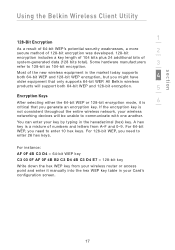
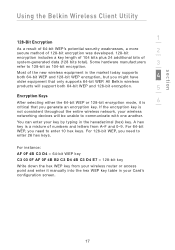
....
5
Encryption Keys
After selecting either the 64-bit WEP or 128-bit encryption mode, it manually into the hex WEP key table in the market today supports both 64-bit WEP and 128-bit WEP encryption, but you need to enter 26 hex keys. section
Using the Belkin Wireless Client Utility
1
128-Bit Encryption
As a result...
User Manual - Page 20


... to activate WEP or WPA and make sure all your wireless vendor's website. These updates will be used in a business environment. A network key is typically found on your wireless devices are two types of Belkin wireless products that support WPA, please visit our website at www.belkin.com/networking. WPA (with security turned off. This is a password that will be a combination...
User Manual - Page 21


...Wireless Security Settings
The Belkin Wireless G Router and Belkin Wireless G Range Extender/ Access Point are equipped with the latest WPA security feature.
To access the security settings, click "Security" on the wireless section using the web-based interface. (See your wireless router (or access point) manual for directions on how to access the security settings.)
19 They also support...
User Manual - Page 22


... key manually, or you activate security on your wireless network will be configured with the same security settings. For instance: AF 0F 4B C3 D4 = 64-bit WEP Key
3. Each of numbers and letters from the drop-down menu. 2. WARNING: If you are using a wireless client to create a key. Using the Belkin Wireless Client Utility
WEP Setup 64-Bit...
User Manual - Page 29
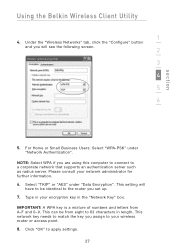
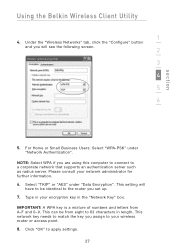
... network administrator for further information. 6. section
Using the Belkin Wireless Client Utility
1
4. NOTE: Select WPA if you set up. 7. This can be identical to the router you are using this computer to connect to a corporate network that supports an authentication server such as radius server. Please consult your wireless router or access point. 8. Type in your encryption...
User Manual - Page 32


... the modem's LEDs are unable to connect to . Available networks are wireless networks you can 't connect to the Internet wirelessly
If you are functioning correctly. If you're using a Belkin Wireless Card, the tray icon should be red, yellow, or green):
3. If not, see your wireless router. Troubleshooting
I can connect to the Internet from a wireless computer, please check the following...
User Manual - Page 33


... List", please
follow the steps below to connect wirelessly:
5
1. For more information about setting up the "Network List" window. The name of your router manufacturer's user manual. For more information regarding security, see if they match. The SSID is listed in the SSID. Troubleshooting
section
1
If you are using a Belkin Router, please consult your router
manufacturer...
User Manual - Page 34


... interfering with the CD drive. If the Wireless Client Utility Setup screen does not appear within 15-20 seconds, open up the "Network List" window. Link LED is indicated, contact Belkin Technical Support. Check the SSID settings to bring up your Card appears to be functioning properly, but you have been installed.
Power LED does not come ON...
User Manual - Page 35


... range, please contact Belkin Technical Support. Check the WEP key settings to 200 feet. Other factors that there is a mismatch between devices decreases
33 Troubleshooting
section
1
For more information about setting up a SSID, please reference
your router manufacturer's user manual. Data transfer is sometimes slow
Wireless technology is radio-based, which means connectivity and the...
User Manual - Page 36


...transmit rate can cause signal degradation are usually set to automatically adjust the wireless transmit rate for instructions on your wireless devices will have the ability to choose other channels depending on local wireless traffic and interference, switching the wireless channel of your Wireless Card's connection.
Which one for browsing the Internet. In order to determine...
User Manual - Page 37


... need to disable the Ethernet card from your Belkin Wireless Card is slow when computer has a built-in wired Ethernet card
This condition occurs if your computer has an active Ethernet card while your computer under "Network Adapters" in the Device Manager.
35 This happens because Windows must now handle two active wireless connections.
Troubleshooting
section
1
We offer a Site Survey...
Belkin F5D8010 Reviews
Do you have an experience with the Belkin F5D8010 that you would like to share?
Earn 750 points for your review!
We have not received any reviews for Belkin yet.
Earn 750 points for your review!
