Belkin F5D6020 Support and Manuals
Get Help and Manuals for this Belkin item
This item is in your list!
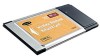
View All Support Options Below
Free Belkin F5D6020 manuals!
Problems with Belkin F5D6020?
Ask a Question
Free Belkin F5D6020 manuals!
Problems with Belkin F5D6020?
Ask a Question
Popular Belkin F5D6020 Manual Pages
User Manual - Page 2


... Network Card Drivers for Windows 95 15-16 Installing the Notebook Network Card Drivers for Windows 98/Me . . . . 17-18 Installing the Notebook Network Card Drivers for Windows 2000 . . . . . 19-20 Installing the Notebook Network Card Drivers for Windows NT 21-22 Installing Belkin 11Mbps Wireless Setup Utility 23 Using the Belkin 11Mbps Wireless Setup Utility 24-30 Installing the Belkin SOHO...
User Manual - Page 6


.... Find the appropriate instructions for your operating system. Next you need to install the PCI software drivers for your particular operating system.
Replace the cover to the PC and connect the power cord to re-connect other cables that may have come loose during the installation. The PCMCIA card MUST be installed into the slot using...
User Manual - Page 8
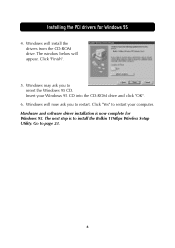
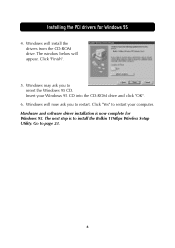
... the CD-ROM drive and click "OK".
6. Insert your computer. Click "Yes" to restart. Go to install the Belkin 11Mbps Wireless Setup Utility. Windows will appear. Click "Finish".
5. Installing the PCI drivers for Windows 95. Hardware and software driver installation is to page 23.
6 Windows will install the drivers from the CD-ROM drive. The next step is now complete for...
User Manual - Page 10


... to complete the wizard. The following screen will appear: Click "OK".
7.
Click on the Finish Button to restart. The next step is now complete for Windows 98/Me
5. Installing the PCI drivers for Windows 98/ME. Windows will find the appropriate drivers and the following screen will appear: Click "Next".
6. Go to install the Belkin 11Mbps Wireless Setup Utility.
User Manual - Page 12


This screen will appear. The "Digital Signature Not Found" screen will appear. Click "Yes" to continue.
10 Insert the CD (provided with the card) into your CD-ROM drive. Select "CD-ROM drive" then click "Next".
5. This does not mean there is a problem. Installing the PCI drivers for Windows 2000
4. This screen will appear. Click "Next".
6.
User Manual - Page 13


Installing the PCI drivers for Windows 2000. When finished, the screen below will install the drivers. The next step is now complete for Windows 2000
7. Windows will appear. If Windows prompts you to install the Belkin 11Mbps Wireless Setup Utility.
Hardware and software driver installation is to restart your computer, do so. Click "Finish" to page 23.
11 Go to complete the...
User Manual - Page 14


... system, it will not automatically detect the installation of adapter may appear in the window, however the Belkin PCI adapter will appear. Turn on "Control" panel to the PC. Click on "Start", select
"Settings" then click on the power to open the "Control Panel" Window.
3. To manually install the PCI Software Drivers, follow the steps below will not.
User Manual - Page 15


..." then click "OK".
6. The next step is to page 23.
13 In the next screen, type "D:\" where D:\ is now complete for Windows NT
4. Hardware and driver installation is the drive letter of your CDROM drive. Installing the PCI drivers for Windows NT. Click "OK". Go to install the Belkin 11Mbps Wireless Setup Utility. Click "OK".
5. This screen will appear.
User Manual - Page 20


... will appear: Click "OK".
6. Your computer may prompt you to restart, if so, allow the system to install the Belkin 11Mbps Wireless Setup Utility.
The next step is now complete for Windows 98/Me
4. Hardware and software driver installation is to restart. Go to complete the wizard. Click on the Finish Button to page 23.
18...
User Manual - Page 22


... Network Card Drivers for Windows 2000. Windows will appear. This screen will install the drivers. Click "Yes" to restart your computer, do so. If Windows prompts you to continue.
7. Hardware and software driver installation is a problem. Click "Finish" to page 23.
20 Go to complete the installation. The next step is to install the Belkin 11Mbps Wireless Setup Utility. The...
User Manual - Page 23


... drive.
2. The screen below will appear. The screen below will not. Turn on "Control" panel to the PC. Click on "Start", select "Settings" then click on the power to open the "Control Panel" Window.
3. Installing the Notebook Network Card Drivers for Windows NT
1. Insert the PCMCIA card into your Notebook PC. Select "Have Disk".
21
User Manual - Page 24


... appear.
In the next screen, type "D:\" where D:\ is now complete for Windows NT
5. Go to install the Belkin 11Mbps Wireless Setup Utility. Click "OK".
6. Click "OK". The next step is to page 23.
22 Hardware and driver installation is the drive letter of your CD-ROM drive. Select "Belkin 11Mbps Wireless PCI Adapter Card" then click "OK...
User Manual - Page 28


... Service Set Identifier. Wireless equipped computers networked together in infrastructure mode form a group called an infrastructure configuration, and the setup is referred to a wired LAN is configured with specific MAC addresses. Mode Infrastructure Mode A setup ... the wireless network. Using the Belkin 11Mbps Wireless Setup Utility
Click-on the wired network will appear:
1
2 4
3
1.
User Manual - Page 30


... PC from going into sleep mode. SSID The Service Set Identifier (SSID) is like a name for the wireless network and is set up wirelessly. This mode allows wireless PC card to...default settings, click on all Wireless Notebook Network Cards in the network are set to wireless PC card communications and does not require the use of a WAP.
2.
Using the Belkin 11Mbps Wireless Setup Utility...
User Manual - Page 33


... adapters are connecting to your computers, continue on all of your network.
5. Click OK and Windows will begin to install the program onto your computers. Installing the Belkin SOHO Networking Software for Windows 98/Me
The Belkin SOHO Networking software provides a simple way to setup your designated CD-ROM drive letter.
3. Make sure that came with the...
Belkin F5D6020 Reviews
Do you have an experience with the Belkin F5D6020 that you would like to share?
Earn 750 points for your review!
We have not received any reviews for Belkin yet.
Earn 750 points for your review!
