Audiovox FPE1708DV - 17" LCD TV Support and Manuals
Get Help and Manuals for this Audiovox item
This item is in your list!

View All Support Options Below
Free Audiovox FPE1708DV manuals!
Problems with Audiovox FPE1708DV?
Ask a Question
Free Audiovox FPE1708DV manuals!
Problems with Audiovox FPE1708DV?
Ask a Question
Most Recent Audiovox FPE1708DV Questions
Popular Audiovox FPE1708DV Manual Pages
Owners Manual - Page 1
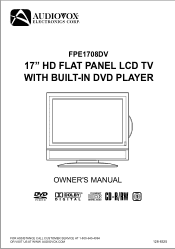
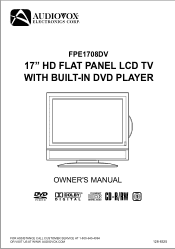
FPE1708DV
17" HD FLAT PANEL LCD TV WITH BUILT-IN DVD PLAYER
OWNER'S MANUAL
FOR ASSISTANCE CALL CUSTOMER SERVICE AT 1-800-645-4994 OR VISIT US AT WWW. AUDIOVOX.COM
128-8325
Owners Manual - Page 2
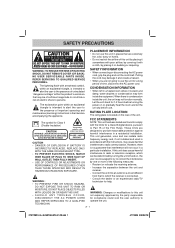
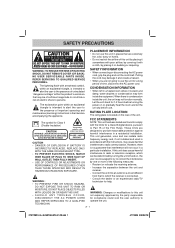
...SERVICEABLE PARTS INSIDE. The exclamation point within an equilateral triangle is intended to alert the user to the presence of important operating and maintenance (servicing) instructions... 1
4/17/2008 3:00... particular installation.
REPLACE ONLY ...CONTROLS OR ADJUSTMENTS...installed and used in a residential installation.
FCC STATEMENTS
The symbol for help. RATING PLATE LOCATION
The rating...
Owners Manual - Page 4


... SAFETY INSTRUCTIONS 2 MAINTENANCE 2 CONTENTS 3 QUICK INSTALLATION 4 DISC FORMATS 5 ACCESSORIES 6 GETTING STARTED 6 CONTROL REFERENCE GUIDE ........ 7 - 9 CONNECTIONS 10 - 13
Connecting a TV Antenna ...SETTINGS 25
Language setup 25 Video setup 25 System setup 25
TV display 25 Default 25 TROUBLE SHOOTING GUIDE 26
FPE1708DV_UL_IB_MSTAR+MTK_E1-20.indd 3
E - 3
4/17/2008 3:00:06 PM
Owners Manual - Page 5


.... E - 4
FPE1708DV_UL_IB_MSTAR+MTK_E1-20.indd 4
4/17/2008 3:00:06 PM Press the ENTER button to water, or a heat source (e.g. To avoid danger, do not expose the TV to proceed with the initial setup.
2. lamp, candle, radiator). Use the / button to select Auto Scan, then press the button to complete basic TV settings. After scanning has fi...
Owners Manual - Page 7
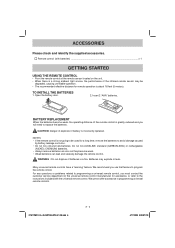
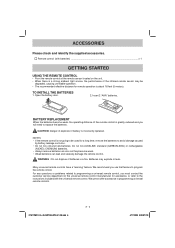
... or problems related to programming a universal remote control, you use that feature to the instructions included with batteries) ...x 1
GETTING STARTED
USING THE REMOTE CONTROL
• Point the remote control at the remote sensor located on the unit. • When there is a strong ambient light source, the performance of the remote control is incorrectly replaced. Remote control (with...
Owners Manual - Page 9
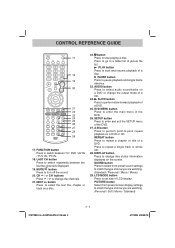
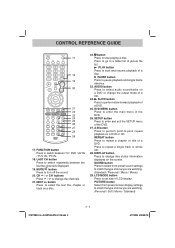
...;le list. SETUP button Press to perform slow forward playback of LCD display. Press to turn off the sound.
20. DISPLAY button Press to match the type of a CD.
24. SOUND button Press to select from preset screen display settings to change disc status information displayed on a DVD or CD. CONTROL REFERENCE GUIDE
17. Press...
Owners Manual - Page 10
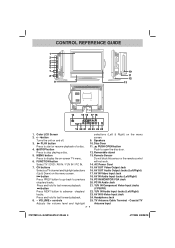
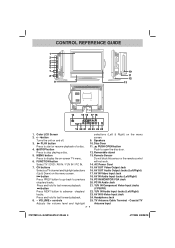
... or resume playback of a disc. 4. AV IN S-Video Input Jack 24. TV Antenna Cable Terminal -
button
15. YUV IN Component Video Input Jacks
button Press NEXT button to open...Video Input Jack 18. CONTROL REFERENCE GUIDE
14
15 16 17 18
19 20 21 22 23 24 25
1. STOP button
Press to fast reverse playback.
21. Do not block this sensor or the remote control
6. Headphone Jack
8....
Owners Manual - Page 13
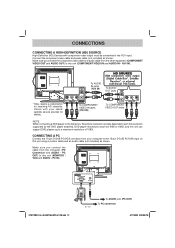
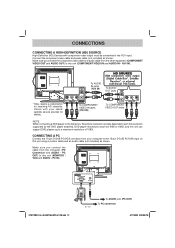
... unit using a monitor cable and an audio cable (not included) as shown. DVD player resolutions vary from your cable/ satellite service provider for receiving HD channels.
PC OUT) to this unit can support DVD players up to a maximum resolution of 1080i. CONNECTING A PC
Connect the 15-pin D-SUB PC/VGA connector from 480i to...
Owners Manual - Page 14
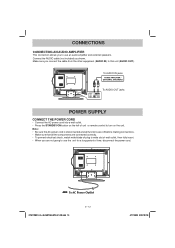
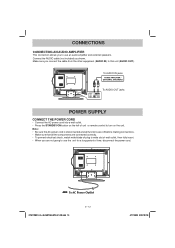
...; Connect the AC power cord into a wall outlet. • Press the STANDBY/ON button on the left of unit or remote control to this unit (AUDIO OUT).
CONNECTIONS
CONNECTING AN AUDIO AMPLIFIER
This connection allows you to use an audio amplifier and...use the unit for a long period of time, disconnect the power cord. FPE1708DV_UL_IB_MSTAR+MTK_E1-20.indd 13
E - 13
4/17/2008 3:00:10 PM
Owners Manual - Page 17


.... 4. Select Personal mode to broadcast other options. 5. E - 16
FPE1708DV_UL_IB_MSTAR+MTK_E1-20.indd 16
4/17/2008 3:00:12 PM
To exit the MAIN MENU and return to adjust other information, which could be audio in the picture. TV SETUP
Note: Some setting items on the menu screen may not activate depending on what mode the...
Owners Manual - Page 18
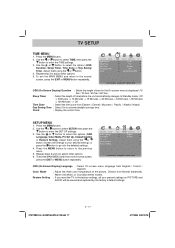
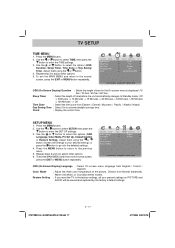
... select the options (OSD
Language, Color Mode, PC Set Up, Closed Caption or Restore Setting).
SETUP MENU
1. Use the or button to activate daylight savings time. Restore Setting : If you reset the TV to your present settings on PICTURE and
AUDIO will be erased and replaced by the factory's default settings. OSD (On Screen Display) Language : Select On...
Owners Manual - Page 19
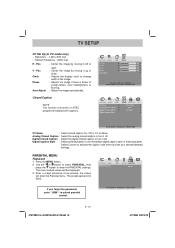
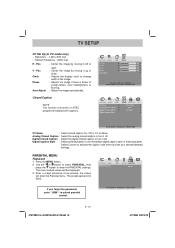
... Select Custom to unlock parental
control. The menu locked screen will enter the Parental menu. If you forget the password, enter " 8888 " to activate the caption style items and set your desired detailed
settings. TV SETUP
PC Set Up (in PC mode only) -
PARENTAL MENU Password
1.
Once entered, the screen will be displayed. 3. Resolution : 1,440 x 900 max - Closed Caption...
Owners Manual - Page 20
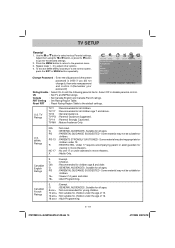
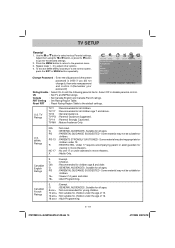
TV SETUP
Parental
1. Repeat steps 1 - 2 to disable parental control. Change Password : Enter the old password (the preset
password is 0000 if you did not
change it), then enter new password
and confirm it.(Remember your
password!)
Rating Enable : Select On to edit the following parental items. Select Off to adjust other options. 4.
TV-Y7 : Recommended for all children age 7 and ...
Owners Manual - Page 22
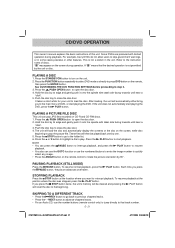
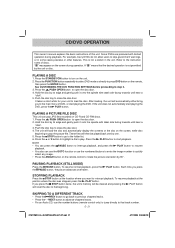
.../DVD OPERATION
This owner's manual explains the basic instructions of DVD, or start ...17/2008 2:59:30 PM This is not permitted by its edge and gently push it onto the spindle with label side facing towards until hear a
"click". 3. PLAYING A DISC
1. Press the STANDBY/ON button to step 3. 3. See CUSTOMIZING THE DVD FUNCTION SETTINGS before proceeding to turn on the remote control...
Owners Manual - Page 23
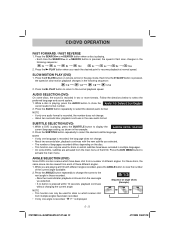
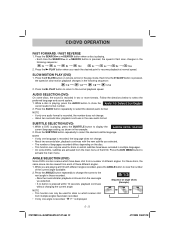
...
2. SUBTITLE SELECTION (DVD)
1. NOTE
• This function can only be used for discs on remote control in two or more formats. Press the PLAY button when you selected. • The number of ...playback continues with different angles recorded, press the ANGLE button to display the current language setting, as shown in the new audio format. Each time the SLOW button is recorded...
Audiovox FPE1708DV Reviews
Do you have an experience with the Audiovox FPE1708DV that you would like to share?
Earn 750 points for your review!
We have not received any reviews for Audiovox yet.
Earn 750 points for your review!
