Audiovox FPE1708 - 17" LCD TV Support and Manuals
Get Help and Manuals for this Audiovox item
This item is in your list!

View All Support Options Below
Free Audiovox FPE1708 manuals!
Problems with Audiovox FPE1708?
Ask a Question
Free Audiovox FPE1708 manuals!
Problems with Audiovox FPE1708?
Ask a Question
Popular Audiovox FPE1708 Manual Pages
Owners Manual - Page 1
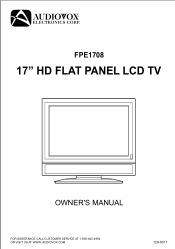
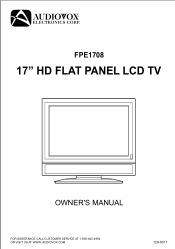
FPE1708
17" HD FLAT PANEL LCD TV
OWNER'S MANUAL
FOR ASSISTANCE CALL CUSTOMER SERVICE AT 1-800-645-4994 OR VISIT US AT WWW. AUDIOVOX.COM
128-8317
Owners Manual - Page 2


...;ow, by covering it is intended to alert the user to the presence of important operating and maintenance (servicing) instructions in accordance with the limits for a long period of electric shock to Part 15 of the unit. E - 1
FPE1708_UL_IB_MSTAR+MTK_E1-18.indd 1
3/14/2008 5:17:05 PM REPLACE ONLY WITH THE SAME OR EQUIVALENT TYPE. • TO...
Owners Manual - Page 3
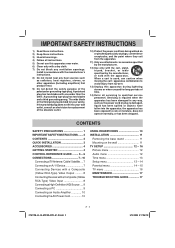
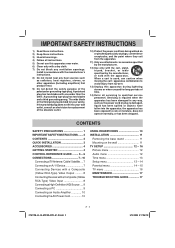
... wall outlet, consult an electrician for replacement of the obsolete outlet.
10) Protect the power cord from being walked on the wall 11 TV SETUP 12 - 16 Picture menu 12 Audio menu 12 Time menu 13 Setup menu 13 - 14 Parental menu 14 - 15 TV menu 16 MAINTENANCE 17 TROUBLE SHOOTING GUIDE 17
FPE1708_UL_IB_MSTAR+MTK_E1-18.indd 2
E - 2
3/14/2008...
Owners Manual - Page 4


...button to complete basic TV settings. Use the /... Start to proceed with the initial setup.
2. lamp, candle, radiator). ....indd 3
3/14/2008 5:17:06 PM Press the / button to...TV channels. 4. Make sure the RF aerial has been connected properly to water, or a heat source (e.g. To avoid danger, do not expose the TV to the TV ANTENNA input jack on the rear of the system.
1. QUICK INSTALLATION...
Owners Manual - Page 5
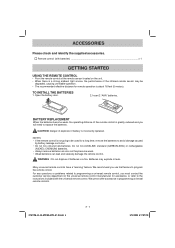
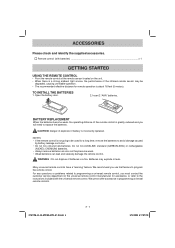
... the batteries to replace the batteries. We recommend you will need to avoid damage caused
by battery leakage corrosion. • Do not mix old and new batteries.
TO INSTALL THE BATTERIES
1. For any questions or problems related to program the remote control.
Many universal remote controls have a "learning" feature. Remote control (with the universal remote control. Open...
Owners Manual - Page 6


CONTROL REFERENCE GUIDE
REMOTE CONTROL
1. EXIT Button Press to exit the TV SETUP menu and return directly to highlight selections on a menu screen. CURSOR ( , , , ) Buttons Press to normal viewing. 5. VOLUME (- / +) Buttons Press to AV (composite) inputs.
13. This function only works on -screen TV menu.
17. AV IN Button Press to switch to source connected to adjust...
Owners Manual - Page 8
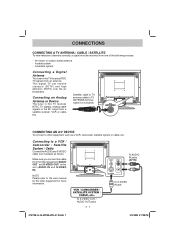
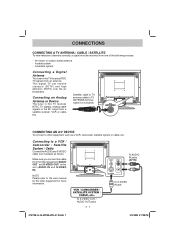
...and S-VIDEO IN). Connecting to the user manual for more information.
Connecting an Analog Antenna or Device
The tuner in this TV receives ATSC TV signals from the other equipment (AUDIO ... digital TV can receive standard (SDTV) and high definition (HDTV) over the air broadcasts. To S-VIDEO IN jack
FPE1708_UL_IB_MSTAR+MTK_E1-18.indd 7
To S-VIDEO OUT / AUDIO OUT jacks
E - 7
3/14/2008 5:17:08 ...
Owners Manual - Page 9


...the cable from the other equipment for the other equipment (AUDIO and VIDEO OUT) to the user manual for more information.
NOTE Please refer to this unit (AUDIO and VIDEO OUT). Connecting to ... E - 8
3/14/2008 5:17:08 PM Make sure you connect the cable from the other equipment for the other equipment (AUDIO and VIDEO IN) to the user manual for more information.
To AUDIO /...
Owners Manual - Page 10


...) Devices with your computer to a maximum resolution of 1080i. YUV IN). DVD player resolutions vary from your cable/ satellite service provider for receiving HD channels.
PC OUT) to the YUV input. CONNECTING A PC
Connect the 15-pin D-SUB PC/VGA connector from 480i to 1080i, and this unit can support DVD players up to the 15-pin D-SUB...
Owners Manual - Page 13


...
NOTE The SAP (Secondary Audio Programs) feature allows a TV station to enter PICTURE settings. 3. E - 12
FPE1708_UL_IB_MSTAR+MTK_E1-18.indd 12
3/14/2008 5:17:10 PM Press the button to broadcast other options. ... button. 4.
AUDIO MENU
1. TV SETUP
Note: Some setting items on the menu screen may not activate depending on what mode the unit is currently in (TV/AV in/YUV in/PC in...
Owners Manual - Page 14


...Setting : If you reset the TV to enter the SET UP settings. 3.
Use the or button to select SETUP, then press the
button to the factory settings, all your desired setting...and replaced by the factory's default settings.
Press the MENU button to return to your present settings ...+MTK_E1-18.indd 13
E - 13
3/14/2008 5:17:11 PM Use the or button to select TIME, then...
Owners Manual - Page 15


....indd 14
E - 14
3/14/2008 5:17:11 PM
Enter a 4-digit password. If you forget the password, enter " 8888 " to enter the PARENTAL settings. Closed Caption
NOTE This function only works on...menu locked screen will enter the Parental menu. PARENTAL MENU Password
1. The preset password is flicker of the broadcaster. TV SETUP
PC Set Up (in PC mode only) - Analog Closed Caption :...
Owners Manual - Page 16


...
N/A G PG
PG-13
R
NC-17 X
: Not rated. : GENERAL AUDIENCES, Suitable for all ages. : PARENTAL GUIDANCE SUGGESTED - Press the MENU button to return to the default settings. US
: Set TV and MPAA ratings. TV SETUP
Parental
1. TV-Y7 : Recommended for all children age 7 and above. TV-G : General Audience. Change Password : Enter the old password (the preset
password is 0000 if you did...
Owners Manual - Page 17


...channel of the page; Press the MENU button. 2. Press the MENU button to return to enter the TV settings. 3. Auto Scan Add CH : Search for each channel. 1.
press again to the normal screen,... FPE1708_UL_IB_MSTAR+MTK_E1-18.indd 16
E - 16
3/14/2008 5:17:12 PM TV SETUP
TV MENU (For TV Mode Only)
1.
Use the or button to select TV, then press the
button to the previous menu. 5. To ...
Owners Manual - Page 18


...; Check for local interference. TROUBLESHOOTING GUIDE
SYMPTOM
CAUSE (AND REMEDY)
No power.
• Check that the AC power cord is connected. • The unit is firmly connected. • Make sure all cables are firmly connected.
Black and white picture.
• Check the PICTURE MENU within the TV SETUP MENU. • Check to...
Audiovox FPE1708 Reviews
Do you have an experience with the Audiovox FPE1708 that you would like to share?
Earn 750 points for your review!
We have not received any reviews for Audiovox yet.
Earn 750 points for your review!
