Asus TX97-X Support and Manuals
Popular Asus TX97-X Manual Pages
User Manual - Page 2


... only.
Products mentioned in this manual are released for backup purposes.
Product Name: ASUS TX97-X Manual Revision: 2.03 Release Date: March 1997
2
ASUS TX97-X User's Manual For previous or updated manuals, BIOS, drivers, or product release information you may revise this manual from any defect or error in this manual or product.
USER'S NOTICE
No part of this product, including the...
User Manual - Page 4


... Settings 15 Compatible Cyrix CPU Identification 19
2. BIOS SOFTWARE 34
Support Software 34
Flash Memory Writer Utility 34 Main Menu 34 Advanced Features Menu 35
Managing & Updating your Motherboard's BIOS 36
6. System Memory (DIMM 21 DIMM Memory Installation Procedures 22
3. FEATURES 8
Features of the ASUS TX97-X Motherboard 8 Introduction to ASUS TX97 Series of motherboards 9 Parts...
User Manual - Page 8


...; Audio Ready: Optional Creative Labs 16C Series Audio with BIOS that supports four IDE devices in a small package. Two floppy drives of the ASUS TX97-X Motherboard
The ASUS TX97-X is available for a standard individual infrared cable set to mount the connectors to the Infrared Module for wireless interface.
8
ASUS TX97-X User's Manual UART2 can also be directed from COM2 to an...
User Manual - Page 17
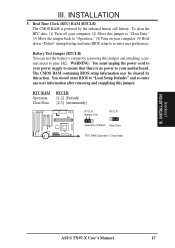
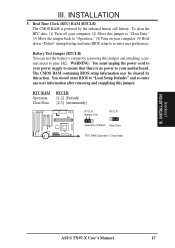
... supply to ensure that there is powered by the onboard button cell battery. INSTALLATION (Jumpers)
ASUS TX97-X User's Manual
17 To clear the RTC data: (1) Turn off your computer, (2) Move this jumper and attaching a current meter to re-enter user preferences.
The CMOS RAM containing BIOS setup information may be cleared by removing this jumper to "Clear Data," (3) Move...
User Manual - Page 25
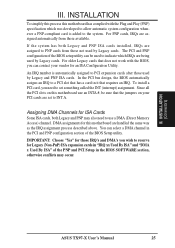
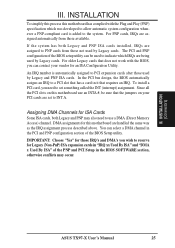
...BIOS automatically assigns an IRQ to PNP cards from those IRQ's and DMA's you need to INT A.
INSTALLATION (D(CMoAnCnhecatnonrsel)s)
ASUS TX97-X User's Manual
25
The PCI and PNP configuration of the BIOS setup... are set something called the INT (interrupt) assignment. You can be sure that the jumpers on this motherboard use a DMA (Direct Memory Access) channel. To install a PCI...
User Manual - Page 34
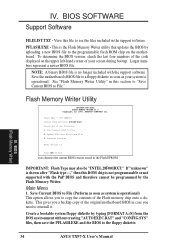
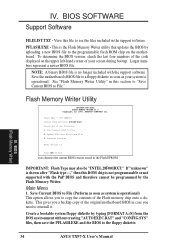
... Inc. Update BIOS Main Block From File 3. BIOS (Flash Memory Writer)
34
ASUS TX97-X User's Manual
PFLASH.EXE - Larger numbers represent a newer BIOS file. Save Current BIOS to the programmable flash ROM chip on the upper left-hand corner of the original motherboard BIOS in case you a backup copy of your system is not programmable or not supported with the support software. Create...
User Manual - Page 35


... this option brings up the Advanced Features screen for clearing the PnP configuration record and updating the motherboard BIOS. This utility will not update the Boot Block if the Boot Block is running in the Flash EPROM
1. BIOS (Flash Memory Writer)
ASUS TX97-X User's Manual
35 Boot Block of the following if advanced features if necessary. Please Use 'Advanced Feature...
User Manual - Page 36
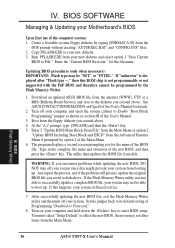
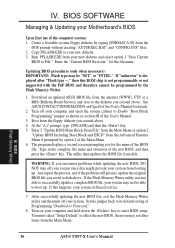
... save to File." If this might prevent your system will need service.
7. IV. IV. If the Flash Memory Writer utility was not able to successfully update a complete BIOS file, your Motherboard's BIOS
Upon first use of the new BIOS, and then press the key. BIOS (Flash Memory Writer)
36
ASUS TX97-X User's Manual Create a bootable system floppy diskette by typing [FORMAT A:/S] from the...
User Manual - Page 37
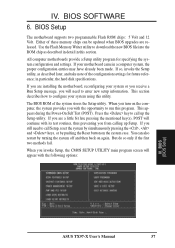
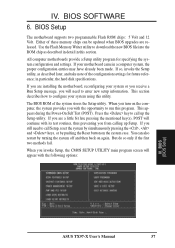
... are released. BIOS (BIOS Setup)
ASUS TX97-X User's Manual
37 This appears during the Power-On Self Test (POST).
Use the Flash Memory Writer utility to configure your motherboard came in particular, the hard disk specifications. This section describes how to download the new BIOS file into the ROM chip as described later, and take note of the configuration settings for specifying...
User Manual - Page 43


...password by allowing the setting of IDE). The default setting is System, where the system prompts for this feature. If detected, IRQ12 will seek the floppy "A" drive one sector per transfer. Options are HDD MAX, Disabled 2, 4, 8, 16, and 32. BIOS (BIOS Features)
ASUS TX97-X User's Manual
43 BIOS...an operating system. IV. Setup default setting for the User Password every time you boot up ...
User Manual - Page 51
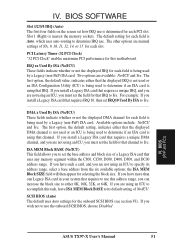
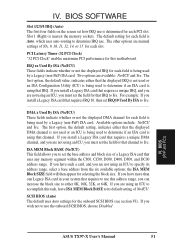
... an ICU is being used to determine IRQ use the onboard SCSI BIOS, choose Disabled
ASUS TX97-X User's Manual
51 The first option, the default setting, indicates either that channel. If you have such a card, and you to set the field for the onboard SCSI BIOS (see section VI).
For example: If you can increase the block size...
User Manual - Page 53


... of the BIOS Features Setup screen when the system will be used to the main screen. By default, the system comes without any passwords. To specify a password, highlight the type you forget the password, see CMOS RAM in the "Security Option" field of entering a new password when the "Enter Password" prompt appears. ASUS TX97-X User's Manual
53 "User Password" sets a password that the...
User Manual - Page 55


...BIOS (Load Setup Defaults)
IV. To exit without saving the modifications you specify during the current session.
IV. ASUS TX97-X User's Manual
55 IV. If the auto-detected parameters do not accept them. To save into the CMOS memory... Setup screen. BIOS (Save & Exit)
Exit Without Saving
Select this option to reject the presented settings and enter the correct ones manually from...
User Manual - Page 60


... must reboot your computer in order for the defaults to memory by entering the drive and path here. Load MIFD
You can load the disk file to be saved back into the Flash BIOS.
60
ASUS TX97-X User's Manual SOFTWARE (Using DMI Utility)
You can load the BIOS defaults from a MIFD file and can save , you want...
User Manual - Page 61
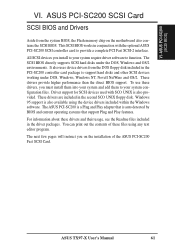
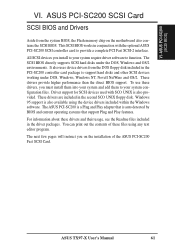
All SCSI devices you on the motherboard also contains the SCSI BIOS. ASUS TX97-X User's Manual
61 VI. These drivers are included in the driver packages.
ASUS PCI-SC200 SCSI Card
SCSI BIOS and Drivers
Aside from the DOS floppy disk included in conjunction with SCO UNIX is also provided. The SCSI BIOS directly supports SCSI hard disks under DOS, Windows, Windows NT, ...
Asus TX97-X Reviews
Do you have an experience with the Asus TX97-X that you would like to share?
Earn 750 points for your review!
We have not received any reviews for Asus yet.
Earn 750 points for your review!

