Asus NCCH-DL Support and Manuals
Get Help and Manuals for this Asus item
This item is in your list!

View All Support Options Below
Free Asus NCCH-DL manuals!
Problems with Asus NCCH-DL?
Ask a Question
Free Asus NCCH-DL manuals!
Problems with Asus NCCH-DL?
Ask a Question
Popular Asus NCCH-DL Manual Pages
Disk Array & Driver Installation Guide English Version - Page 1


Server systems and motherboards
RAID configuration and driver installation guide
For • AP130-E1 5U Rackmount Server • AP1720-E2 5U Rackmount Server • NCCH-DL Motherboard • PSCH-L Motherboard
Disk Array & Driver Installation Guide English Version - Page 3


...RAID 0+1 set (Security and Performance) 32 1.6.4 Manually creating a RAID set 34 1.6.5 Deleting a RAID set 37 1.6.6 Rebuilding a RAID 1 set 39
2. VGA driver installation 65 4.1 Windows® 2000/2003 Server 65 4.2 Red Hat® Linux 9.0 65
RAID configuration and driver installation
3 RAID driver installation 41 2.1 Creating a RAID driver disk 41 2.1.1 Windows® 2000/2003 Server...
Disk Array & Driver Installation Guide English Version - Page 4
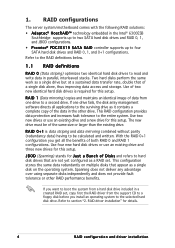
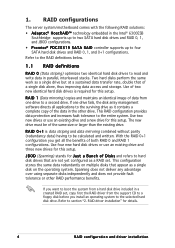
...as a RAID set , copy first the RAID driver from one drive fails, the disk array management software directs all the benefits of a single disk alone, thus improving data access and storage. This RAID configuration provides data protection and increases fault tolerance to section "2. J B O D (Spanning) stands for this setup.
RAID configurations
The server system/motherboard comes with...
Disk Array & Driver Installation Guide English Version - Page 5


... embedded in the system user guide.
2. 1.2 Installing hard disk drives
The motherboard supports Serial ATA hard disk drives for RAID configuration:
1. To install the SATA hard disks for RAID set the RAID item in the BIOS Setup before you installed SATA hard disk drives on the motherboard.
3. Refer to the signal connector at the back of the same model and capacity when creating a disk...
Disk Array & Driver Installation Guide English Version - Page 6


... lets you to the SATA connectors supported by the motherboard Southbridge chip. The D i s k U t i l i t i e s allows you to highlight an option. During POST, the Adaptec HostRAID™ technology automatically
detects the installed SATA hard disk drives and displays any existing RAID set (s) from SATA hard disk drives connected to navigate through the setup menu options or execute commands...
Disk Array & Driver Installation Guide English Version - Page 25


... system prompts you have created the RAID 0 set, press any key to format the array as a single drive unit. During POST, the FastTrak S150 TX4™ BIOS checks and displays the disk array information.
7. RAID driver installation" for details. RAID configuration and driver installation
25 6. Once the array is created, use the FDISK utility to reboot the system.
After...
Disk Array & Driver Installation Guide English Version - Page 27
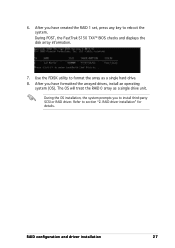
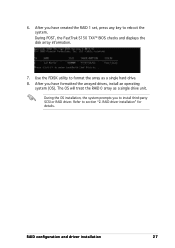
Use the FDISK utility to install third-party SCSI or RAID driver. RAID configuration and driver installation
27
The OS will treat the RAID 0 array as a single hard drive. 8. RAID driver installation" for details. During POST, the FastTrak S150 TX4™ BIOS checks and displays the disk array information.
7. After you to format the array as a single drive unit. Refer to reboot...
Disk Array & Driver Installation Guide English Version - Page 34
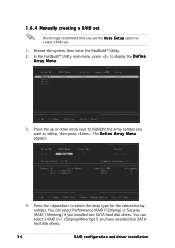
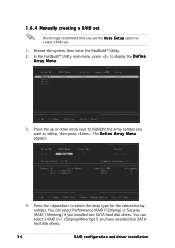
... the up or down arrow keys to highlight the array number you use the A u t o S e t u p option to create a RAID set
We strongly recommend that you want to define, then press . You can select Performance (RAID 0 Striping) or Security (RAID 1 Mirroring) if you have installed four SATA hard disk drives.
34
RAID configuration and driver installation 1.6.4 Manually creating a RAID set .
1.
Disk Array & Driver Installation Guide English Version - Page 41


... operating system to create the RAID driver disk from the system/motherboard support CD or from Windows® environment:
1. Follow screen instructions to the floppy disk drive. 4. To create a RAID driver disk from the Internet.
2 . 1 . 1 Windows® 2000/2003 Server
A floppy disk with the RAID driver is required when installing Windows® 2000/2003 Server operating system on a hard disk...
Disk Array & Driver Installation Guide English Version - Page 44


...driver installation Follow screen instructions to continue installation.
7. Insert the Intel® 6300ESB RAID driver disk you created earlier to select.
6. Select the A d a p t e c E m b e d d e d S e r i a l A T A H o s t R A I D D r i v e r f o r W i n d o w s 2 0 0 0 / X P / 2 0 0 3, then press to the floppy disk drive, then press .
5. The Windows® 2000/2003 Setup loads the RAID...
Disk Array & Driver Installation Guide English Version - Page 45
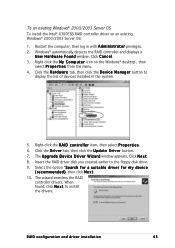
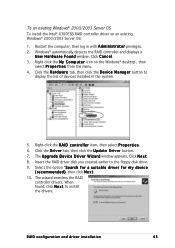
... disk drive.
9. RAID configuration and driver installation
45 Insert the RAID driver disk you created earlier to
display the list of devices installed in with A d m i n i s t r a t o r privileges. 2. When found, click N e x t to install the drivers.
To an existing Windows® 2000/2003 Server OS
To install the Intel® 6300ESB RAID controller driver on the Windows® desktop...
Disk Array & Driver Installation Guide English Version - Page 51


...Windows® 2000 Setup loads the RAID controller drivers from the list, then press to select.
6. Setup then proceeds with the OS installation. Follow screen instructions to continue installation.
7. Use the arrow keys to the floppy disk drive, then press .
5. RAID configuration and driver installation
51 When prompted, press to continue.
Insert the Promise® PDC20319 RAID...
Disk Array & Driver Installation Guide English Version - Page 55


... l e r item from the RAID driver disk. RAID configuration and driver installation
55 Insert the Promise® PDC20319 RAID driver disk you created earlier to continue. The Windows® Setup loads the RAID controller drivers from the list, then press to continue installation.
7. Setup then proceeds with the OS installation. Follow screen instructions to the floppy disk drive, then...
Disk Array & Driver Installation Guide English Version - Page 56
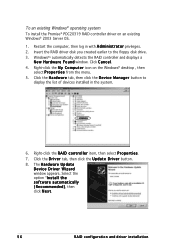
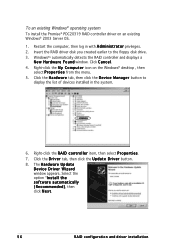
... Server OS.
1. Right-click the R A I n s t a l l t h e software automatically ( R e c o m m e n d e d ), then click N e x t.
56
RAID configuration and driver installation Select the option "I D c o n t r o l l e r item, then select P r o p e r t i e s.
7. Windows®s automatically detects the RAID controller and displays a
N e w H a r d w a r e F o u n d window. Insert the RAID driver...
Disk Array & Driver Installation Guide English Version - Page 65


...system automatically recognizes the ATI® RAGE XL VGA drivers during system installation. RAID configuration and driver installation
65 Right-click the M y C o m p u t e r icon on how to install the ATI® RAGE XL Video Graphics Adapter (VGA) drivers.
4 . 1 Windows® 2000/2003 Server
The Windows® 2000/2003 Server operating system automatically recognizes the ATI® RAGE...
Asus NCCH-DL Reviews
Do you have an experience with the Asus NCCH-DL that you would like to share?
Earn 750 points for your review!
We have not received any reviews for Asus yet.
Earn 750 points for your review!
