Asus PU-DL Support and Manuals
Popular Asus PU-DL Manual Pages
Manual pdf format file for PU-DLS/PU-DL M/B - Page 8


... system settings through the BIOS Setup menus.
It includes brief descriptions of the special attributes of the motherboard and the new technology it supports. • Chapter 2: Hardware information This chapter lists the hardware setup procedures that you need when installing the ASUS PU-DLS/PU-DL motherboard. About this guide is organized
This manual contains the following parts: •...
Manual pdf format file for PU-DLS/PU-DL M/B - Page 15


... your package with the Intel® E7501 (Plumas 533) chipset to deliver a reliable and high performance dual-processor server platform. Thank you start installing the motherboard, and hardware devices on it another standout in the long line of the above items is damaged or missing, contact your PU-DLS/PU-DL package for the following items. ASUS PU-DLS/PU-DL motherboard Extended ATX form...
Manual pdf format file for PU-DLS/PU-DL M/B - Page 20
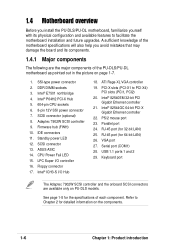
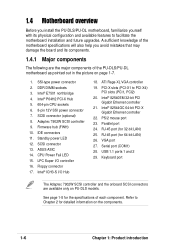
...and available features to facilitate the motherboard installation and future upgrades. A sufficient knowledge of the motherboard specifications will also help you install the PU-DLS/PU-DL motherboard, familiarize yourself with its components.
1.4.1 Major components
The following are available only on PU-DLS models. Intel® E7501 northbridge 4. SCSI connector (optional) 8. SCSI connector...
Manual pdf format file for PU-DLS/PU-DL M/B - Page 37
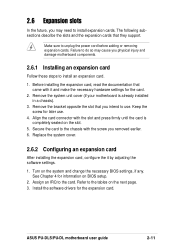
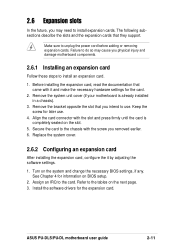
... card, read the documentation that they support. Align the card connector with the screw you removed earlier. 6. Refer to the card.
Replace the system cover.
2.6.2 Configuring an expansion card
After installing the expansion card, configure the it and make the necessary hardware settings for later use . ASUS PU-DLS/PU-DL motherboard user guide
2-11 Failure to do so may...
Manual pdf format file for PU-DLS/PU-DL M/B - Page 59
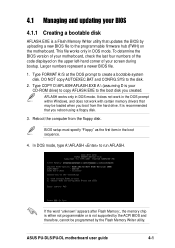
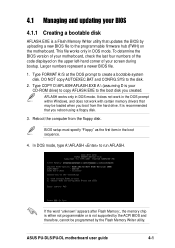
... setup must specify "Floppy" as the first item in DOS mode. In DOS mode, type A:\AFLASH to run AFLASH. Reboot the computer from the hard drive. AFLASH works only in the boot sequence.
4. To determine the BIOS version of your motherboard, check the last four numbers of your screen during bootup.
ASUS PU-DLS/PU-DL motherboard user guide...
Manual pdf format file for PU-DLS/PU-DL M/B - Page 79
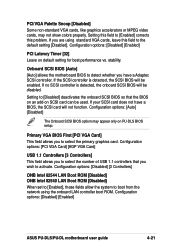
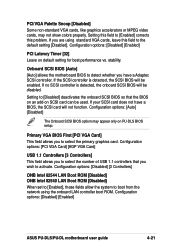
...deactivates the onboard SCSI BIOS so that you wish to activate.
Configuration options: [Disabled] [Enabled]
ASUS PU-DLS/PU-DL motherboard user guide
4-21 stability. Onboard SCSI BIOS [Auto]
[Auto] allows the motherboard BIOS to detect whether you to the default setting [Disabled].
Setting this field to [Enabled] corrects this field to select the number of USB 1.1 controllers that the...
Manual pdf format file for PU-DLS/PU-DL M/B - Page 87


... . When [Yes] is selected, interrupts may be reassigned by the OS. Configuration options: [Disabled] [Enabled]
ASUS PU-DLS/PU-DL motherboard user guide
4-29 3rd Boot : (BEV) [None]
This field allows you to enable or disable the MultiProcessor Specification 1.4 support. For this motherboard, the following options are present onboard: [Disabled] [Floppy] [HDD] [CD-ROM] [LAN Option ROM...
Manual pdf format file for PU-DLS/PU-DL M/B - Page 93


ASUS PU-DLS/PU-DL motherboard user guide
5-1 5.1 Support CD contents
The support CD that came with the motherboard contains useful software and several utility drivers that enhance the motherboard features. To begin using the support CD, simply insert the CD into your computer. The CD automatically displays the welcome screen and the installation menus if Autorun is NOT enabled in your ...
Manual pdf format file for PU-DLS/PU-DL M/B - Page 95
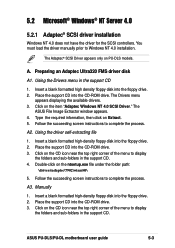
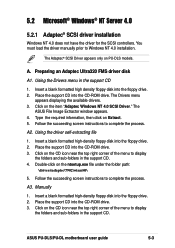
.../PU-DL motherboard user guide
5-3 The
ASUS File Image Extractor window appears. 4. Insert a blank formatted high-density floppy disk into the CD-ROM drive. 3. Follow the succeeding screen instructions to complete the process. Manually
1.
Using the Drivers menu in the support CD. 4. A3. Click on the CD icon near the top right corner of the menu to Windows NT 4.0 installation...
Manual pdf format file for PU-DLS/PU-DL M/B - Page 101


... click OK. Follow the succeeding screen instructions.
7. Click Next and follow any other screen instructions to complete the installation. Insert the LAN driver disk that you created, then click Have Disk... 5. Select Intel(R) PRO/1000 Family Adapter, then click OK. ASUS PU-DLS/PU-DL motherboard user guide
5-9 When done, the following
screen lists the Intel LAN adapters that you can...
Manual pdf format file for PU-DLS/PU-DL M/B - Page 117
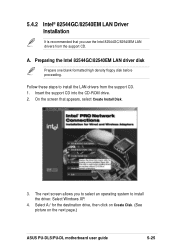
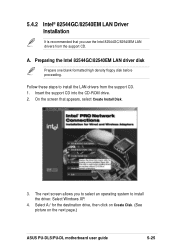
.../82540EM LAN Driver Installation
It is recommended that appears, select Create Install Disk.
3. Preparing the Intel 82544GC/82540EM LAN driver disk
Prepare one blank formatted high density floppy disk before proceeding. Select A:/ for the destination drive, then click on Create Disk. (See picture on the next page.)
ASUS PU-DLS/PU-DL motherboard user guide
5-25 Insert the support CD into...
Manual pdf format file for PU-DLS/PU-DL M/B - Page 119
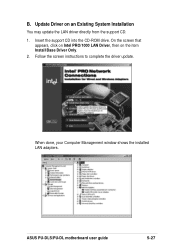
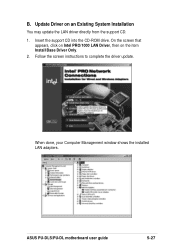
... instructions to complete the driver update. Insert the support CD into the CD-ROM drive. Update Driver on the item Install Base Driver Only. 2. When done, your Computer Management window shows the installed LAN adapters.
ASUS PU-DLS/PU-DL motherboard user guide
5-27 On the screen that
appears, click on Intel PRO/1000 LAN Driver, then on an Existing System Installation
You may update...
Manual pdf format file for PU-DLS/PU-DL M/B - Page 121
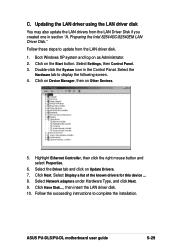
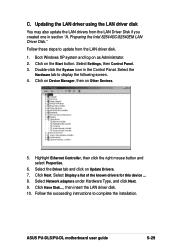
... succeeding instructions to display the following screen. 4. Follow these steps to update from the LAN Driver Disk if you created one in the Control Panel. Double-click the System icon in section "A. Click Have Disk..., then insert the LAN driver disk. 10. Select the
Hardware tab to complete the installation. ASUS PU-DLS/PU-DL motherboard user guide
5-29 Preparing the Intel 82544GC...
Manual pdf format file for PU-DLS/PU-DL M/B - Page 131
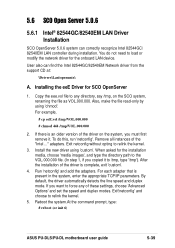
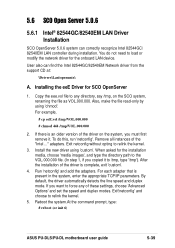
... init 6)
ASUS PU-DLS/PU-DL motherboard user guide
5-39 If there is present in the system, enter the appropriate TCP/IP parameters. Exit'netconfig' and choose to relink the kernel.
3. To do not need to any of the driver on the SCO system, renaming the file as VOL.000.000. User also can correctly recognize Intel 82544GC/ 82540EM...
Manual pdf format file for PU-DLS/PU-DL M/B - Page 133
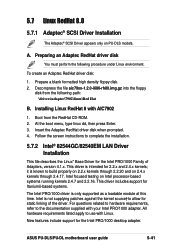
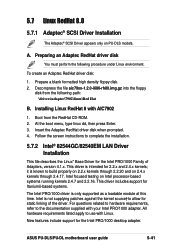
...® SCSI Driver Installation
The Adaptec® SCSI Driver appears only on PU-DLS models.
Installing Linux RedHat 8 with AIC7902
1. Boot from the following procedure under Linux environment. Follow the screen instructions to allow for the Intel PRO/1000 Family of the driver. This driver is only supported as a loadable module at this time. This driver includes support for Itanium...
Asus PU-DL Reviews
Do you have an experience with the Asus PU-DL that you would like to share?
Earn 750 points for your review!
We have not received any reviews for Asus yet.
Earn 750 points for your review!

