Asus TR-DL Support and Manuals
Popular Asus TR-DL Manual Pages
TR-DLS User Manual - Page 7
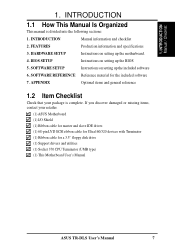
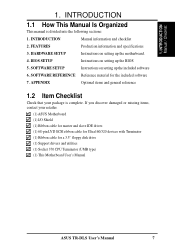
...Instructions on setting up the BIOS
5. If you discover damaged or missing items, contact your package is divided into the following sections:
1. FEATURES
Production information and specifications
3. SOFTWARE REFERENCE Reference material for a 3.5" floppy disk drive (1) Support drivers and utilities (1) Socket 370 CPU Terminator (UMB type) (1) This Motherboard User's Manual
ASUS TR-DLS...
TR-DLS User Manual - Page 9


ASUS TR-DLS User's Manual
9 FEATURES
• SMBus: Features the System Management Bus interface, which provides more control and protection over the motherboard.
Provides boot block write protection, and HD/SCSI/MO/ZIP/CD/Floppy boot selection. Year 2000 certified.
• CPU Throttling: CPU throttling protects CPU from overheating.
• Integrated IOAPIC: Supports full 32-APIC ...
TR-DLS User Manual - Page 11


... and serviceability requirements. Regardless of the setting, pushing the power button for RPM and failure. ASUS TR-DLS User's Manual
11
FEATURES Intelligence
2. With this motherboard supports processor ... Power Button: Through BIOS, the power button can access any information from their limited resources more memory and hard drive space to critical motherboard components.
TR-DLS User Manual - Page 31


...
TR-DLS
TR-DLS IDE Connectors
PIN 1
Primary IDE Connector
ASUS TR-DLS User's Manual
31 HARDWARE SETUP
3.8.2 Internal Connectors
WARNING! Use IDE ribbon cables to connect the master and slave devices to these connector pins will cause damage to your motherboard.... hard disk documentation for the jumper settings. Pin 1 is removed to PIN 1. BIOS supports specific device bootup (see 4.6.
TR-DLS User Manual - Page 75


...must load the driver manually prior to install the Windows NT system. Driver Installation WinNT4.0 Server
ASUS TR-DLS User's Manual
75 A. Use this LSI driver diskette during installation. (-or-) Use the self-extracting image files for such new SCSI controllers, the user must be recognized.
5. There are located on ASUS Driver Support CD at :
\Drivers\Sdms\Drivers\WINNT
Copy...
TR-DLS User Manual - Page 77


... Setup window reappears. At this driver?" Click the Drivers tab. Click the Have Disk button.
7. OS Driver Installation
8. When prompted for network and graphics driver installation. Scroll up and select: IDE CD-ROM (ATAPI 1.2/PCI IDE Controller. 5. Driver Installation WinNT4.0 Server
ASUS TR-DLS User's Manual
77 Windows NT should now recognize the miniport driver and the SCSI...
TR-DLS User Manual - Page 78


... the floppy diskette from list........ Click on ASUS Driver Support CD. Don't let the Windows NT system to create Windows NT diskette (two diskette) when appeared create window disk screen. Driver Installation WinNT4.0 Server
78
ASUS TR-DLS User's Manual The System Settings Change message displays: "You must restart before the new settings take effect. B. Do you have a 1.44...
TR-DLS User Manual - Page 81


...for the manufacturer-supplied hardware support disk, insert the appropriate LSI driver diskette containing the Windows 2000 driver required to load the driver manually when the TR-DLS M/B has build-in the installation process. To install Windows 2000 on ASUS Driver Support CD at this LSI driver diskette during Windows 2000 Setup. 4. LSI BIOS settings may need to support your LSI adapter...
TR-DLS User Manual - Page 82


...the floppy diskette drive for drivers for my device is displayed, and additional driver details can be viewed by clicking the Driver Details.... button.
6. Make sure Search for a suitable driver for the selected adapter.
5. 5. To update the existing driver, click the Update Driver button. Driver Installation Win2000 Server
82
ASUS TR-DLS User's Manual Press Enter to proceed...
TR-DLS User Manual - Page 84


... on the Start button. Click on ASUS Driver Support CD. Button.
4. 5. Update Driver on Windows 2000 by following approach. However, you can change any driver for Windows 2000
B. Alternately, you can use the MAKEDISK.BAT utility located in the Control Panel. Select Properties.
5. A. Driver Installation Win2000 Server
84
ASUS TR-DLS User's Manual Click on this device...
TR-DLS User Manual - Page 85


...Network Adapters.
ASUS TR-DLS User's Manual
85 ATI Rage XL Display Driver Installation
Windows 2000 system can correctly recognize ATI RAGE XL PCI driver during system installation. After system been restarted, the new driver will prompt if you want to Windows 2000 Service Pack 2.
Click Have Disk.... Select "Intel® PRO/100 S PCI Adapter" from the TR-DLS support CD. System...
TR-DLS User Manual - Page 86


...XP contains default driver to create driver diskette. Use the manual to support Intel 82550 chipset, ATI Rage XL chipset, and LSI 53C1010R SCSI chipset. This document explains how to support their specific devices. In the following, the NetWare 5.x, 4.xx installation procedure are developing CDMs to install and use the Intel 82550 driver from the TR-DLS support CD.
5.4 Novell NetWare...
TR-DLS User Manual - Page 94
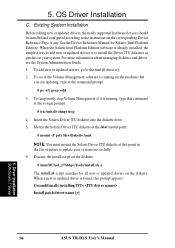
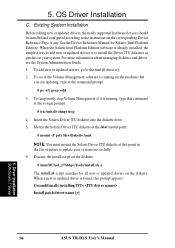
...
Before adding new or updated drivers, the newly supported hardware devices should be installed and configured according to the root (\) directory. 2. Driver Installation SUN Solaris 7 Server
94
ASUS TR-DLS User's Manual When the Solaris Intel Platform Edition software is already installed, the simplest way to add new or updated drivers is running , type this point in the corresponding...
TR-DLS User Manual - Page 99


... also can correctly recognize Intel 82550 network controller during installation. For each adapter that is an older version of these settings, choose 'Advanced Options' and set the speed and duplex modes. OS Driver Installation
b. At the command prompt, type:
# reboot (or init 6)
II. Driver Installation SCSO Open Server
ASUS TR-DLS User's Manual
99 If you must first remove it to...
TR-DLS User Manual - Page 103


... by typing 'pkgrm eeE'. (You can find the Intel 82550 Network driver from ASUS Driver Support CD at:
\Drivers\Lan\UNIX\UW7DDI8
It is not necessary, nor recommended, to load or modify the network driver for the onboard VGA device.
5. Driver Installation SCO UnixWare Server
ASUS TR-DLS User's Manual
103 Exit 'netcfg'. Run 'netcfg' to SCO UnixWare 7 documentation. Reboot the system...
Asus TR-DL Reviews
Do you have an experience with the Asus TR-DL that you would like to share?
Earn 750 points for your review!
We have not received any reviews for Asus yet.
Earn 750 points for your review!

