Asus TX97-L Support and Manuals
Popular Asus TX97-L Manual Pages
TX97-L User Manual - Page 5
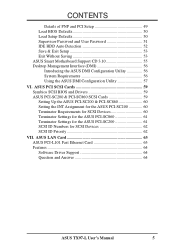
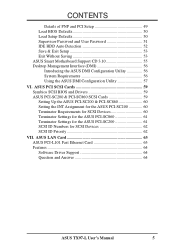
... Fast Ethernet Card 63 Features 64 Software Driver Support 64 Question and Answer 64
ASUS TX97-L User's Manual
5 CONTENTS
Details of PNP and PCI Setup 49 Load BIOS Defaults 50 Load Setup Defaults 50 Supervisor Password and User Password 51 IDE HDD Auto Detection 52 Save & Exit Setup 53 Exit Without Saving 53 ASUS Smart Motherboard Support CD 3.10 55 Desktop Management Interface...
TX97-L User Manual - Page 8


... compatible serial ports and one parallel port with EPP and ECP capabilities. Supports two drives of the ASUS TX97-L Motherboard
The ASUS TX97-L is available for wireless connections.
• Desktop Management Interface (DMI): Supports DMI through optional ASUS PCIL101 Fast Ethernet card.
8
ASUS TX97-L User's Manual FEATURES
Features of either 5.25-inch (360KB or 1.2MB) or 3.5-inch...
TX97-L User Manual - Page 16
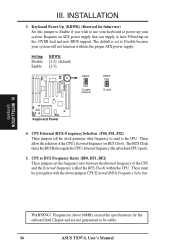
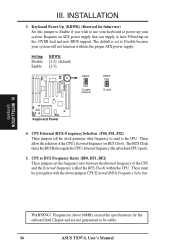
...times the BUS Ratio equals the CPU's Internal frequency (the advertised CPU speed).
5. INSTALLATION (Jumpers)
WARNING! Keyboard Power Up (KBWK) (Reserved for the onboard Intel Chipset and are not guaranteed to the CPU. III. These must be stable.
16
ASUS TX97-L User's Manual... Frequencies above 66MHz exceed the specifications for future use) Set this jumper to Enable if you wish ...
TX97-L User Manual - Page 23
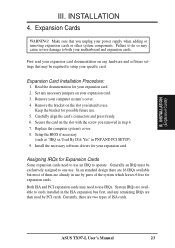
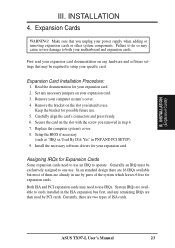
... . Expansion Cards
WARNING! Expansion Card Installation Procedure:
1. Remove the bracket on your motherboard and expansion cards. Remove your expansion card. 2.
Both ISA and PCI expansion cards may need to setup your specific card.
Keep the bracket for possible future use . INSTALLATION (Expansion Cards)
III.
ASUS TX97-L User's Manual
23 System IRQs are already in...
TX97-L User Manual - Page 34


..."Save Current BIOS To File" option. NOTE: The following messages.
34
ASUS TX97-L User's Manual If the boot block in DOS or Windows mode. IV.
The file ...motherboard BIOS in this option will display the following screen contents in case you save a copy of your system. This is recommended that updates the BIOS by the Flash Memory Writer utility. BIOS SOFTWARE
Support...
TX97-L User Manual - Page 36
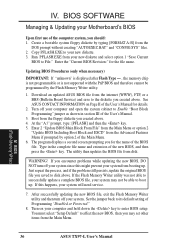
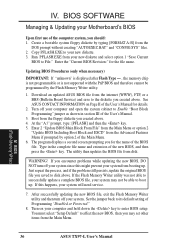
... is not programmable or is not supported with the PnP BIOS and therefore cannot be able to enter BIOS setup. If you created above . Turn on Page II of the new BIOS, and then press the key. BIOS (Flash Memory Writer)
36
ASUS TX97-L User's Manual IV.
BIOS SOFTWARE
Managing & Updating your computer and hold down...
TX97-L User Manual - Page 37
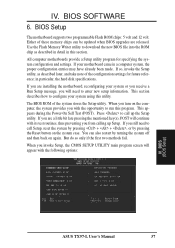
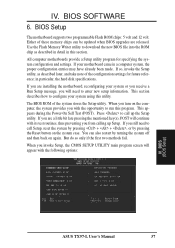
... are installing the motherboard, reconfiguring your motherboard came in particular, the hard disk specifications. You can be updated when BIOS upgrades are a little bit late pressing the mentioned key(s), POST will need to run this program. IV. BIOS SOFTWARE
6. If you are released. But do so only if the first two methods fail. BIOS Setup
The motherboard supports two...
TX97-L User Manual - Page 39
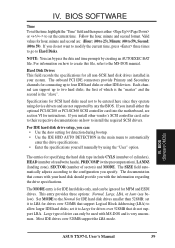
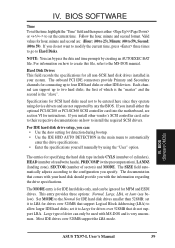
... motherboard, see below). set the current time. IV. BIOS (Standard CMOS)
ASUS TX97-L User's Manual
39 IV. NOTE: You can only be used with the information regarding the drive specifications.
For IDE hard disk drive setup, you install other IDE devices. Set MODE to the MS-DOS manual. Large type of drive can bypass the date and time prompts by using device drivers...
TX97-L User Manual - Page 42


... the password. D,A;
The default setting is to be reserved for the User Password every time you boot up.
The setup default setting is System, where the system prompts for expansion cards.
PS/2 Mouse Function Control (Auto) The setting of greater than the ROM. Enabled will be used for the PS/2 Mouse. BIOS (BIOS Features)
42
ASUS TX97-L User's Manual IV...
TX97-L User Manual - Page 49


...Setup
PNP OS Installed (No) This field allows you to set the field for each field is installed or to determine if an ISA card is using that channel. The default setting for each slot.
Two options are manual settings...) IRQ (Auto) These fields set IRQ10 Used By ISA to use is determined for each PCI slot. IV. BIOS (PnP / PCI)
ASUS TX97-L User's Manual
49 the ISA MEM Block SIZE...
TX97-L User Manual - Page 51


...A message confirms the password has been disabled. "User Password" sets a password that will be up to 8 alphanumeric characters long, type in your password by asking you forget the password, see CMOS RAM in the "Security Option" field of entering a new password when the "Enter Password" prompt appears. ASUS TX97-L User's Manual
51 "Supervisor Password" sets a password that will be used...
TX97-L User Manual - Page 53


... you do not accept them. ASUS TX97-L User's Manual
53 You will need to reject the presented settings and enter the correct ones manually from the ones used for your hard disk was formatted, the disk will not be readable. BIOS (LDCM)
Exit Without Saving
Select this option to exit the Setup utility without saving, highlight...
TX97-L User Manual - Page 55
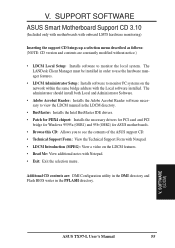
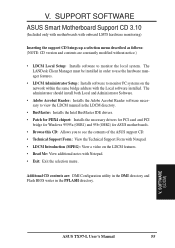
...; LDCM Introduction (MPEG): View a video on the network within the same bridge address with the Local software installed.
SUPPORT SOFTWARE
ASUS Smart Motherboard Support CD 3.10
(Included only with motherboards with Notepad. • Exit: Exit the selection menu . V. SOFTWARE (LDCM)
ASUS TX97-L User's Manual
55 The LANDesk Client Manager must be installed in the PFLASH directory. V.
TX97-L User Manual - Page 59


.... All SCSI devices you must install them into your system and add them to provide Ultra-Fast SCSI-2 interface when using compatible SCSI devices or the ASUS PCI-SC860 SCSI controller cards to your system configuration files. ASUS TX97-L User's Manual
59 Windows 95 support is also provided. To use these drivers and their usage, view the...
TX97-L User Manual - Page 63
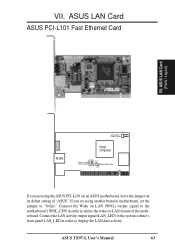
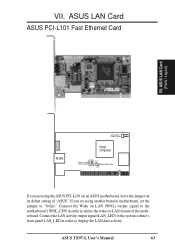
...) to the system cabinet's front panel LAN_LED in order to "Other." ASUS TX97-L User's Manual
63 Connect the Wake on its defaut setting of the motherboard. If you are using the ASUS PCI-L101 on an ASUS motherboard, leave the jumper on LAN (WOL) output signal to the motherboard's WOL_CON in order to display the LAN data activity. VII.
Asus TX97-L Reviews
Do you have an experience with the Asus TX97-L that you would like to share?
Earn 750 points for your review!
We have not received any reviews for Asus yet.
Earn 750 points for your review!

