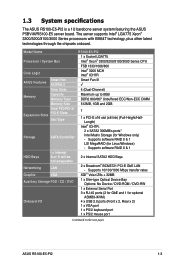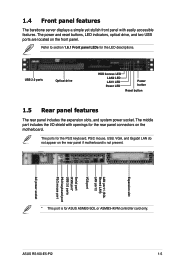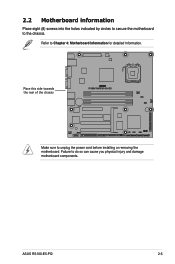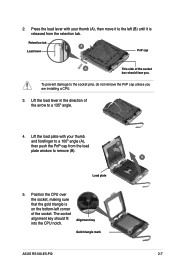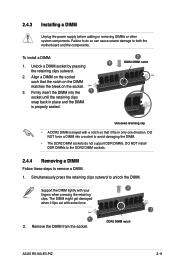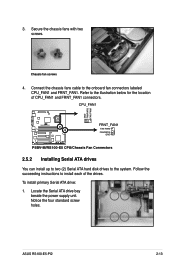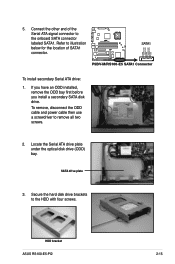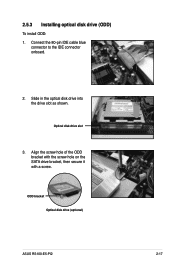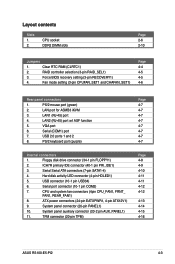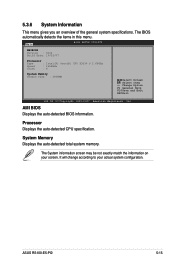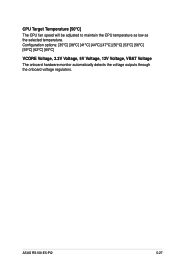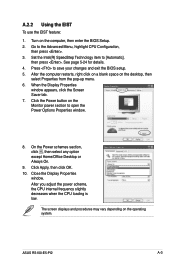Asus RS100-E5 - 0 MB RAM Support and Manuals
Get Help and Manuals for this Asus item

View All Support Options Below
Free Asus RS100-E5 manuals!
Problems with Asus RS100-E5?
Ask a Question
Free Asus RS100-E5 manuals!
Problems with Asus RS100-E5?
Ask a Question
Asus RS100-E5 Videos
Popular Asus RS100-E5 Manual Pages
Asus RS100-E5 Reviews
We have not received any reviews for Asus yet.