Asus TW100-E5 - iQuadro - 0 MB RAM Support and Manuals
Get Help and Manuals for this Asus item
This item is in your list!

View All Support Options Below
Free Asus TW100-E5 manuals!
Problems with Asus TW100-E5?
Ask a Question
Free Asus TW100-E5 manuals!
Problems with Asus TW100-E5?
Ask a Question
Popular Asus TW100-E5 Manual Pages
User Manual - Page 11


Product introduction
Chapter 1
This chapter describes the general features of the workstation, including sections on front panel and rear panel specifications. ASUS TW100-E5
1-
User Manual - Page 12
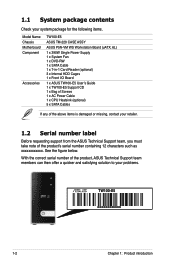
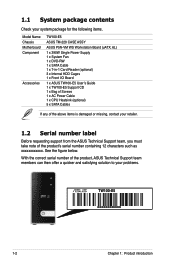
... system package for the following items.
Model Name Chassis Motherboard Component
Accessories
TW100-E5
ASUS TM-220 CASE ASSY
ASUS P5N-VM WS Workstation Board (uATX, 6L)
1 x 390W Single Power Supply 1 x System Fan 1 x DVD-RW 1 x SATA Cable 1 x 7-in-1 Card Reader (optional) 3 x Internal HDD Cages 1 x Front I/O Board
1 x ASUS TW100-E5 User's Guide 1 x TW100-E5 Support CD 1 x Bag of Screws 1 x AC...
User Manual - Page 13
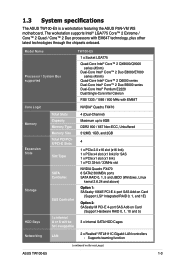
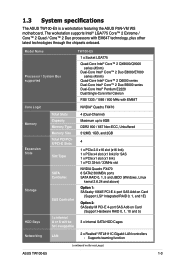
... 1333 / 1066 / 800 MHz with EM64T technology, plus other
latest technologies through the chipsets onboard. Supports teaming function
(continued on Card
(Support Hardware RAID 0, 1, 10 and 5)
3 x Internal SATA HDD Cages
Networking
LAN
2 x Realtek® RTL8111C Gigabit LAN controllers - 1.3 System specifications
The ASUS TW100-E5 is a workstation featuring the ASUS P5N-VM WS motherboard.
User Manual - Page 29
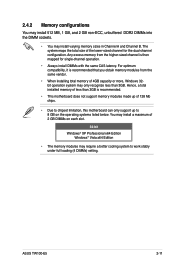
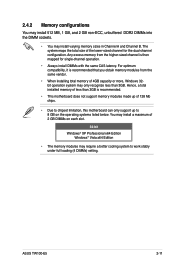
... listed below. ASUS TW100-E5
2-11 Any excess memory from the higher-sized channel is recommended that you obtain memory modules from the same vendor.
• When installing total memory of 4GB capacity or more, Windows 32bit operation system may only recognize less than 3GB is recommended.
• This motherboard does not support memory modules...
User Manual - Page 31
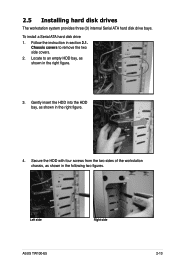
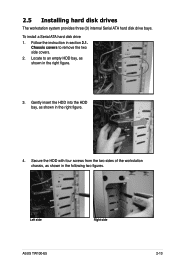
... (3) internal Serial ATA hard disk drive bays. Secure the HDD with four screws from the two sides of the workstation chassis, as shown in the following two figures.
Gently insert the HDD into the HDD bay, as shown in section 2.1. To install a Serial ATA hard disk drive 1. Left side
Right side
ASUS TW100-E5
2-13
User Manual - Page 33


Follow the instructions in the right figure.
3. The system comes with the system package
1
occupies the uppermost bay (labeled 1).
Locate the three hooked tabs on the right side.
2.6.1 Removing the front panel cover
To remove the front panel cover
1.
ASUS TW100-E5
2-15 Before you can install a 5.25inch drive, you should first remove the front panel...
User Manual - Page 35


ASUS TW100-E5
2-17 Connect a 7-pin SATA cable (from the motherboard SATA port) and a 15-pin power plug (from the power supply unit)... 4-pin power connector. DO NOT use both to prevent damage to components and to the back connectors of the workstation chassis.
4. 3.
Secure the drive with four screws from becoming unstable.
Reinstall the front panel cover and side covers when done.
User Manual - Page 37
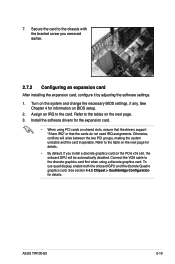
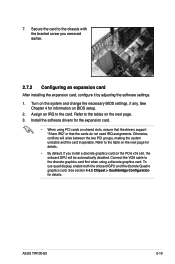
... install a discrete graphics card on BIOS setup. 2. Install the software drivers for details. Turn on the system and change the necessary BIOS settings, if any. Assign an IRQ to the discrete graphics card first when using PCI cards on the next page. 3. ASUS TW100-E5
2-19 Secure the card to the tables on shared slots, ensure that the drivers support...
User Manual - Page 49
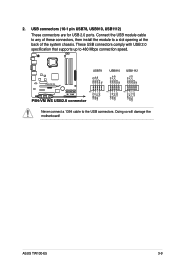
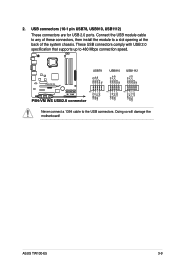
... will damage the motherboard! Never connect a 1394 cable to a slot opening at the back of these connectors, then install the module to the USB connectors. These USB connectors comply with USB 2.0 specification that supports up to 480 Mbps connection speed.
ASUS TW100-E5
3-9 USB connectors (10-1 pin USB78, USB910, USB1112) These connectors are for USB 2.0 ports. 2.
User Manual - Page 71
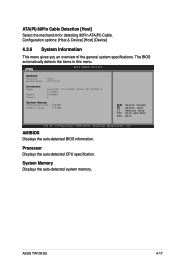
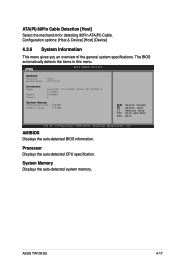
...specifications. AMIBIOS Displays the auto-detected BIOS information. ASUS TW100-E5
4-17
The BIOS automatically detects the items in this menu.
Main
BIOS SETUP UTILITY
AMIBIOS Version : 0403 Build Date : 09/17/08
Processor Type
Speed Count
: Intel(R) Core(TM)2 Quad CPU Q6700 @ 2.66GHz
: 2666MHz : 4
System Memory Installed.... Processor Displays the auto-detected CPU specification.
User Manual - Page 91
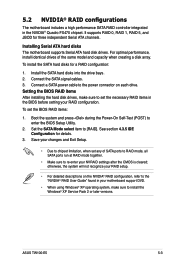
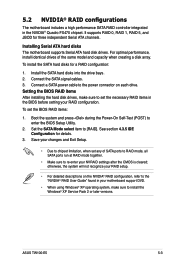
... select item to set the BIOS RAID items:
1. Setting the BIOS RAID items After installing the hard disk drives, make sure to enter the BIOS Setup Utility.
2.
To install the SATA hard disks for a RAID configuration:
1. Install the SATA hard disks into the drive bays. 2. Installing Serial ATA hard disks The motherboard supports Serial ATA hard disk drives. ASUS TW100-E5
5-3
User Manual - Page 101


... the message "Press F6 if you created earlier to install a third
party SCSI or RAID driver..." When prompted, press to manually specify an adapter. Insert the RAID driver disk you need to the floppy disk drive, then press . ENTER=Continue ESC=Cancel F3=Exit
ASUS TW100-E5
6-3 Windows Setup
Setup could not determine the type of the screen. 3.
The...
User Manual - Page 102
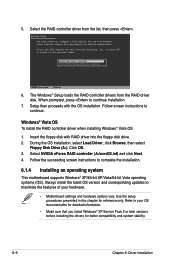
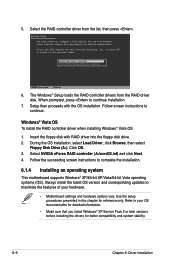
Select the SCSI Adapter you install Windows® XP Service Pack 2 or later versions before installing the drivers for use with Windows, using a device support disk provided by an adapter manufacturer.
Follow screen instructions to complete the installation.
6.1.4 Installing an operating system
This motherboard supports Windows® XP/64-bit XP/Vista/64-bit Vista operating ...
User Manual - Page 107
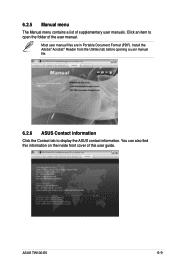
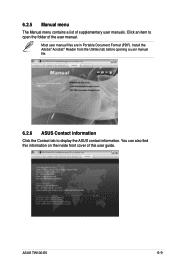
.... ASUS TW100-E5
6-9
6.2.5 Manual menu
The Manual menu contains a list of the user manual. Install the Adobe® Acrobat® Reader from the Utilities tab before opening a user manual file.
6.2.6 ASUS Contact information
Click the Contact tab to open the folder of supplementary user manuals. You can also find this information on the inside front cover of this user guide. Most...
User Manual - Page 131
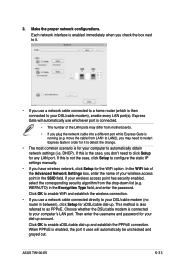
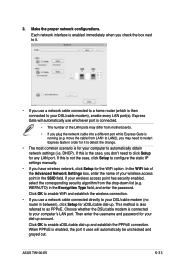
... click Setup to configure the static IP settings manually.
&#...password for xDSL/cable dial-up. If this is the case, you plug the network cable into a different port while Express Gate is connected to enable WiFi and establish the wireless connection.
• If you have wireless network, click Setup for the WiFi option. Choose whether the DSL/cable modem is running (e.g. ASUS TW100-E5...
Asus TW100-E5 Reviews
Do you have an experience with the Asus TW100-E5 that you would like to share?
Earn 750 points for your review!
We have not received any reviews for Asus yet.
Earn 750 points for your review!
