Asus P8B-M Support and Manuals
Popular Asus P8B-M Manual Pages
User Guide - Page 9


... Setup menus. ASUS websites The ASUS website provides updated information on the motherboard.
• Chapter 3: Powering up This chapter describes the power up , creating, and configuring RAID sets using the available utilities.
• Chapter 6: Driver installation This chapter provides instructions for installing the necessary drivers for product and software updates.
1. How this guide...
User Guide - Page 11
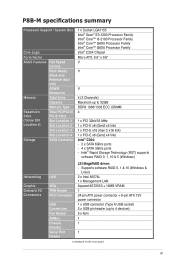
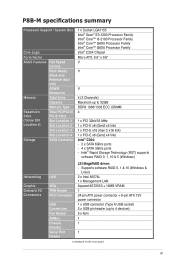
...; C204: - 2 x SATA 6Gb/s ports - 4 x SATA 3Gb/s ports - Intel® Rapid Storage Technology (RST) supports
software RAID 0, 1, 10 & 5 (Windows)
Networking
Graphic Onboard I/O Connectors
LAN
VGA TPM Header PSU Connector
USB Connectors Fan Header SMBus Chassis Intruder Serial Port Header
LSI MegaRAID driver: - Supports software RAID 0, 1 & 10 (Windows &
Linux) 2 x Intel 82574L 1 x Management...
User Guide - Page 16
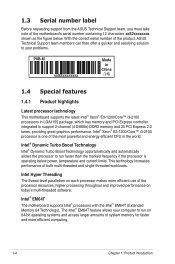
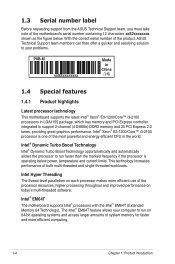
... processor is one of the most powerful and energy efficient CPU in the world.
The Intel® EM64T feature allows your problems.
P8B-M xxS2xxxxxxxx
Made in
China 合格
1.4 Special features
1.4.1 Product highlights
Latest processor technology This motherboard supports the latest Intel® Xeon® E3-1200/Core™ i3-2100 processors in LGA1155 package, which...
User Guide - Page 17
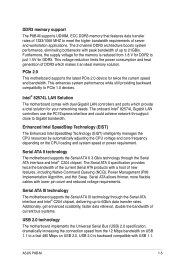
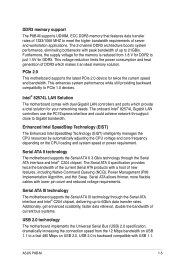
... still providing backward compatibility to a fast 480 Mbps on USB 2.0. ASUS P8B-M
1-5 Serial ATA II technology
The motherboard supports the Serial ATA II 3 Gb/s technology through the Serial ATA interface and Intel® C204 chipset, delivering up to just 1.5V for DDR2 to 21GB/s. PCIe 2.0
This motherboard supports the latest PCIe 2.0 device for the memory is backward compatible...
User Guide - Page 35
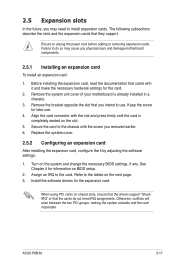
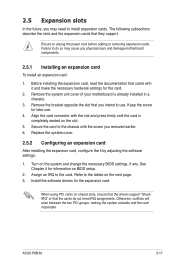
... expansion card, read the documentation that they support. Keep the screw for the card.
2. Replace the system cover.
2.5.2 Configuring an expansion card
After installing the expansion card, configure the it and make the necessary hardware settings for later use . Install the software drivers for information on BIOS setup.
2. The following subsections describe the slots and the expansion...
User Guide - Page 65
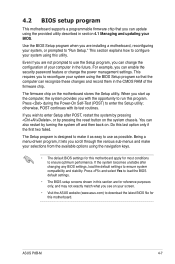
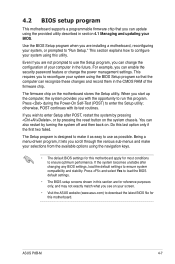
...the power management settings. 4.2 BIOS setup program
This motherboard supports a programmable firmware chip that the computer can recognize these changes and record them in the CMOS RAM of your system using the navigation keys.
• The default BIOS settings for this utility.
This section explains how to use the Setup program, you are installing a motherboard, reconfiguring your...
User Guide - Page 68
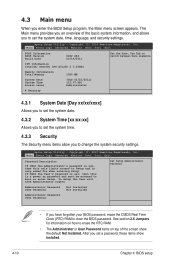
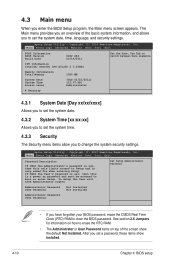
... the default Not Installed. In Setup the User will have Administrator rights
Set Setup Administrator Password
Administrator Password User Password
Not Installed Not Installed
Administrator Password User Password
• If you set the system date, time, language, and security settings. After you have forgotten your BIOS password, erase the CMOS Real Time Clock (RTC) RAM to boot or enter...
User Guide - Page 70
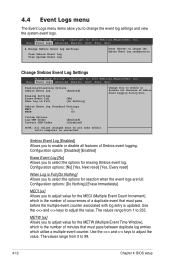
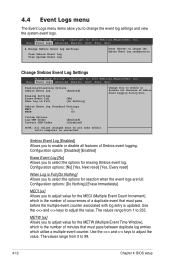
...Log Standard Settings MECI 1 METW 60
Custom Options Log OEM Codes Convert OEM Codes
[Enabled] [Disabled]
NOTE: All values changed here do not take effect until computer is updated.
Use ...Main Event Logs Advanced Monitor Boot Tool Exit
Change Smbios Event Log Settings
View Smbios Event Log View System Event Log
Press to 99.
4-12
Chapter 4: BIOS setup Configuration options: [No] [...
User Guide - Page 78
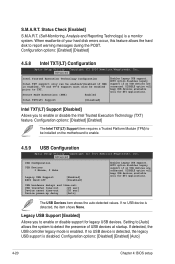
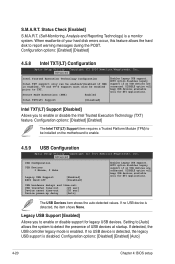
...setup
Copyright (C) 2010 American Megatrends, Inc. S.M.A.R.T. VT and VT-d support must also be installed on the motherboard to enable.
4.5.9
USB Configuration
Aptio Setup Utility - Configuration options: [Disabled] [Enabled]
The Intel TXT(LT) Support... for EFI applications. Setting to [Auto] allows the system to detect the presence of your hard disk errors occur, this feature ...
User Guide - Page 90
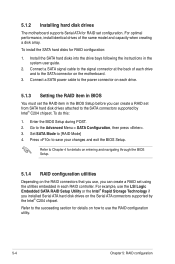
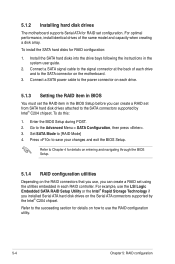
...Intel® C204 chipset. Refer to Chapter 4 for details on entering and navigating through the BIOS Setup.
5.1.4 RAID configuration utilities
Depending on how to the succeeding section for details on the RAID connectors that you can create a RAID set using the utilities embedded in the system user guide.
2. 5.1.2 Installing hard disk drives
The motherboard supports Serial ATA for RAID...
User Guide - Page 123


...64 bit(also support AHCI) Back Exit
ASUS P8B-M
6-3 Place the motherboard support DVD in a RAID set. The Makedisk menu appears.
Use the arrow keys to select the type of the SATA optical disk drive has to install the RAID controller drivers during OS installation.
6.1.1 Creating a RAID driver disk
The system does not include a floppy drive. This part provides the instructions on a hard...
User Guide - Page 126


... device support disks from a mass storage device manufacturer, or do not have chosen to install a third party SCSI or RAID driver..." Windows Setup
Setup could not determine the type of the screen. Press when the message "Press F6 if you need to manually specify an adapter. Windows Setup
Press F6 if you need to install a third party SCSI or RAID driver...
3.
User Guide - Page 129
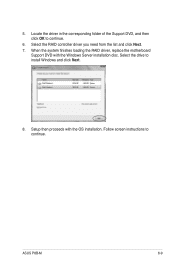
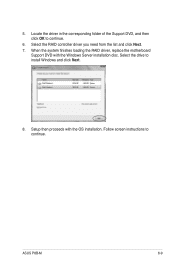
When the system finishes loading the RAID driver, replace the motherboard
Support DVD with the OS installation. ASUS P8B-M
6-9 Locate the driver in the corresponding folder of the Support DVD, and then click OK to continue.
Setup then proceeds with the Windows Server installation disc. Follow screen instructions to continue.
6. 5. Select the drive to install Windows and click Next....
User Guide - Page 135
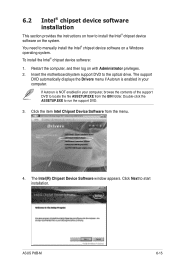
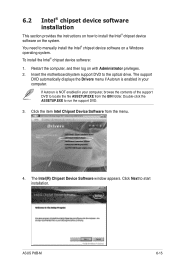
... appears. Insert the motherboard/system support DVD to start installation. You need to run the support DVD. 3.
If Autorun is enabled in your computer. Click the item Intel Chipset Device Software from the BIN folder. ASUS P8B-M
6-15 Restart the computer, and then log on with Administrator privileges. 2. Double-click the ASSETUP.EXE to manually install the Intel® chipset...
User Guide - Page 143
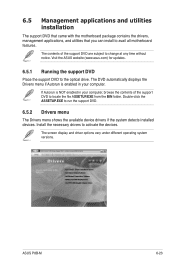
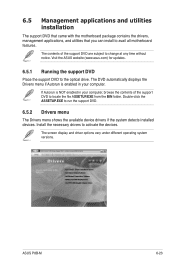
... is enabled in your computer.
Visit the ASUS website (www.asus.com) for updates.
6.5.1 Running the support DVD
Place the support DVD to activate the devices. Install the necessary drivers to the optical drive. 6.5 Management applications and utilities installation
The support DVD that came with the motherboard package contains the drivers, management applications, and utilities that you...
Asus P8B-M Reviews
Do you have an experience with the Asus P8B-M that you would like to share?
Earn 750 points for your review!
We have not received any reviews for Asus yet.
Earn 750 points for your review!

