Asus P5VD2MXSE Support and Manuals
Get Help and Manuals for this Asus item
This item is in your list!

View All Support Options Below
Free Asus P5VD2MXSE manuals!
Problems with Asus P5VD2MXSE?
Ask a Question
Free Asus P5VD2MXSE manuals!
Problems with Asus P5VD2MXSE?
Ask a Question
Popular Asus P5VD2MXSE Manual Pages
P5VD2-MX SE English Edition User's Manual - Page 12


... efficient CPU in the LGA775 package.
ASUS motherboard is one of new generation processors.
1-
Chapter 1: Product Introduction Before you for the following items. ASUS P5VD2-MX SE motherboard ASUS motherboard support CD 1 x Ultra DMA 133/100/66 cable 1 x Serial ATA cable kit (SATA/Power) 1 x FDD cable I/O shield P5VD2-MX SE user guide
If any of ASUS quality motherboards! 1.1 Welcome...
P5VD2-MX SE English Edition User's Manual - Page 13
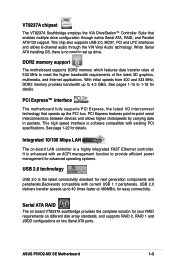
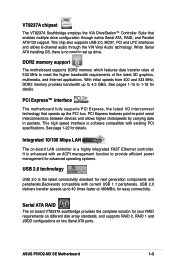
... controller.
See pages 1‑15 to set up drive. It is enhanced with an ACPI management function to provide efficient power management for advanced operating systems.
USB 2.0 technology
USB 2.0 is software compatible with current USB 1.1 peripherals, USB 2.0 delivers transfer speeds up to 4.3 GB/s. ASUS P5VD2-MX SE Motherboard
1- PCI Express features point‑to meet...
P5VD2-MX SE English Edition User's Manual - Page 17
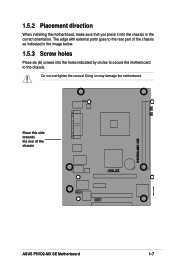
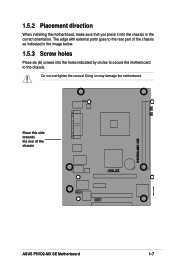
... below.
1.5.3 Screw holes
Place six (6) screws into the chassis in the correct orientation. The edge with external ports goes to the chassis. 1.5.2 Placement direction
When installing the motherboard, make sure that you place it into the holes indicated by circles to secure the motherboard to the rear part of the chassis
P5VD2-MX SE
ASUS P5VD2-MX SE Motherboard
1-
P5VD2-MX SE English Edition User's Manual - Page 27
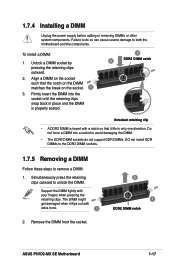
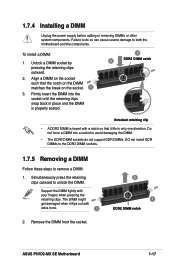
... support DDR DIMMs. DO not install DDR DIMMs to the DDR2 DIMM sockets.
1.7.5 Removing a DIMM
Follow these steps to remove a DIMM.
1. Firmly insert the DIMM into a socket to avoid damaging the DIMM.
• The DDR2 DIMM sockets do so can cause severe damage to unlock the DIMM.
Remove the DIMM from the socket.
2
1 DDR2 DIMM notch
ASUS P5VD2-MX SE Motherboard...
P5VD2-MX SE English Edition User's Manual - Page 29
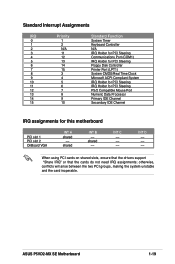
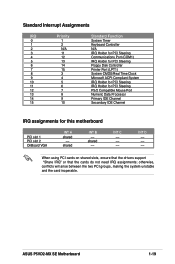
...-- -- -- ASUS P5VD2-MX SE Motherboard
1-19
INT D
-- -- --
shared
INT B
-- otherwise, conflicts will arise between the two PCI groups, making the system unstable and the card inoperable.
shared
-- When using PCI cards on shared slots, ensure that the drivers support "Share IRQ... IDE Channel
IRQ assignments for this motherboard
PCI slot 1 PCI slot 2 OnBoard VGA
INT A
shared --
P5VD2-MX SE English Edition User's Manual - Page 31
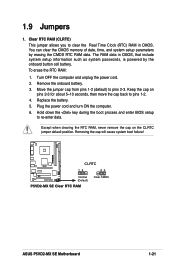
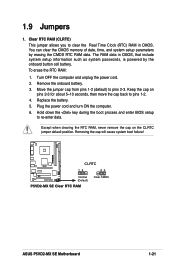
...P5VD2-MX SE
CLRTC
12
23
Normal (Default)
P5VD2-MX SE Clear RTC RAM
Clear CMOS
ASUS P5VD2-MX SE Motherboard
1-21 Keep the cap on the CLRTC jumper default position.
1.9 Jumpers
1. Clear RTC RAM (CLRTC) This jumper allows you to pins 2-3. You can clear the CMOS memory of date, time, and system setup..., that include system setup information such as system passwords, is powered by erasing...
P5VD2-MX SE English Edition User's Manual - Page 33
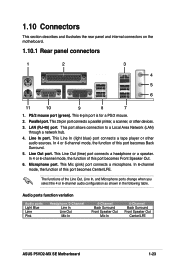
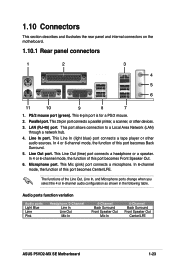
... Out
Mic In
Mic In
6-Channel Back Surround Front Speaker Out
Center/LFE
ASUS P5VD2-MX SE Motherboard
1-23 This Line In (light blue) port connects a tape player or other devices.
3. Parallel port. This 25-pin port connects a parallel printer, a scanner, or other audio sources. This port allows connection to a Local Area Network (LAN) through a network...
P5VD2-MX SE English Edition User's Manual - Page 35


... the 80-conductor IDE cable for Ultra DMA 133/100/66 signal cables. Drive jumper setting
Single device
Cable-Select or Master
Two devices
Cable-Select
Master
Slave
Mode of the following modes to PIN 1. ASUS P5VD2-MX SE Motherboard
1-25 If any device jumper is removed to match the covered hole on the IDE ribbon...
P5VD2-MX SE English Edition User's Manual - Page 37
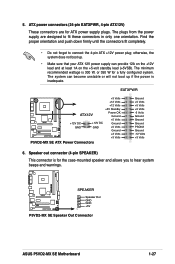
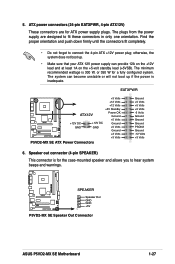
... fit these connectors in only one orientation. Speaker out connector (4-pin SPEAKER)
This connector is for ATX power supply plugs. P5VD2-MX SE
SPEAKER
Speaker Out GND GND +5V
1
P5VD2-MX SE Speaker Out Connector
ASUS P5VD2-MX SE Motherboard
1-27 5. EATXPWR
P5VD2-MX SE
+3 Volts
+12 Volts
+12 Volts
+5V Standby
ATX12V
Power OK Ground
+5 Volts
+12V DC
+12V DC
Ground
GND
GND...
P5VD2-MX SE English Edition User's Manual - Page 39
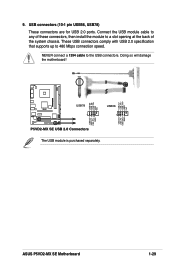
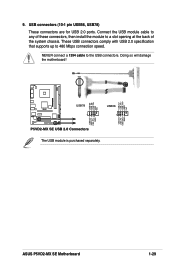
...+
GND
P5VD2-MX SE USB 2.0 Connectors The USB module is purchased separately. Connect the USB module cable to any of these connectors, then install the module to a slot opening at the back of the system chassis. USB connectors (10-1 pin USB56, USB78)
These connectors are for USB 2.0 ports. Doing so will damage the motherboard!
ASUS P5VD2-MX SE Motherboard
1-29...
P5VD2-MX SE English Edition User's Manual - Page 45
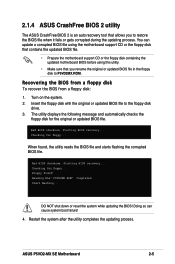
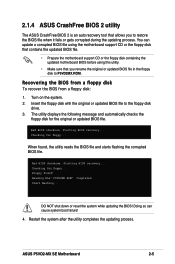
...... Starting BIOS recovery... Start flashing... Checking for floppy... Reading file" P5VD2MX.ROM".
2.1.4 ASUS CrashFree BIOS 2 utility
The ASUS CrashFree BIOS 2 is an auto recovery tool that you to restore the BIOS file when it fails or gets corrupted during the updating process.
ASUS P5VD2-MX SE Motherboard
2-
The utility displays the following message and automatically checks the...
P5VD2-MX SE English Edition User's Manual - Page 47
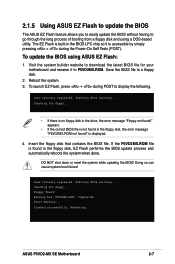
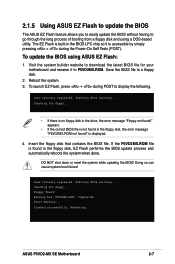
...-On Self Tests (POST). Completed. Flashed successfully. Starting BIOS recovery... Floppy found !" ASUS P5VD2-MX SE Motherboard
2- The EZ Flash is built-in the BIOS LPC chip so it to P5VD2MX.ROM. Save the BIOS file to a floppy disk.
2. User recovery requested. Reading file" P5VD2MX.ROM". Rebooting.
Doing so can cause system boot failure!
Starting BIOS recovery...
P5VD2-MX SE English Edition User's Manual - Page 61


... system to the PCI VGA card even if requested. YES: lets the operating system configure Plug and Play (PnP) devices not required for PCI/PnP devices.
Plug And Play O/S [No]
When set to [PCI Device], the specific IRQ is free for boot. Configuration options: [PCI Device] [Reserved]
ASUS P5VD2-MX SE Motherboard
2-21 When set to [Enabled], the palette...
P5VD2-MX SE English Edition User's Manual - Page 75
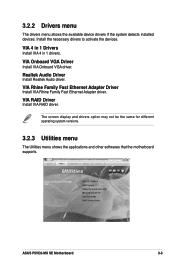
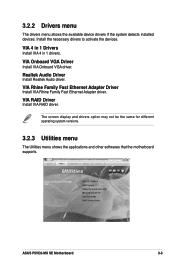
.... Realtek Audio Driver
Install Realtek Audio driver.
The screen display and drivers option may not be the same for different operating system versions.
3.2.3 Utilities menu
The Utilities menu shows the applications and other softwares that the motherboard supports.
VIA RAID Driver
Install VIA RAID driver. VIA 4 in 1 Drivers
Install VIA 4 in 1 drivers. ASUS P5VD2-MX SE Motherboard...
P5VD2-MX SE English Edition User's Manual - Page 77


...® Reader from the Utilities menu before opening a user manual file. ASUS P5VD2-MX SE Motherboard
3- Most user manual files are in Portable Document Format (PDF).
Make VIA RAID Driver
Allows you to make a RAID driver disk. 3.2.4 Make disk menu
The Utilities menu shows you to create a VT8237A 32/64bit RAID driver disk.
3.2.5 Manuals menu
The Manuals menu contains a list of the user...
Asus P5VD2MXSE Reviews
Do you have an experience with the Asus P5VD2MXSE that you would like to share?
Earn 750 points for your review!
We have not received any reviews for Asus yet.
Earn 750 points for your review!
