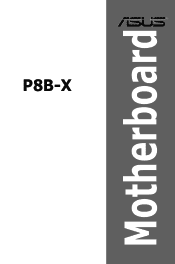Asus P8B-X Support and Manuals
Popular Asus P8B-X Manual Pages
User Guide - Page 9
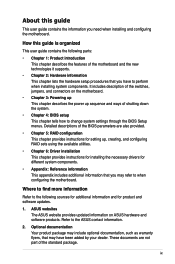
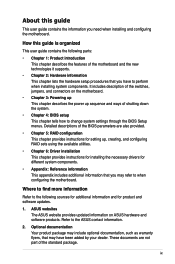
... provides updated information on the motherboard.
• Chapter 3: Powering up This chapter describes the power up , creating, and configuring RAID sets using the available utilities.
• Chapter 6: Driver installation This chapter provides instructions for installing the necessary drivers for setting up sequence and ways of shutting down the system.
• Chapter 4: BIOS setup This...
User Guide - Page 15


1.1 Welcome!
ASUS P8B-X
1-3 Standard Gift Box Pack 6 1 1 1
1
1pc per carton
Standard Bulk Pack
-1 1 1 1 10pcs per carton
If any of ASUS quality motherboards!
Before you for LGA1155
Application CD Support CD
Documentation User Guide
Packing Qty.
The motherboard delivers a host of new features and latest technologies, making it , check the items in the long line of the above items ...
User Guide - Page 36
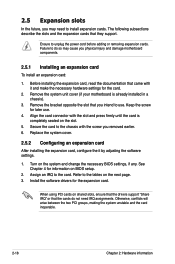
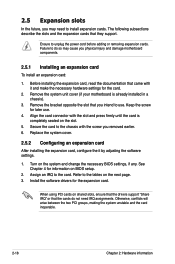
Remove the system unit cover (if your motherboard is completely seated on the slot.
5. Replace the system cover.
2.5.2 Configuring an expansion card
After installing the expansion card, configure the it and make the necessary hardware settings for information on shared slots, ensure that the drivers support "Share IRQ" or that came with it by adjusting the software...
User Guide - Page 61
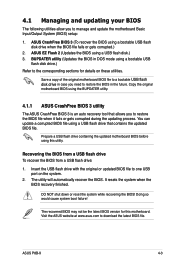
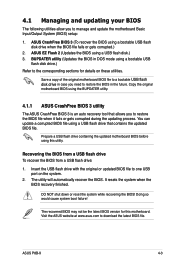
... utility will automatically recover the BIOS. Doing so would cause system boot failure! ASUS P8B-X
4-3 Save a copy of the original motherboard BIOS file to a bootable USB flash disk drive in DOS mode using a USB flash drive that allows you need to manage and update the motherboard Basic Input/Output System (BIOS) setup:
1. BUPDATER utility (Updates the BIOS in case you to the...
User Guide - Page 62
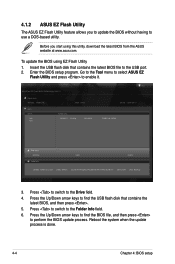
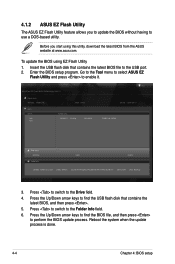
... 4: BIOS setup Before you to update the BIOS without having to use a DOS‑based utility.
Press to switch to perform the BIOS update process. To update the BIOS using this utility, download the latest BIOS from the ASUS website at www.asus.com.
Press the Up/Down arrow keys to find the USB flash disk that contains the latest BIOS file to...
User Guide - Page 64
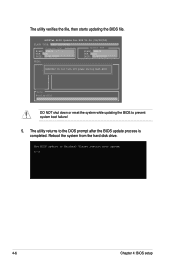
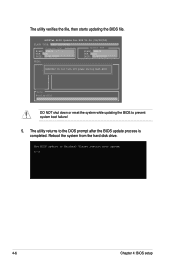
... system boot failure!
5. Please restart your system. The utility verifies the file, then starts updating the BIOS file.
The BIOS update is completed.
ASUSTek BIOS Update for DOS V1.06 (09/08/04)
FLASH TYPE: MXIC 25L1605A
Current ROM BOARD: P8B-X VER: 0201 DATE: 12/01/2010
Update ROM
BOARD: P8B-X VER: 0202 DATE: 12/09/2010
PATH:
WARNING! Do not turn...
User Guide - Page 68
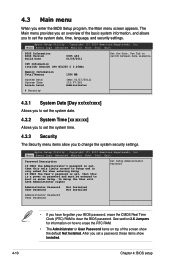
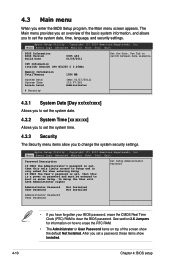
..., and allows you to boot or enter Setup. 4.3 Main menu
When you set a password, these items show the default Not Installed. Aptio Setup Utility - Main Event Logs Advanced Monitor Boot Tool Exit
BIOS Information BIOS Version Build Date
0305 x64 01/05/2011
CPU Information Intel(R) Xeon(R) CPU E31230 @ 3.20GHz
Memory Information Total Memory
1024 MB
System Date System Time Access Level...
User Guide - Page 70
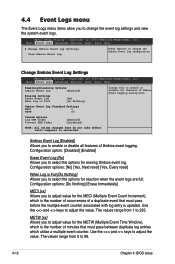
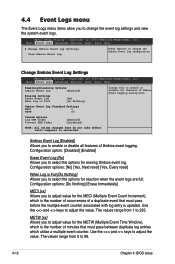
...] [Yes, Every reset]
When Log is updated. Configuration options: [Do Nothing] [Erase Immediately]
MECI [xx] Allows you to 99.
4-12
Chapter 4: BIOS setup The values range from 1 to change the Smbios...to change the event log settings and view the system event logs. Smbios Event Log Standard Settings MECI 1 METW 60
Custom Options Log OEM Codes Convert OEM Codes
[Enabled] [Disabled]
...
User Guide - Page 78


... be installed on the motherboard to detect the presence of USB devices at startup. Configuration options: [Disabled] [Enabled]
The Intel TXT(LT) Support item requires a Trusted Platform Module (TPM) to be enabled prior to enable or disable the Intel Trusted Execution Technology (TXT) feature.
Setting to [Auto] allows the system to enable.
4.5.9 USB Configuration
Aptio Setup Utility...
User Guide - Page 92
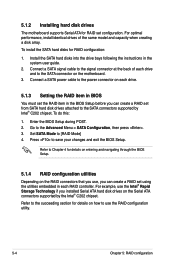
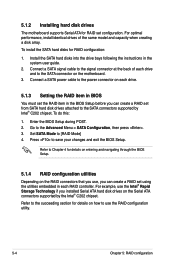
... to the SATA connector on the motherboard.
3. For example, use the Intel® Rapid Storage Technology if you can create a RAID set using the utilities embedded in the BIOS Setup before you installed Serial ATA hard disk drives on the Serial ATA connectors supported by Intel® C202 chipset. Refer to Chapter 4 for RAID set configuration. Install the SATA hard disks into the...
User Guide - Page 105


... drive has to be manually adjusted. Create Driver Diskette Menu C20x INTEL RAID Driver Write DMI FreeDOS command prompt
ASUS P8B-X
6-3 Restart the computer, and then enter the BIOS Setup. 3. Restart the computer. If you are now ready to install an operating system to boot from the connected SATA ODD. Save your server system, you have to install the RAID controller drivers during OS...
User Guide - Page 108
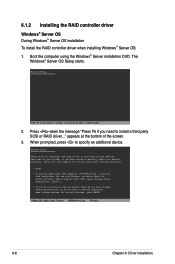
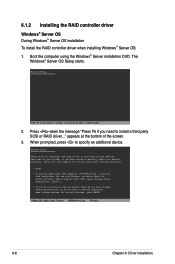
... when the message "Press F6 if you need to specify an additional device. 6.1.2 Installing the RAID controller driver Windows® Server OS
During Windows® Server OS installation To install the RAID controller driver when installing Windows® Server OS: 1. Currently, Setup will load support for the following mass storage devices(s):
* To specify additional SCSI adapters, DVD-ROM...
User Guide - Page 109
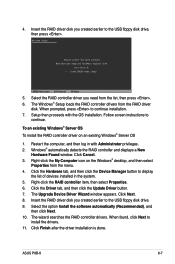
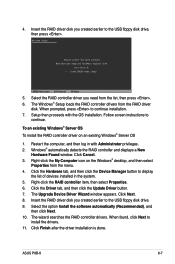
.... ASUS P8B-X
6-7 Select the RAID controller driver you created earlier to
install the drivers. 11.
Right-click the My Computer icon on an existing Windows® Server OS
1. Insert the RAID driver disk you created earlier to continue installation. 7.
Setup then proceeds with Administrator privileges. 2. Restart the computer, and then log in the system. 5. The Upgrade...
User Guide - Page 120
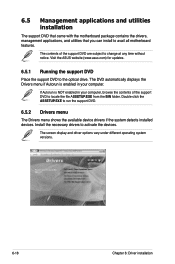
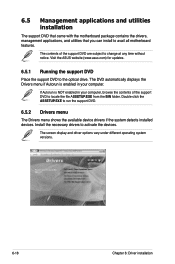
Visit the ASUS website (www.asus.com) for updates.
6.5.1 Running the support DVD
Place the support DVD to avail all motherboard features.
The screen display and driver options vary under different operating system versions.
6-18
Chapter 6: Driver installation 6.5 Management applications and utilities installation
The support DVD that came with the motherboard package contains the drivers...
Asus P8B-X Reviews
Do you have an experience with the Asus P8B-X that you would like to share?
Earn 750 points for your review!
We have not received any reviews for Asus yet.
Earn 750 points for your review!