Asus P5PL2 Support and Manuals
Most Recent Asus P5PL2 Questions
Asus P5PL2 Videos
Popular Asus P5PL2 Manual Pages
Motherboard DIY Troubleshooting Guide - Page 93
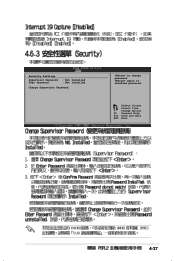
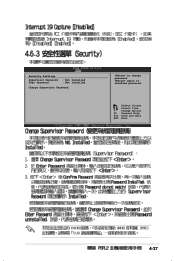
Change Option F1 General Help F10 Save and Exit ESC Exit
4-37
again to change password. Select Screen Select Item +- Security Settings
Supervisor Password User Password
: Not Installed : Not Installed
Change Supervisor Password
to disabled password.
Motherboard DIY Troubleshooting Guide - Page 94
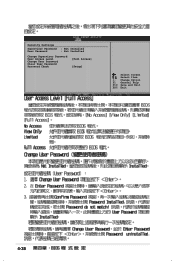
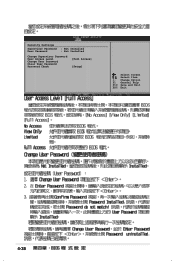
Change Option F1 General Help F10 Save and Exit ESC Exit
4-38 Security Settings
Supervisor Password User Password
: Not Installed : Not Installed
Change Supervisor Password User Access Level Change User Password Clear User Password Password Check
[Full Access] [Setup]
Select Screen Select Item +-
P5PL2 User's Manual for English Edition - Page 5
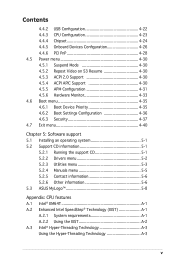
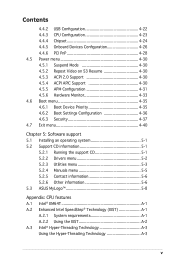
... 4.6.2 Boot Settings Configuration 4-36 4.6.3 Security 4-37 4.7 Exit menu 4-40
Chapter 5: Software support 5.1 Installing an operating system 5-1 5.2 Support CD information 5-1
5.2.1 Running the support CD 5-1 5.2.2 Drivers menu 5-2 5.2.3 Utilities menu 5-3 5.2.4 Manuals menu 5-5 5.2.5 Contact information 5-6 5.2.6 Other information 5-6 5.3 ASUS MyLogo 5-8
Appendix: CPU features...
P5PL2 User's Manual for English Edition - Page 11
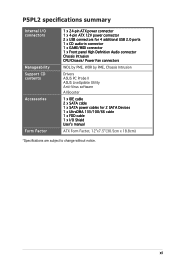
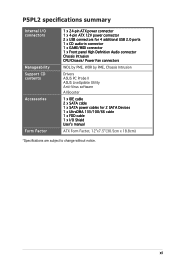
...
Manageability Support CD contents
Accessories
Form Factor
1 x 24-pin ATX power connector 1 x 4-pin ATX 12V power connector 2 x USB connectors for 4 additional USB 2.0 ports 1 x CD audio-in connector 1 x GAME/MIDI connector 1 x Front panel High Definition Audio connector Chassis Intrusion CPU/Chassis/ Power Fan connectors
WOL by PME, WOR by PME, Chassis Intrusion
Drivers ASUS PC...
P5PL2 User's Manual for English Edition - Page 15
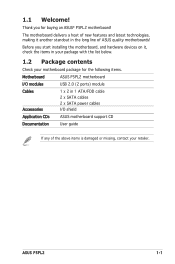
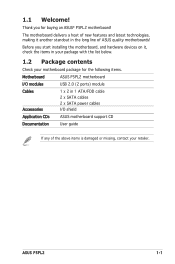
... your retailer.
Thank you start installing the motherboard, and hardware devices on it another standout in 1 ATA/FDD cable 2 x SATA cables 2 x SATA power cables I/O shield
Application CDs
ASUS motherboard support CD
Documentation
User guide
If any of ASUS quality motherboards!
Before you for the following items.
Motherboard
ASUS P5PL2 motherboard
I/O modules
USB 2.0 (2 ports...
P5PL2 User's Manual for English Edition - Page 17
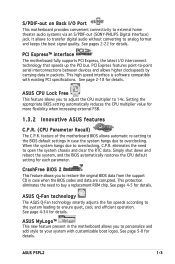
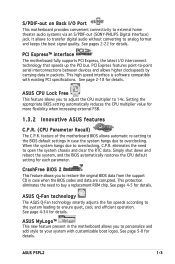
... feature allows you to adjust the CPU multiplier to your system with existing PCI specifications. ASUS P5PL2
1-3 S/PDIF-out on Back I /O interconnect technology that speeds up the PCI bus.
feature of the motherboard BIOS allows automatic re-setting to the BIOS default settings in case when the BIOS codes and data are corrupted. See page...
P5PL2 User's Manual for English Edition - Page 26
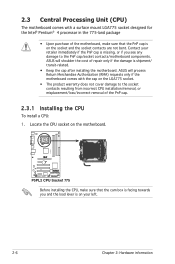
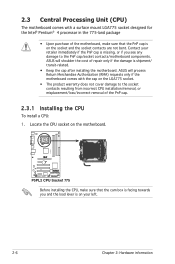
... resulting from incorrect CPU installation/removal, or misplacement/loss/incorrect removal of repair only if the damage is shipment/ transit-related.
• Keep the cap after installing the motherboard. P5PL2
2-6
Chapter 2: Hardware information ASUS will process Return Merchandise Authorization (RMA) requests only if the motherboard comes with a surface mount LGA775 socket designed for...
P5PL2 User's Manual for English Edition - Page 36
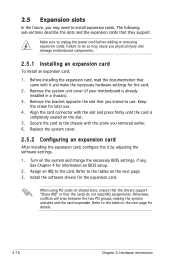
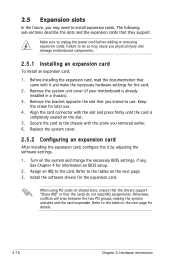
... that the drivers support "Share IRQ" or that you physical injury and damage motherboard components.
2.5.1 Installing an expansion card
To install an expansion card:
1.
Replace the system cover.
2.5.2 Configuring an expansion card
After installing the expansion card, configure the it and make the necessary hardware settings for the expansion card. Turn on BIOS setup.
2. Refer...
P5PL2 User's Manual for English Edition - Page 64
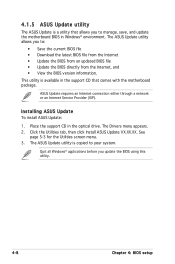
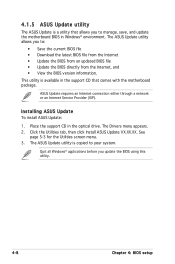
... in Windows® environment. This utility is available in the optical drive. The Drivers menu appears. 2. Click the Utilities tab, then click Install ASUS Update VX.XX.XX.
Place the support CD in the support CD that allows you to your system. 4.1.5 ASUS Update utility
The ASUS Update is a utility that comes with the motherboard package. Installing ASUS Update To install ASUS...
P5PL2 User's Manual for English Edition - Page 93
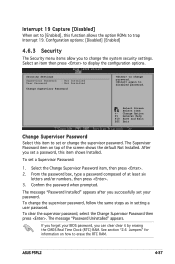
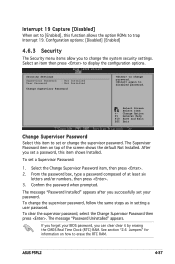
...64257;rm the password when prompted. To change password. The message "Password Uninstalled" appears. Security Settings
Supervisor Password User Password
: Not Installed : Not Installed
Change Supervisor Password
to erase the RTC RAM. The Supervisor Password item on how to change the supervisor password, follow the same steps as in setting a user password.
ASUS P5PL2
4-37
After...
P5PL2 User's Manual for English Edition - Page 94
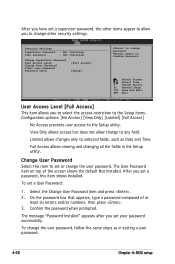
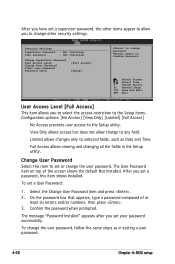
.... again to selected fields, such as in the Setup utility. Confirm the password when prompted. Security Settings
Supervisor Password User Password
: Not Installed : Not Installed
Change Supervisor Password User Access Level Change User Password Clear User Password Password Check
[Full Access] [Setup]
to change the user password, follow the same steps as Date and Time.
P5PL2 User's Manual for English Edition - Page 102
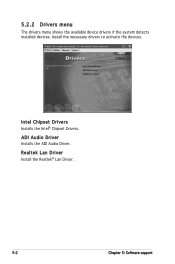
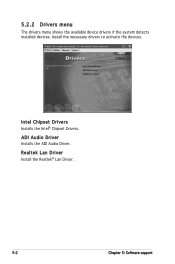
Intel Chipset Drivers Installs the Intel® Chipset Drivers. ADI Audio Driver Installs the ADI Audio Driver. 5.2.2 Drivers menu
The drivers menu shows the available device drivers if the system detects installed devices. Install the necessary drivers to activate the devices. Realtek Lan Driver Install the Realtek® Lan Driver.
5-2
Chapter 5: Software support
P5PL2 User's Manual for English Edition - Page 105
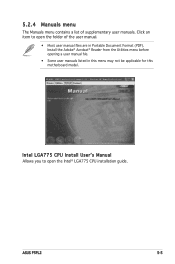
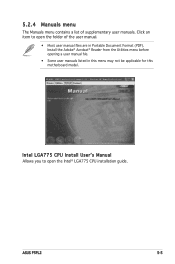
...menu may not be applicable for this motherboard model.
Install the Adobe® Acrobat® Reader from the Utilities menu before opening a user manual file.
• Some user manuals listed in Portable Document Format (PDF). ASUS P5PL2
5-5 Intel LGA775 CPU Install Userʼs Manual Allows you to open the Intel® LGA775 CPU installation guide. Click an item to open the folder...
P5PL2 User's Manual for English Edition - Page 109


... by clicking on the Ratio box. When the logo images appear on the right window pane, select an image to your boot logo.
7. ASUS P5PL2
5-9 Adjust the boot image to enlarge by selecting a value on it.
8. Refer to section "4.1.5 ASUS Update
utility" for details. 2.
Select Options from the drop down menu, then click Next. 3. The...
P5PL2 User's Manual for English Edition - Page 113


...the EIST feature.
A.1
Intel® EM64T
• The motherboard is fully compatible with Intel® Pentium® 4 LGA775 processors running on 32-bit operating systems.
• The motherboard comes with a BIOS file that supports EIST. Install an Intel® Pentium® 4 CPU that supports the Intel® EM64T. 2. asus.com/support/download/) if you need to update the BIOS.
Asus P5PL2 Reviews
Do you have an experience with the Asus P5PL2 that you would like to share?
Earn 750 points for your review!
We have not received any reviews for Asus yet.
Earn 750 points for your review!


