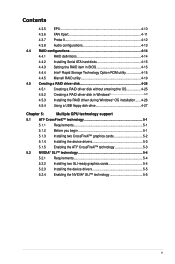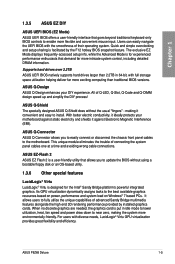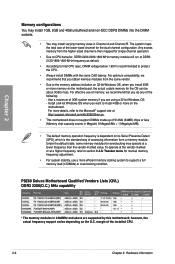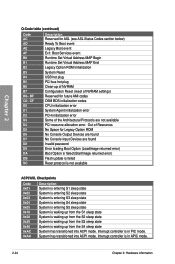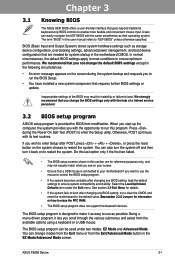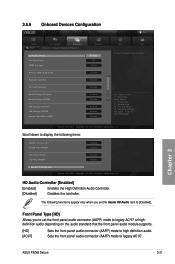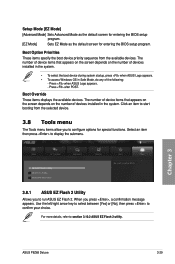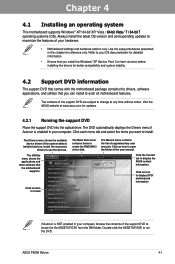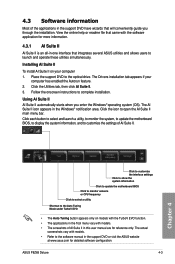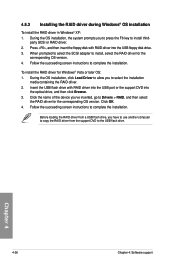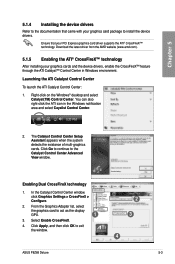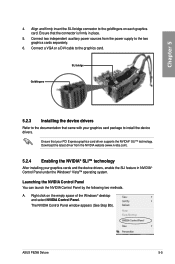Asus P8Z68 DELUXE Support and Manuals
Get Help and Manuals for this Asus item

View All Support Options Below
Free Asus P8Z68 DELUXE manuals!
Problems with Asus P8Z68 DELUXE?
Ask a Question
Free Asus P8Z68 DELUXE manuals!
Problems with Asus P8Z68 DELUXE?
Ask a Question
Asus P8Z68 DELUXE Videos
Popular Asus P8Z68 DELUXE Manual Pages
Asus P8Z68 DELUXE Reviews
We have not received any reviews for Asus yet.