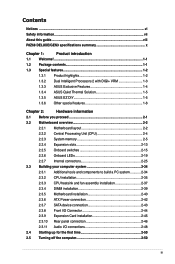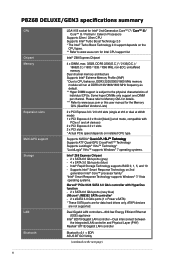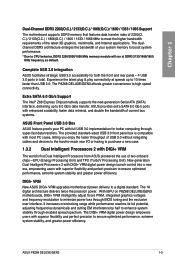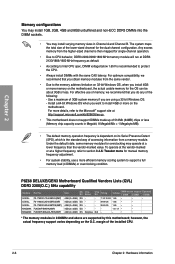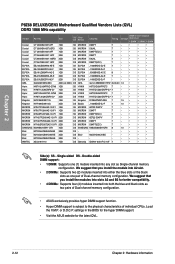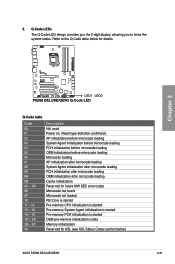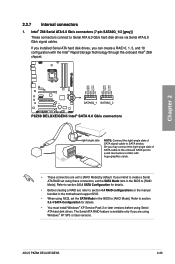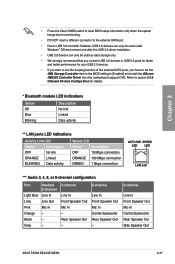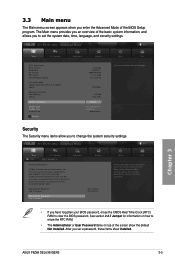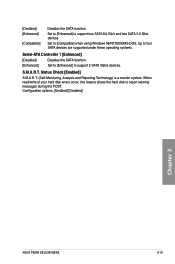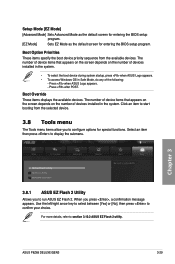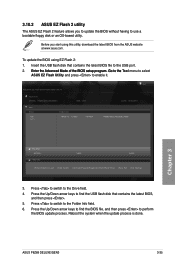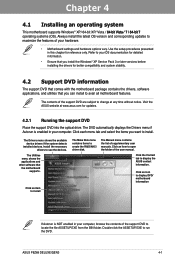Asus P8Z68 DELUXE/GEN3 Support and Manuals
Get Help and Manuals for this Asus item

View All Support Options Below
Free Asus P8Z68 DELUXE/GEN3 manuals!
Problems with Asus P8Z68 DELUXE/GEN3?
Ask a Question
Free Asus P8Z68 DELUXE/GEN3 manuals!
Problems with Asus P8Z68 DELUXE/GEN3?
Ask a Question
Asus P8Z68 DELUXE/GEN3 Videos
Popular Asus P8Z68 DELUXE/GEN3 Manual Pages
Asus P8Z68 DELUXE/GEN3 Reviews
We have not received any reviews for Asus yet.