Asus P5K SE EPU Support and Manuals
Get Help and Manuals for this Asus item
This item is in your list!

View All Support Options Below
Free Asus P5K SE EPU manuals!
Problems with Asus P5K SE EPU?
Ask a Question
Free Asus P5K SE EPU manuals!
Problems with Asus P5K SE EPU?
Ask a Question
Most Recent Asus P5K SE EPU Questions
Popular Asus P5K SE EPU Manual Pages
User Manual - Page 12


... voltage control
SFS (Stepless Frequency Selection): - Memory tuning from 100MHz to 1333MHz for DDR2 -
P5K SE/EPU specifications summary
ASUS Exclusive Overclocking features
Rear panel connectors Internal connectors
BIOS features Manageability Support CD contents Form factor
Intelligent overclocking tools: - PCI-E frequency tuning from 667MHz to 150MHz at 0.0125V
increment -
User Manual - Page 19


... trouble of the computer.
1.3.3 ASUS Stylish features
ASUS MyLogo2™ This feature allows you to restore corrupted BIOS data from a USB flash disk containing the BIOS file. When using an OS-based flash utility. ASUS EZ DIY ASUS EZ DIY feature collection provides you easy ways to share and distribute their favorite settings. Profile The motherboard features the ASUS O.C. ASUS P5K SE/EPU...
User Manual - Page 25


P5K SE/EPU DDR2 DIMM_A1 (64 bit,240-pin module) DDR2 DIMM_A2 (64 bit,240-pin module) DDR2 DIMM_B1 (64 bit,240-pin module) DDR2 DIMM_B2 (64 bit,240-pin module) EATXPWR
30.5cm (12.0in)
2.2.3
Motherboard layout
19.3cm (7.6in)
KB_USB56
PS2_USBPW
ATX12V SPDIF_O1 USB34
ESATA
LGA775
EPU CPU_FAN
LAN1_USB12
AUDIO
Intel® P35
USB78
USBPW1...
User Manual - Page 41
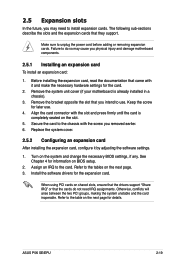
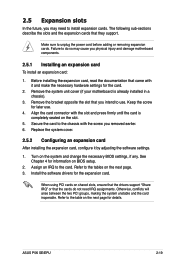
...by adjusting the software settings.
1. Otherwise, conflicts will arise between the two PCI groups, making the system unstable and the card inoperable. ASUS P5K SE/EPU
2-19
Install the software drivers for later use .
2.5 Expansion slots
In the future, you physical injury and damage motherboard components.
2.5.1 Installing an expansion card
To install an expansion card:
1. Failure...
User Manual - Page 65


... the BIOS version information. ASUS P5K SE/EPU
4-1 Installing ASUS Update To install ASUS Update:
1. This utility is copied to manage and update the motherboard Basic Input/Output System (BIOS) setup.
1.
4.1 Managing and updating your BIOS
The following utilities allow you to your system. Place the support CD in the optical drive. The ASUS Update utility is available in Windows...
User Manual - Page 67


.... The ASUS Update main window appears.
2.
Follow the screen instructions to avail all its features. Always update the utility to complete the update process. Click Next.
5.
4. P5KSE.rom
P5KSE
ASUS P5K SE/EPU
4-3 From the FTP site, select the BIOS version that you wish to complete the update process. Follow the screen instructions to download. Select Update BIOS from...
User Manual - Page 69


...
(2) Enter BIOS setup program. When the correct BIOS file is found , EZ Flash 2 performs the BIOS update process and automatically reboots the system when done.
• This function can support devices such as...to the Tools menu to select EZ Flash2 and press to download the latest BIOS file for the motherboard.
2. ASUS P5K SE/EPU
4-5 Save the BIOS file to a floppy disk or a USB flash disk, ...
User Manual - Page 72
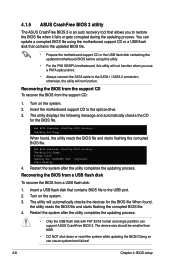
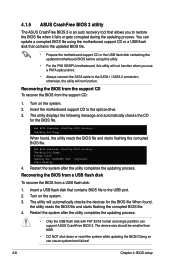
... disk containing the updated motherboard BIOS before using this utility.
• For the P5K SE/EPU motherboard, this utility will not function when you to restore the BIOS file when it fails or gets corrupted during the updating process. Recovering the BIOS from the support CD To recover the BIOS from a USB flash disk:
1. Checking for floppy... Reading file "P5KSEEPU.ROM". Turn on...
User Manual - Page 73


... download the latest BIOS file for most conditions to make your system using the navigation keys.
• The default BIOS settings for this motherboard apply for this program.
Select the Load Setups Default item under the Exit Menu. Use the BIOS Setup program when you can enable the security password feature or change the configuration of the SPI chip.
ASUS P5K SE/EPU...
User Manual - Page 95


...58 (C)Copyright 1985-2007, American Megatrends, Inc. The message "Password Installed" appears after you successfully set a Supervisor Password:
1. To clear the supervisor password, select the Change Supervisor Password then press . The Supervisor Password item on how to erase the RTC RAM. ASUS P5K SE/EPU
4-31 From the password box, type a password composed of the screen shows the default Not...
User Manual - Page 103


... this chapter for updates.
5.2.1 Running the support CD
Place the support CD to avail all motherboard features. Double-click the ASSETUP.EXE to locate the file ASSETUP.EXE from the BIN folder. ASUS P5K SE/EPU
5-1 Use the setup procedures presented in your computer. Click an icon to display support CD/motherboard information
AI Gear 3+ Driver
Click an item to install
If Autorun...
User Manual - Page 104


... Inf update program. USB 2.0 Driver Installs the Universal Serial Bus 2.0 (USB 2.0) driver.
AI Gear 3+ Driver
ASUS InstAll-Drivers Installation Wizard Installs the ASUS InstAll-Drivers Installation Wizard. Realtek Audio Driver Installs the Realtek® ALC883 audio driver and application.
Install this driver before the ASUS AI Suite utility.
5-2
Chapter 5: Software support 5.2.2 Drivers...
User Manual - Page 105


... and other software that you have an Internet connection so you keep your computer in healthy operating condition. Before using the ASUS Update, make sure that the motherboard supports. ASUS P5K SE/EPU
5-3 ASUS Update Allows you to the ASUS website. ASUS AI Suite Installs the ASUS AI Suite. ASUS InstAll-Installation Wizard for Utilities Installs all of the BIOS from the ASUS website.
User Manual - Page 113


... this area to exit the Realtek HD Audio Manager. ASUS P5K SE/EPU
5-11 Sound Effect
The Realtek® ALC883 Audio CODEC allows you to set your desired settings.
3.
Information
Click the information button (
) to minimize the window. Minimize Click the minimize button ( ) to
display information about the audio driver
version, DirectX version, audio controller,
audio codec, and...
User Manual - Page 131


... that supports EIST.
You can download the latest BIOS file from
the support CD. 4. Using the Intel® EM64T feature
To use the Intel® EM64T feature:
1. Refer to the expansion card or add-on 32-bit operating systems.
• The motherboard comes with EIST support (Windows® Vista, Windows® XP SP2/
Linux 2.6 kernel or later versions)
ASUS P5K SE/EPU
A-1
Asus P5K SE EPU Reviews
Do you have an experience with the Asus P5K SE EPU that you would like to share?
Earn 750 points for your review!
We have not received any reviews for Asus yet.
Earn 750 points for your review!
