Asus P4PE-X SE Support and Manuals
Get Help and Manuals for this Asus item
This item is in your list!

View All Support Options Below
Free Asus P4PE-X SE manuals!
Problems with Asus P4PE-X SE?
Ask a Question
Free Asus P4PE-X SE manuals!
Problems with Asus P4PE-X SE?
Ask a Question
Popular Asus P4PE-X SE Manual Pages
P4PE-X User Manual - Page 2


... OF BUSINESS AND THE LIKE), EVEN IF ASUS HAS BEEN ADVISED OF THE POSSIBILITY OF SUCH DAMAGES ARISING FROM ANY DEFECT OR ERROR IN THIS MANUAL OR PRODUCT. ii No part of this manual may or may be extended if: (1) the product is repaired, modified or altered, unless such repair, modification of their respective companies, and are...
P4PE-X User Manual - Page 3


...v Safety information vi About this guide vii ASUS contact information viii P4PE-X specifications summary ix
Chapter 1: Product introduction
1.1 Welcome 1-2 1.2 Package contents 1-2 1.3 Special features 1-3 1.4 Motherboard components 1-4 1.5 Motherboard layout 1-7 1.6 Before you proceed 1-8 1.7 Motherboard installation 1-9
1.7.1 Placement direction 1-9 1.7.2 Screw holes 1-9 1.8 Central...
P4PE-X User Manual - Page 6


...
• Place the product on it by yourself. Operation safety
• Before installing the motherboard and adding devices on a stable surface. • If you are ...set to fix it , carefully read all the manuals that came with the product, contact a
qualified service technician or your retailer.
If you are not sure about the voltage of the electrical outlet you encounter technical problems...
P4PE-X User Manual - Page 11


It includes brief descriptions of the motherboard components, and illustrations of the P4PE-X motherboard. Product introduction Chapter 1
This chapter describes the features of the layout, jumper settings, and connectors.
P4PE-X User Manual - Page 12


... 2.0, and 6-channel audio features, the P4PE-X is damaged or missing, contact your affordable vehicle to set a new benchmark for a cost-effective desktop platform solution. Thank you start installing the motherboard, and hardware devices on it another standout in 478-pin package coupled with the Intel® 845PE chipset to enter the world of ASUS quality motherboards...
P4PE-X User Manual - Page 13


... eliminates the need to buy a replacement ROM chip. ASUS P4PE-X motherboard user guide
1-3 See page 1-12 for each parameter. Simply restart the system and the BIOS will automatically restore the CPU default setting for the CPU and DIMM requirements.
Onboard LAN solution
The motherboard has the BroadCom® BCM4401 chipset onboard to accommodate the Sony/Philips...
P4PE-X User Manual - Page 20


... in BIOS before
installing a supported operating system. 4. For more information on Intel® Hyper-Threading Technology
1. Under the Boot Menu, make sure
that should match a specific corner of the... DDR module. The socket is set to ensure system stability and performance.
2. Make sure to compile the code. Power up the system and enter BIOS Setup. Reboot the computer.
1-10
Chapter...
P4PE-X User Manual - Page 25


... and turn ON the computer. 4. Set this jumper to pins 2-3 (+5VSB) if you wish to wake up the computer when you to enable or disable the keyboard wake-up feature. KBPWR1
12
23
P4PE-X
+5V
+5VSB
®
(Default)
P4PE-X Keyboard Power Setting
2. ASUS P4PE-X motherboard user guide
1-15
You can automatically reset parameter settings to pins 2-3. Removing the cap...
P4PE-X User Manual - Page 27


...This connector supports the provided floppy drive ribbon cable.
If you install two hard disks, you connect the cables.
2. BIOS supports specific device ...P4PE-X IDE Connectors
PIN 1 PIN 1
4. PIN 1
P4PE-X Floppy Disk Drive Connector
ASUS P4PE-X motherboard user guide
1-17 This prevents incorrect orientation when you must configure the second drive as a slave device by setting its jumper...
P4PE-X User Manual - Page 40
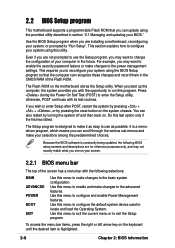
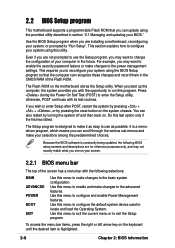
... may want to enable the security password feature or make it as easy to use the Setup program, you are installing a motherboard, reconfiguring your screen.
2.2.1 BIOS menu bar
The top of the Flash ROM.
Because the BIOS software is designed to make changes to the power management settings.
When you start up the computer...
P4PE-X User Manual - Page 45


...replacing it, select [None]. Note that LBA Mode is installed...[LARGE] [Normal] [Match Partition Table] [Manual]
Cylinders
This field configures the number of sectors ...set the Type field to [User Type HDD] and the Translation Method field to the Main menu. for ZIP-compatible disk drives [MO] - for IDE magneto optical disk drives [Other ATAPI Device] - ASUS P4PE-X motherboard user guide...
P4PE-X User Manual - Page 47


... [Manual]
When the motherboard is accessible only if you to [Manual])
This field sets the frequency multiple between the CPU's internal frequency (CPU speed) and external frequency. Select [Manual] if... sets the time interval for displaying the first and second characters.
If your processor frequency multiple is set to change the setting of the CPU. ASUS P4PE-X motherboard user guide
...
P4PE-X User Manual - Page 64


Because motherboard settings and hardware options vary, use the setup procedures presented in your computer. Visit the ASUS website for updates.
3.2.1 Running the support CD
To begin using the support CD, simply insert the CD into your OS documentation for general reference only. Refer to your CD-ROM drive. The CD automatically displays the Drivers menu if Autorun...
P4PE-X User Manual - Page 65


...-On-LAN settings:
1. Click on the Hardware tab. ASUS P4PE-X motherboard user guide
3-3 3.2.2 Drivers menu
The drivers menu shows the available device drivers if the system detects installed devices. On the Device Manager window, click the plus sign (+) opposite the Network adapters item to display the Device Manager window.
3. SoundMAX Audio Driver and Application
This item installs the AC...
P4PE-X User Manual - Page 66


... Internet connection so you keep your computer at a healthy operating condition. Before using the ASUS Update, make sure that appears, click the item Wake Up Capabilities under Value to set to download the latest version of the BIOS from S1, S3, and S4 sleep modes.
5. Microsoft Direct X Driver
This item installs the Microsoft Direct X driver.
3-4
Chapter 3: Software support
Asus P4PE-X SE Reviews
Do you have an experience with the Asus P4PE-X SE that you would like to share?
Earn 750 points for your review!
We have not received any reviews for Asus yet.
Earn 750 points for your review!
