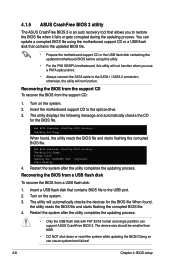Asus P5K SE EPU Support Question
Find answers below for this question about Asus P5K SE EPU.Need a Asus P5K SE EPU manual? We have 3 online manuals for this item!
Question posted by alexsrdic on August 11th, 2012
I Dont Have With E-sata 300 Plug And Play.
The person who posted this question about this Asus product did not include a detailed explanation. Please use the "Request More Information" button to the right if more details would help you to answer this question.
Current Answers
Related Asus P5K SE EPU Manual Pages
Similar Questions
Where Does The 1394 Wire Plug In To Asus P9x79 Motherboard
(Posted by BBEtomn83 9 years ago)
Connect A Optical Disk Drive
where is the data cable conector on this mother board?
where is the data cable conector on this mother board?
(Posted by johndel999 11 years ago)
I Have An Asus P6t Motherboard And I Can Plug System Speaker How I Can ?
i buied an asus p6t motherboard and i plugged an i7 920 proccecor so i can here any system noise or...
i buied an asus p6t motherboard and i plugged an i7 920 proccecor so i can here any system noise or...
(Posted by Anonymous-79351 11 years ago)
Does P5g41-mx3 Motherboard Support 40 Pin Ide Hard Disc And Sata Dvd R/w?
(Posted by anujitdatta 11 years ago)