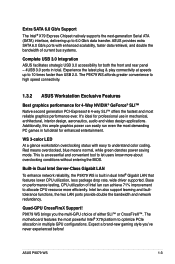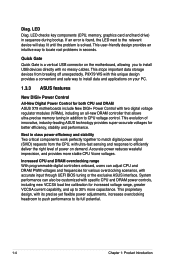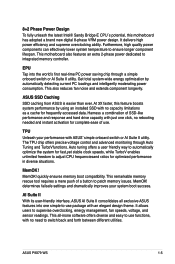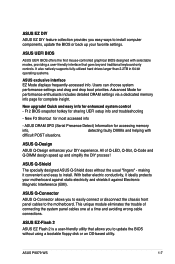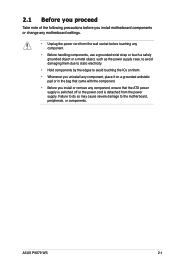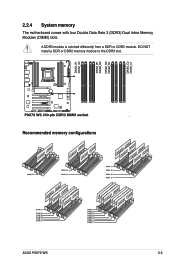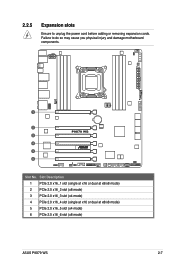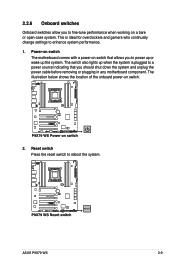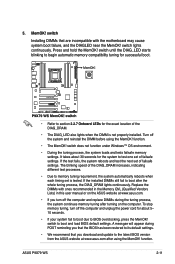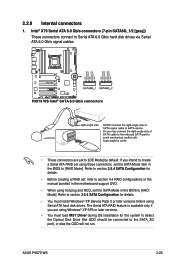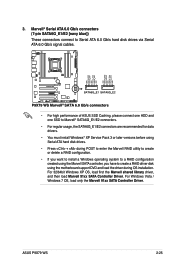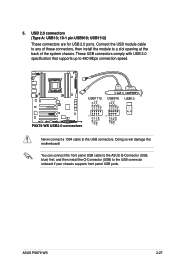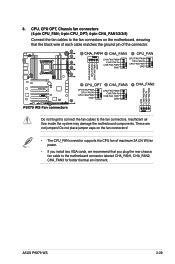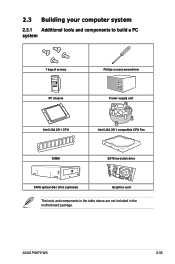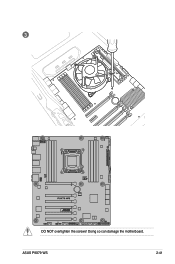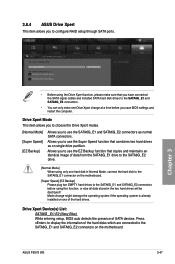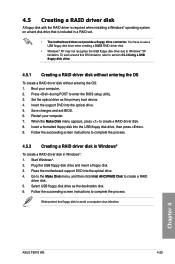Asus P9X79 WS Support Question
Find answers below for this question about Asus P9X79 WS.Need a Asus P9X79 WS manual? We have 1 online manual for this item!
Question posted by BBEtomn83 on May 7th, 2014
Where Does The 1394 Wire Plug In To Asus P9x79 Motherboard
The person who posted this question about this Asus product did not include a detailed explanation. Please use the "Request More Information" button to the right if more details would help you to answer this question.
Current Answers
Related Asus P9X79 WS Manual Pages
Similar Questions
Asus P9x79 Pro Motherboard Which Connectors For 4 Drive Raid
(Posted by kvdchoar 10 years ago)
Were Do You Plug In The Usb1 And Usb2 Wires On The Motherboard P4sd-la?
(oxford)
(oxford)
(Posted by radnis 10 years ago)
Will Raid 0 With Trim Work On An Asus P9x79 Pro Motherboard?
(Posted by and4rk 10 years ago)
Best Drive Selection And Settings On P9x79 Ws For Video-editing Using Adobe Cs6
(Posted by ilyaam 11 years ago)