Asus P4GPL-X Support and Manuals
Get Help and Manuals for this Asus item
This item is in your list!

View All Support Options Below
Free Asus P4GPL-X manuals!
Problems with Asus P4GPL-X?
Ask a Question
Free Asus P4GPL-X manuals!
Problems with Asus P4GPL-X?
Ask a Question
Popular Asus P4GPL-X Manual Pages
Motherboard DIY Troubleshooting Guide - Page 3


...vi Safety information vii P4GPL-X specifications summary viii
Chapter 1: Product introduction
1.1 Welcome 1-2 1.2 Package contents 1-2 1.3 Special features 1-2
1.3.1 Product highlights 1-2 1.3.2 ASUS AI Proactive features 1-4 1.3.3 Innovative ASUS features 1-5 1.4 Before you proceed 1-6 1.5 Motherboard overview 1-7 1.5.1 Motherboard layout 1-7 1.5.2 Placement direction 1-8 1.5.3 Screw...
Motherboard DIY Troubleshooting Guide - Page 12


....
1.2 Package contents
Check your motherboard package for the following items.
Motherboard
ASUS P4GPL-X motherboard
Cables
1 x Serial ATA signal cable 1 x Serial ATA power cable 1 x Ultra DMA 133/100/66 cable Floppy disk drive cable
Accessories
I/O shield
A p p l i c a t i o n C D s ASUS motherboard support CD
D o c u m e n t a t i o n User guide
If any of ASUS quality motherboards!
Motherboard DIY Troubleshooting Guide - Page 15


..., and the BIOS automatically restores the CPU default setting for details. 1.3.3 Innovative ASUS features
CrashFree BIOS 2
This feature allows you to restore the original BIOS data from a floppy disk. See details on page 2-6. C.P.R. (CPU Parameter Recall)
The C.P.R. feature of the motherboard BIOS allows automatic re-setting to the BIOS default settings in case when the BIOS codes and data...
Motherboard DIY Troubleshooting Guide - Page 21


... ensure system stability and performance.
• We recommend that you installed a CPU that supports Hyper-Threading Technology.
2. Power up the system and enter BIOS Setup (see Chapter 2: BIOS setup). Under the Advanced Menu, make sure to plug the 4-pin ATX power cable to compile the code. ASUS P4GPL-X
1-11
5. The lever clicks on the side tab to enable the...
Motherboard DIY Troubleshooting Guide - Page 28
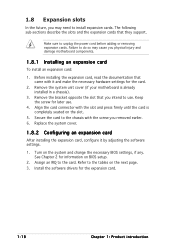
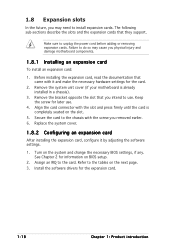
... unit cover (if your motherboard is completely seated on BIOS setup.
2. Turn on the next page. 3. Before installing the expansion card, read the documentation that came with the screw you removed earlier. 6. Replace the system cover.
1.8.2 Configuring an expansion card
After installing the expansion card, configure it and make the necessary hardware settings for the expansion card...
Motherboard DIY Troubleshooting Guide - Page 46


... select R u n.
2-2
Chapter 2: BIOS setup A S U S A F U D O S (Updates the BIOS in DOS mode using a bootable
floppy disk or the motherboard support CD when the BIOS file fails or gets corrupted.) 4. Do either one of the original motherboard BIOS file to a bootable floppy disk in case you to manage and update the motherboard Basic Input/Output System (BIOS) setup.
1. DOS environment
a. Click...
Motherboard DIY Troubleshooting Guide - Page 47


...bootdisk\makeboot a: assuming that contains the BIOS file to display the following. Press , then follow screen instructions to P4GPL-X.ROM.
Insert the floppy disk that D: is your optical drive. Reading file "P4GPL-X.ROM". error message appears if there is not found in the drive. ASUS P4GPL-X
2-3 e. EZFlash starting BIOS update Checking for floppy...
Start erasing.......| Start...
Motherboard DIY Troubleshooting Guide - Page 49


.... done Erasing flash .... Reboot the system from the motherboard support CD to the bootable floppy disk you created earlier.
3. Visit the ASUS website (www.asus.com) and download the latest BIOS file for the motherboard. You need to the DOS prompt after the BIOS update process is the latest or the original BIOS file on a piece of paper. Copy the...
Motherboard DIY Troubleshooting Guide - Page 52


... Service Provider (ISP). Quit all Windows® applications before you to manage, save, and update the motherboard BIOS in Windows® environment.
Installing ASUS Update
To install ASUS Update:
1. The ASUS Update utility is copied to :
• Save the current BIOS file • Download the latest BIOS file from the Internet • Update the BIOS from an updated BIOS file...
Motherboard DIY Troubleshooting Guide - Page 74


... Soft-off causes an initialization string that turns the system power on.
2-30
Chapter 2: BIOS setup When set values. Configuration options: [Disabled] [Enabled]
Power On By External Modems [Disabled]
This ...Disabled]
Power On By PS/2 Keyboard
[Disabled]
Keyboard Wakeup Password : Not Installed
Power On By PS/2 Mouse
[Disabled]
Power Button Mode [On/Off]
Allows the system to...
Motherboard DIY Troubleshooting Guide - Page 75


... allows you to use specific keys on the keyboard to [Enabled], this item shows I n s t a l l e d if no wake-up password is installed. After you have set a password, this parameter allows you to use the PS/2 mouse to turn on the +5VSB lead. Configuration options: [Disabled] [Enabled]
ASUS P4GPL-X
2-31 Keyboard Wakeup Password Shows N o t I n s t a l l e d.
Power On By...
Motherboard DIY Troubleshooting Guide - Page 79


... ROMs to change the supervisor password, follow the same steps as in setting a user password. To clear the supervisor password, select the Change Supervisor Password then press . To set to run Setup" during POST.
The Supervisor Password item on top of at least six
letters and/or numbers, then press . 3. Confirm the password when prompted.
ASUS P4GPL-X
2-35 Select an item then...
Motherboard DIY Troubleshooting Guide - Page 80


... Jumpers" for information on top of at
least six letters and/or numbers, then press . 3. Security Settings
Supervisor Password : Not Installed
User Password
: Not Installed
Change Supervisor Password User Access Level Change User Password Clear User Password Password Check
[Full Access] [Setup]
User Access Level (Full Access]
This item allows you can clear it by erasing the CMOS Real Time...
Motherboard DIY Troubleshooting Guide - Page 84


... computer. Use the setup procedures presented in your OS documentation for detailed information.
• Make sure that you install Windows® 2000 Service Pack 4 or the Windows® XP Service Pack 1 or later versions before installing the drivers for updates.
3.2.1 Running the support CD
Place the support CD to avail all motherboard features. Visit the ASUS website(www.asus.com) for...
Motherboard DIY Troubleshooting Guide - Page 85


... (QFE) driver updates. Realtek Audio Driver
Executes the wizard to activate the devices.
Intel Chipset Inf Update Program
This item installs the Intel® Chipset INF Update Program.
ASUS P4GPL-X
3-3 When installed to 1000 Mbps data transfer rates.
Marvell Yukon Gigabit Ethernet Driver
Installs the Marvell® Yukon 88E8053 PCI Express™ Gigabit LAN driver that came...
Asus P4GPL-X Reviews
Do you have an experience with the Asus P4GPL-X that you would like to share?
Earn 750 points for your review!
We have not received any reviews for Asus yet.
Earn 750 points for your review!
