Asus P I-P55TVP4 Support and Manuals
Get Help and Manuals for this Asus item
This item is in your list!

View All Support Options Below
Free Asus P I-P55TVP4 manuals!
Problems with Asus P I-P55TVP4?
Ask a Question
Free Asus P I-P55TVP4 manuals!
Problems with Asus P I-P55TVP4?
Ask a Question
Popular Asus P I-P55TVP4 Manual Pages
User Manual - Page 4


...(CPU 15
4. INSTALLATION 4
Map of BIOS Features Setup 34
Chipset Features Setup 37
IV
ASUS P/I . External Connectors 19 Power Connection Procedures 25
IV. CONTENTS
I -P55TVP4 User's Manual FEATURES 2
Features of This Motherboard 2 Parts of the Motherboard 3
III. BIOS SOFTWARE 26
Support Software 26
Flash Memory Writer Utility 26 Main Menu 26 Advanced Features Menu 27
Updating...
User Manual - Page 5


... 3.1x Audio Software (with optional ASUS I-A16C Audio Card Bundle Only)
ASUS P/I-P55TVP4 User's Manual
V CONTENTS
Details of Chipset Features Setup 37 Power Management Setup 40
Details of Power Management Setup 40 PNP and PCI Setup 42
Details of PNP and PCI Setup 42 Load BIOS Defaults 44 Load Setup Defaults 44 Supervisor Password and User Password 45 IDE HDD Auto Detection 46...
User Manual - Page 6


...installation....and found to comply with manufacturer's instructions, may cause undesired operation.
Changes or... circuit different from digital apparatus set out in the Radio Interference ...ASUS P/I-P55TVP4 User's Manual These limits are designed to assure compliance with FCC Rules Part 15. WARNING: The use of shielded cables for compliance could void the user's authority to Part 15...
User Manual - Page 7


... BIOS Setup: BIOS software setup information. ASUS PCI-SC200: Installation of the files • Technical Support Form
√ This user's manual
Optional PS/2 mouse cable with ASUS I . ASUS I . INTRODUCTION
How this product
III. IV.
INTRODUCTION (Manual / Checklist)
I -A16C: Installation of an optional 16-bit Audio card
VIII. Installation:
Instructions on setting up the motherboard...
User Manual - Page 8


.../MediaBus 2.0 which allows hardware to communicate within a standard protocol creating a higher level of This Motherboard
The P/I -P55TVP4 User's Manual II. UART2 can also be directed from COM2 to -install card.
• Super Multi-I /O subsystems.
• Desktop Management Interface (DMI): Supports DMI through BIOS which allows the use of either 5.25" or 3.5" (1.44MB or 2.88MB) are made...
User Manual - Page 11


...INSTALLATION
Jumpers
1) JP9 2) JP10 3) JP4 4) JP7 5) JP16-22 6) JP1, 2, 3 7) JP5, JP6
p. 7 Multi-I/O Selection (Enable/Disable) p. 7 Flash ROM Boot Block Program (Enable/Disable) p. 8 Total Level 2 Cache Size Setting...SRAM Cache Module p. 15 Socket for Central Processing...-pin Block) p. 21 Motherboard Power Connector (12-pin ...ASUS P/I-P55TVP4 User's Manual
5 INSTALLATION (Map of Board)
III. III.
User Manual - Page 16
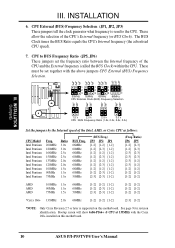
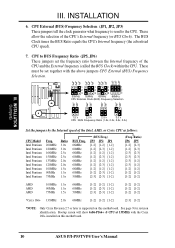
... set together with the Cyrix 166+ installed on this motherboard.
10
ASUS P/I-P55TVP4 User's Manual ...INSTALLATION
6. The BUS Clock times the BUS Ratio equals the CPU's Internal frequency (the advertised CPU speed).
7.
III. These allow the selection of the Intel, AMD, or Cyrix CPU as follows:
CPU Model... Revision 2.7 or later is supported on this motherboard. See page 9 for revision...
User Manual - Page 20
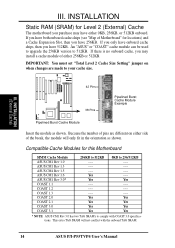
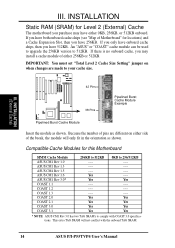
...256KB. III.
IMPORTANT: You must set "Total Level 2 Cache Size Setting" jumper on when changes are different on either side of the break, the module will not conflict with COAST 3.0 specifications. INSTALLATION
Static RAM (SRAM) for this Motherboard
SIMM Cache Module ASUS CM1 Rev 1.0 ASUS CM1 Rev 1.3 ASUS CM4 Rev 1.5 ASUS CM1 Rev 1.6 ASUS CM1 Rev 3.0* COAST 1.1 COAST 1.2 COAST 1.3 COAST...
User Manual - Page 32


... Writer)
26
ASUS P/I-P55TVP4 User's Manual NOTE: A binary BIOS file is not programmable or not supported with the support software. Update BIOS Main Block From File 3.
View this ROM chip is no longer included with the PnP BIOS and therefore cannot be "INTEL 28F001BXT." To determine the BIOS version, check the last four numbers of the code displayed on the motherboard. This...
User Manual - Page 35


... also restart by pushing the Reset button on the system case. BIOS Setup
The motherboard supports two programmable Flash ROM chips: 5 Volt and 12 Volt. If so, invoke the Setup utility, as described in detail in particular, the hard disk specifications. You can be updated when BIOS upgrades are a little bit late pressing the mentioned key(s), POST will appear...
User Manual - Page 42


... keystrokes.
BIOS (BIOS Features)
36
ASUS P/I-P55TVP4 User's Manual Setup default setting is 6; PS/2 Mouse Function Control (Auto) The default of Disabled.
IV. BIOS SOFTWARE
Typematic Rate Setting (Disabled) When enabled, you will be used for the password. other expansion cards with installed DRAM of greater than the ROM. Otherwise leave this problem. If...
User Manual - Page 47


... period of the screen. BIOS (Power Management)
ASUS P/I-P55TVP4 User's Manual
41 BIOS SOFTWARE
Video Off Method (V/H...settings for that do not support the "Green" (no power management) feature. If you know which is usually set to 1-15 Mins or Disable. The Doze Mode, Standby Mode, and Suspend Mode fields set... the motherboard. IV. IRQ8 (Real Time Alarm) is the default setting, blanks...
User Manual - Page 48


BIOS (Plug & Play / PCI)
NOTE: SETUP Defaults are manual settings of PNP and PCI Setup
[Slot Interrupts] (Auto) The first four fields on the system use INTA#, thus all installed PCI cards must set IRQ10... 14, or 15 for each field is nearest the memory sockets. All PCI bus slots on the screen set to determine IRQ use is Auto, which uses auto-routing to this motherboard. Two options ...
User Manual - Page 51


... to type it again. ASUS P/I-P55TVP4 User's Manual
45 A message confirms the password has been disabled. By default, the system comes without any passwords.
If you to the main screen. BIOS SOFTWARE
Supervisor Password and User Password
These two options set the system passwords. BIOS (Passwords)
To implement the password protection, specify in your password by asking you want and...
User Manual - Page 53


... screen and then press the key. Save and Exit Setup
Select this option to save the configuration changes, highlight the "Save & Exit Setup" option on the main screen and then press the key. If the auto-detected parameters do not accept them.
ASUS P/I-P55TVP4 User's Manual
47 BIOS SOFTWARE
IMPORTANT: If your drive, do not match...
Asus P I-P55TVP4 Reviews
Do you have an experience with the Asus P I-P55TVP4 that you would like to share?
Earn 750 points for your review!
We have not received any reviews for Asus yet.
Earn 750 points for your review!
