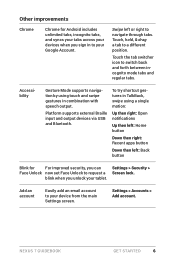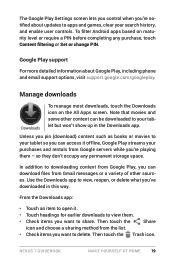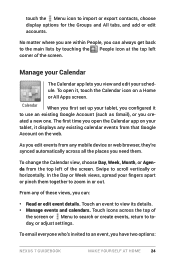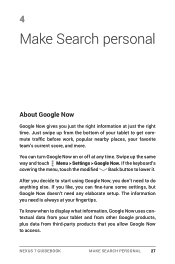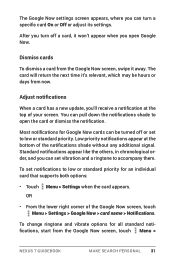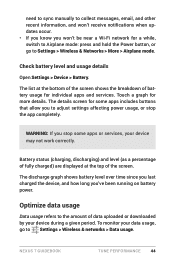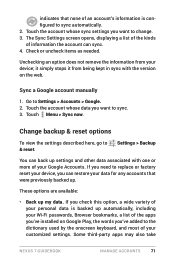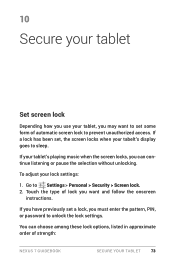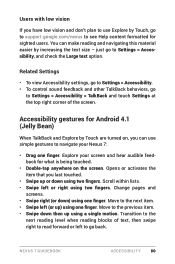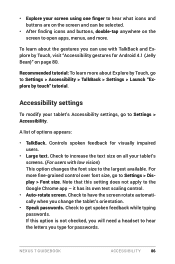Asus Nexus 7 Support and Manuals
Get Help and Manuals for this Asus item

View All Support Options Below
Free Asus Nexus 7 manuals!
Problems with Asus Nexus 7?
Ask a Question
Free Asus Nexus 7 manuals!
Problems with Asus Nexus 7?
Ask a Question
Most Recent Asus Nexus 7 Questions
Please Help With Windows Downgrade Options Asus D550ma-ds01 Intel Baytrail-m
ASUS D550MA-DS01 Intel Baytrail-M N2815I cannot get it to boot now that I have deleted all partition...
ASUS D550MA-DS01 Intel Baytrail-M N2815I cannot get it to boot now that I have deleted all partition...
(Posted by tyrefunk2 9 years ago)
Can Not Open Camera
(Posted by laipingchang 9 years ago)
Tablet Froze
My tablet froze. I can't turn it off or move out of screen. What do I do?
My tablet froze. I can't turn it off or move out of screen. What do I do?
(Posted by nkoch54 11 years ago)
Asus Nexus 7 Videos
Popular Asus Nexus 7 Manual Pages
Asus Nexus 7 Reviews
 Asus has a rating of 2.33 based upon 3 reviews.
Get much more information including the actual reviews and ratings that combined to make up the overall score listed above. Our reviewers
have graded the Asus Nexus 7 based upon the following criteria:
Asus has a rating of 2.33 based upon 3 reviews.
Get much more information including the actual reviews and ratings that combined to make up the overall score listed above. Our reviewers
have graded the Asus Nexus 7 based upon the following criteria:
- Durability [3 ratings]
- Cost Effective [3 ratings]
- Quality [3 ratings]
- Operate as Advertised [3 ratings]
- Customer Service [3 ratings]