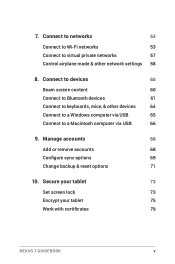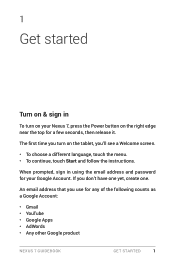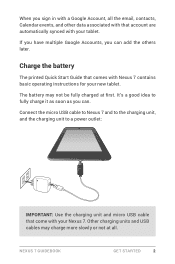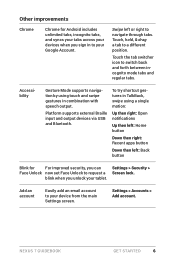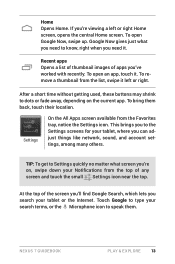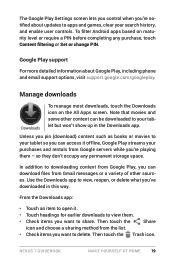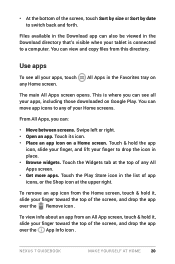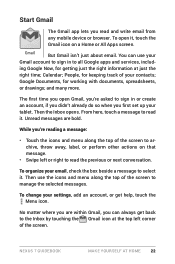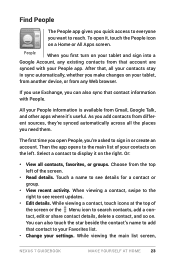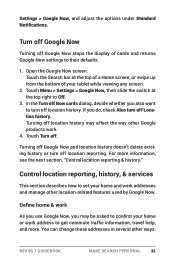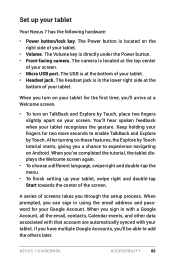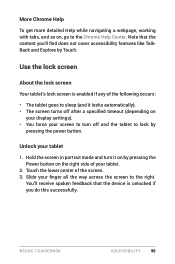Asus Nexus 7 Support Question
Find answers below for this question about Asus Nexus 7.Need a Asus Nexus 7 manual? We have 1 online manual for this item!
Question posted by nkoch54 on September 27th, 2012
Tablet Froze
My tablet froze. I can't turn it off or move out of screen. What do I do?
Current Answers
Answer #1: Posted by cljeffrey on September 28th, 2012 4:56 PM
Hold the power button for 20 seconds. That will reset your tablet if you are still having problems, what screen is the tablet stuck on?
If you have any questions or comments you can email me at [email protected] which I reside in the U.S
ASUS strives to meet and exceeds our customer expectations within our warranty policy.
Have a great weekend.
Regards,
Jeffrey
ASUS Customer Loyalty
ASUS strives to meet and exceeds our customer expectations within our warranty policy.
Have a great weekend.
Regards,
Jeffrey
ASUS Customer Loyalty
Related Asus Nexus 7 Manual Pages
Similar Questions
Help!!!!! It Wont Turn On...
So my ASUS Q302LA will not turn on. Looking for some troubleshooting advice. In the mist of writing ...
So my ASUS Q302LA will not turn on. Looking for some troubleshooting advice. In the mist of writing ...
(Posted by joshbodwell03 7 years ago)
Keeps Breaking Down Think I Have A Faulty One.
had this laptop 11 months and have had to replace the screen, hard drive and disc drive already? is ...
had this laptop 11 months and have had to replace the screen, hard drive and disc drive already? is ...
(Posted by scorpiogal23 11 years ago)
Power Cord Does Not Stay Connected. Changing Power Cords Does Not Help.
When I plug in the power cord, it often does not connectto the battery, or if it does, the slighest ...
When I plug in the power cord, it often does not connectto the battery, or if it does, the slighest ...
(Posted by sbc1023 11 years ago)
I Have A Asus X52n Rt04 Laptop. What Replacement Screen Do I Need To Replace The
cracked screen on the laptop. Do I order a CCFL or LED backlit screen?
cracked screen on the laptop. Do I order a CCFL or LED backlit screen?
(Posted by richard21419 11 years ago)
My New X401a Indicates That There Is No Battery Detected. What Do I Do?
(Posted by bjp521 11 years ago)