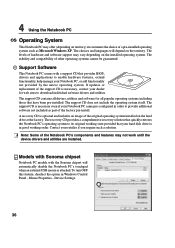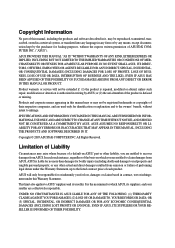Asus A6JC Support and Manuals
Get Help and Manuals for this Asus item

Most Recent Asus A6JC Questions
Ripristino Bios Asus Portatile A6jc
asus portatile A6JC apro F2 ma non riesco a ripristinare il bios ;quando inserisco ildischetto ,il ...
asus portatile A6JC apro F2 ma non riesco a ripristinare il bios ;quando inserisco ildischetto ,il ...
(Posted by graziellamartinez 11 years ago)
Asus A6JC Videos
Popular Asus A6JC Manual Pages
Asus A6JC Reviews
We have not received any reviews for Asus yet.