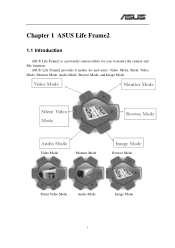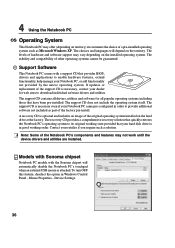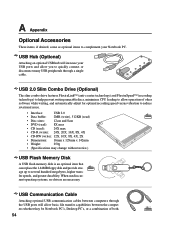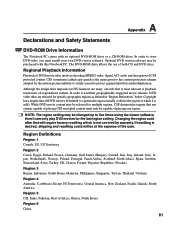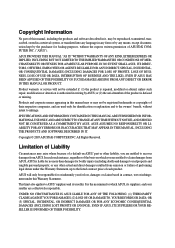Asus A6JC Support Question
Find answers below for this question about Asus A6JC.Need a Asus A6JC manual? We have 2 online manuals for this item!
Question posted by graziellamartinez on August 25th, 2012
Ripristino Bios Asus Portatile A6jc
Current Answers
Answer #1: Posted by cljeffrey on August 28th, 2012 5:05 PM
I do not understand buy if you are asking how to change the boot sequence to boot from cd you will have to restart your computer and press ESC.
If you are having problems with your computer and you can not get into windows your other option is to reset back to factory settings. However you will lose all your important information. Make sure you have them backed up.
If you have any questions or comments you can email me at [email protected]
ASUS strives to meet and exceeds our customer expectations within our warranty policy.
Regards,
Jeffrey ASUS Customer Loyalty
Related Asus A6JC Manual Pages
Similar Questions
My Asus Laptop K53E forgot the key of BIOS as Quito key.
just 2 dya before i updated my bios version.. i want to reinstall the old version.. bec due to new v...
I have an Asus laptop with model No. of A42JP with having core i7 Intel processor and size of 14&rdq...
Was a support cd supossed to come in the box
I have a A55D laptop and the screen won't come on