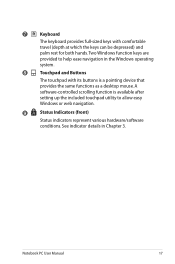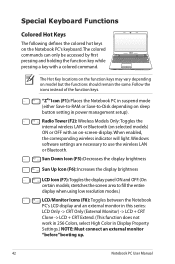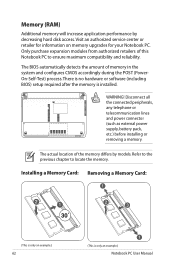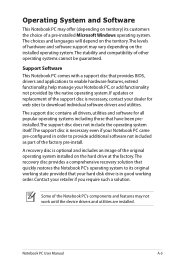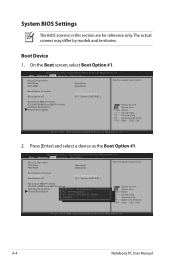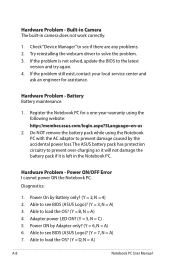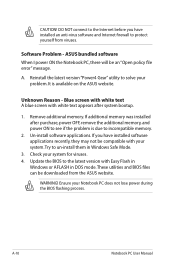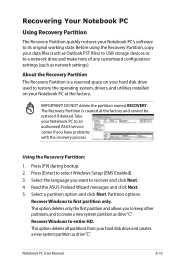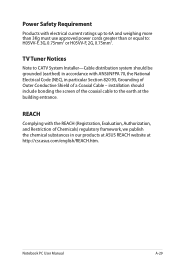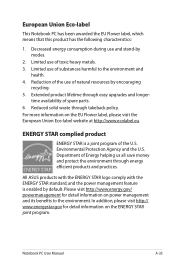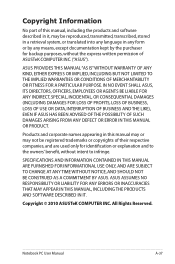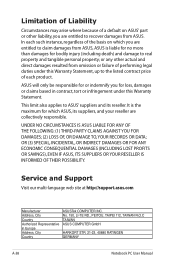Asus K53E-B1 Support Question
Find answers below for this question about Asus K53E-B1.Need a Asus K53E-B1 manual? We have 1 online manual for this item!
Question posted by jakunnamatatat on November 14th, 2015
Mi Laptop Asus K53e Se Me Olvido La Clave Del Bios Como Quito La Clave.
My Asus Laptop K53E forgot the key of BIOS as Quito key.
Current Answers
Answer #1: Posted by TechSupport101 on November 14th, 2015 4:05 AM
Hi. Refer here http://superuser.com/questions/771940/how-to-reset-bios-on-asus-k53e for your Bios reset options on the ASUS laptop model.
Related Asus K53E-B1 Manual Pages
Similar Questions
I Recently Purchased An Amd A-110 Series Laptop. I Forgot My Password
how can I recover my password?
how can I recover my password?
(Posted by olddunner 8 years ago)