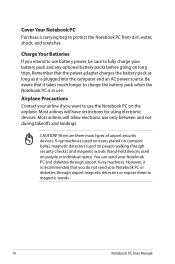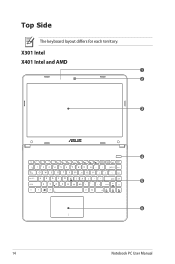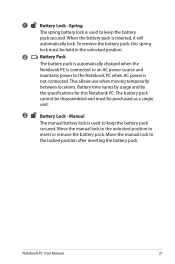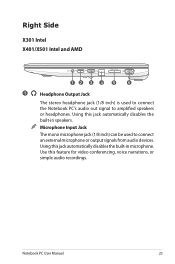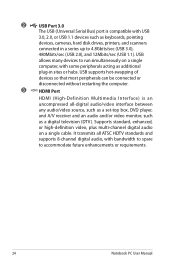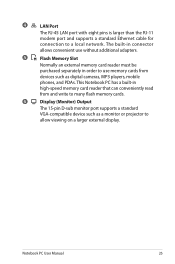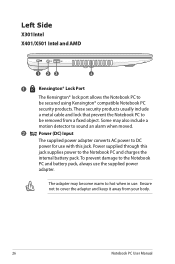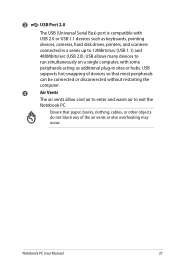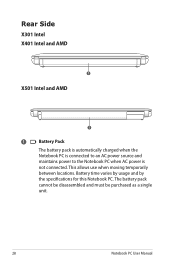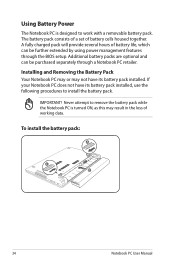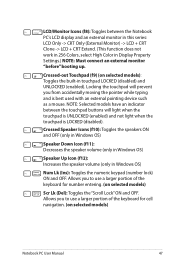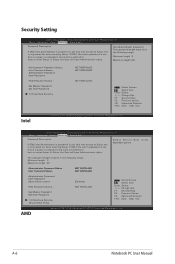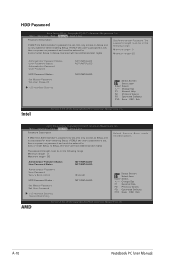Asus X401A Support Question
Find answers below for this question about Asus X401A.Need a Asus X401A manual? We have 1 online manual for this item!
Question posted by olddunner on July 15th, 2015
I Recently Purchased An Amd A-110 Series Laptop. I Forgot My Password
how can I recover my password?
Current Answers
Answer #1: Posted by TechSupport101 on July 15th, 2015 8:28 PM
This should only be used for lawful and ethical reasons. Download the Ophrack.iso image > use Rufus to make a bootable USB of the downloaded image > set your BIOS to boot from USB (or click to display boot menu after the ASUS boot logo) > let the Ophrack Live Disc/USB program fully load and compute. You password will be displayed under users.
Related Asus X401A Manual Pages
Similar Questions
How To Make Hard Reset By Outside Knobs? Thank You. I Forgot Password.
(Posted by ilshat1 8 years ago)
My Asus X401a Laptop Does Not Have A Disk Drive, How Do I Make A Ai Backup
(Posted by actcarib 10 years ago)
Why Does My Laptop Make A Weird Noise Coming From The Fan Area?
It sounds somewhat like a vacuum but not that loud. It starts and then sometimes stop and then conti...
It sounds somewhat like a vacuum but not that loud. It starts and then sometimes stop and then conti...
(Posted by nanabby02 10 years ago)
Keyboard Operation For Asus K52f Series Laptop
keyboard command of punctuation like period,question mark etc...
keyboard command of punctuation like period,question mark etc...
(Posted by venustabilon 11 years ago)