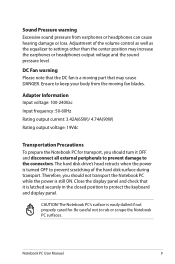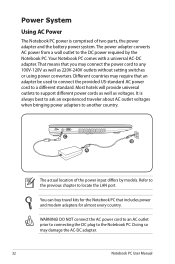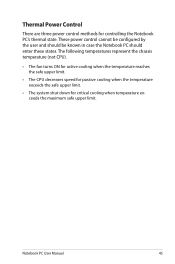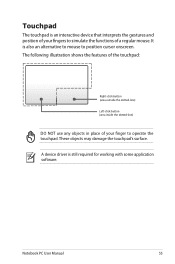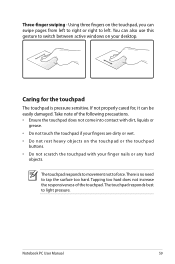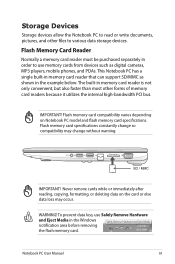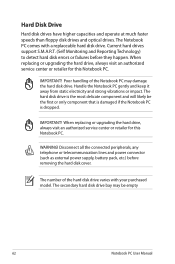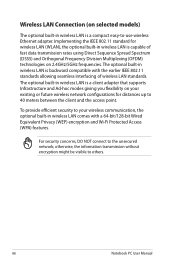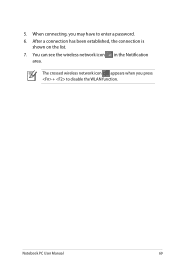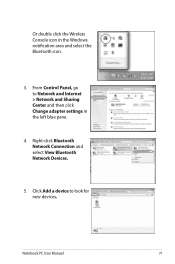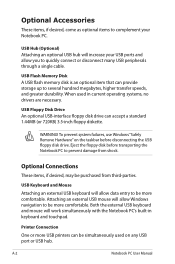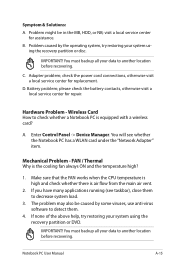Asus X401A Support Question
Find answers below for this question about Asus X401A.Need a Asus X401A manual? We have 1 online manual for this item!
Question posted by nanabby02 on November 26th, 2013
Why Does My Laptop Make A Weird Noise Coming From The Fan Area?
Current Answers
Answer #1: Posted by BusterDoogen on November 26th, 2013 8:33 PM
I hope this is helpful to you!
Please respond to my effort to provide you with the best possible solution by using the "Acceptable Solution" and/or the "Helpful" buttons when the answer has proven to be helpful. Please feel free to submit further info for your question, if a solution was not provided. I appreciate the opportunity to serve you!
Related Asus X401A Manual Pages
Similar Questions
how can I recover my password?
what will cause my asus x44l stop charging in how can i fix it
Hello, My ASUS N71JQ-A1 kept getting very hot where the fan area is located. Even though I'm female...