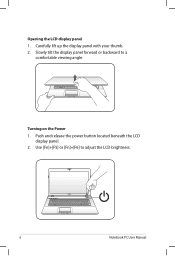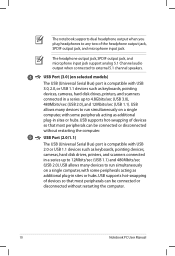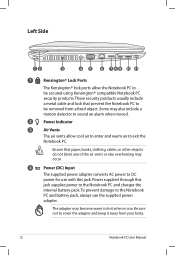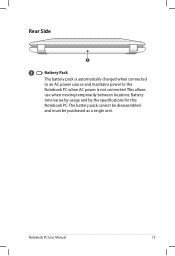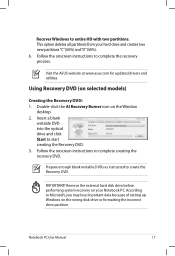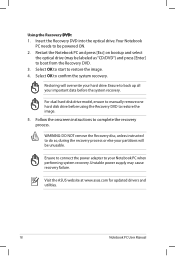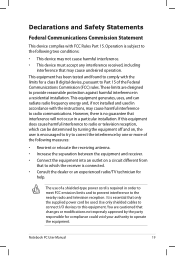Asus N71JQ-A1 Support Question
Find answers below for this question about Asus N71JQ-A1.Need a Asus N71JQ-A1 manual? We have 1 online manual for this item!
Question posted by lkosburn on December 10th, 2012
How To Re-assemble An Asus N71jq Laptop
Hello,
My ASUS N71JQ-A1 kept getting very hot where the fan area is located. Even though I'm female, I still like to try my hand at fixing things and have replaced a laptop screen on a Dell a few years ago.
I have successfully taken my ASUS apart, by using a step by step guide along the way. I cleaned the fan, which was very dirty. My original plan was to use the guide and go backwards...however I've lost the website and cannot find it.
If anyone can direct me to a site where I can download the ASUS N71JQ Service Manual, or a youtube video, or another other site that describes how to completely reassemble my laptop...I would greatly appreciate it!
Thank you so much!
Laurie
Current Answers
Related Asus N71JQ-A1 Manual Pages
Similar Questions
Facebook Page Too Big On My Asus Laptop Screen Pls Tell Me How To Fix It
facebook page too big on my asus laptop screen pls tell me how to fix it
facebook page too big on my asus laptop screen pls tell me how to fix it
(Posted by philip212 7 years ago)
Laptop Screen
My asus ux50v laptop has vertical lines on the screen, how does one correct this issue?
My asus ux50v laptop has vertical lines on the screen, how does one correct this issue?
(Posted by smckinnon 8 years ago)
Where Can I Buy The Asus G750jh-db71 17.3' Rog Laptop In The Philippines?
I live in Leyte Philippines and I have tried to buy this laptop and everyone tells me there is no st...
I live in Leyte Philippines and I have tried to buy this laptop and everyone tells me there is no st...
(Posted by jwwpapa 10 years ago)
My K45vm Laptop Gets Hot After 2-4 Hrs Usage And I Think It Is Not Normal.
(Posted by Anonymous-114475 10 years ago)
I Have New Asus Laptop. The Power Cord Adapter Gets Hot...
(Posted by joreneg236 12 years ago)